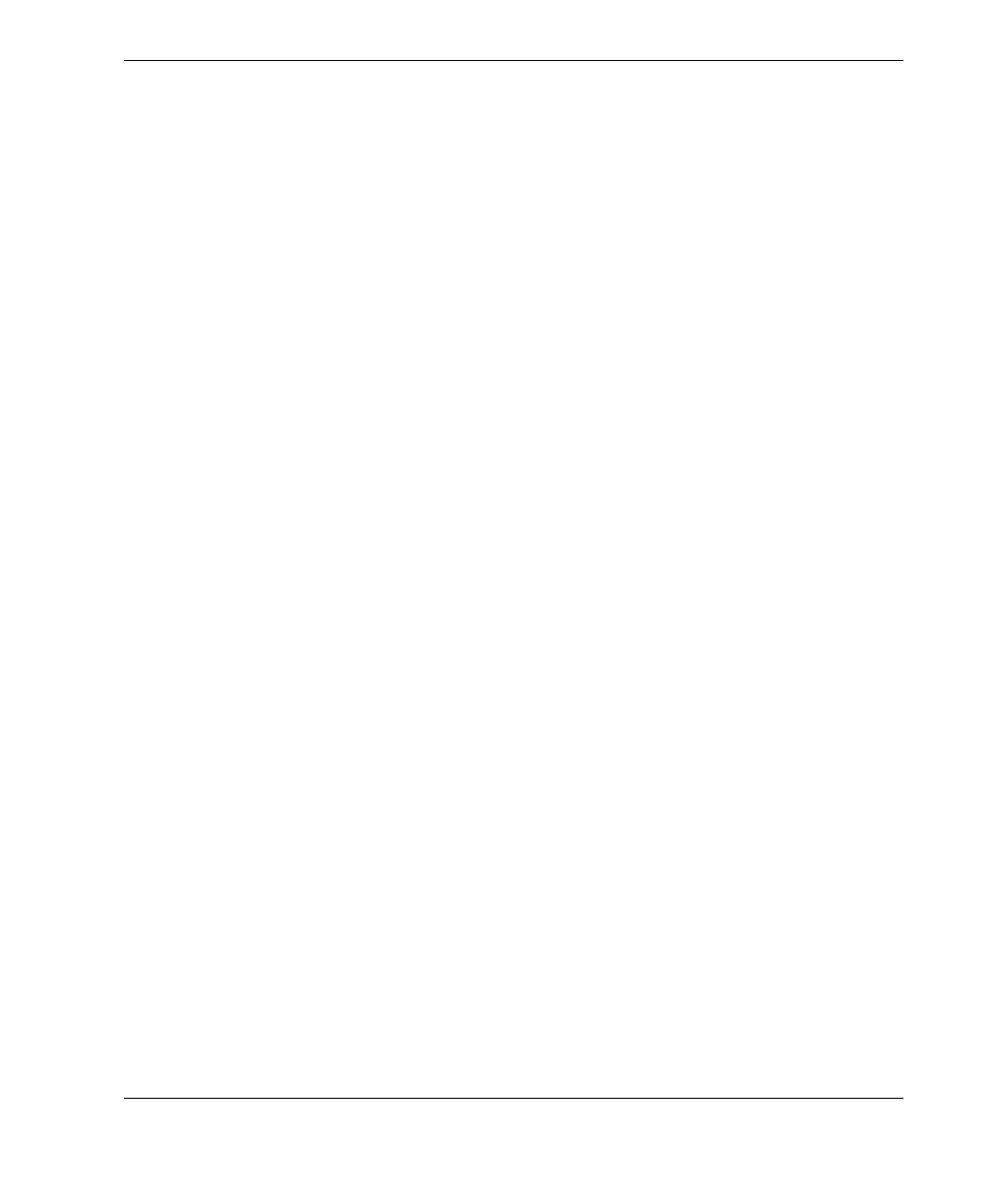DMTA-10043-01EN, Rev. C, July 2016
Maintenance and Troubleshooting
71
To further diagnose the problem
1. Wipe off any couplant from the transducer and press [2
nd
F], [CAL ZERO]. If a
number between 3000 and 7500 is displayed along with the DO ZERO flag, both
the transducer and pulser/receiver assembly are working. Go to step 2. Otherwise
go to step 6.
2. Make sure you have sufficient couplant, especially on rough or curved surfaces.
3. Try the same transducer on a smooth- and flat-surfaced test sample.
4. If the tests above all pass, but measurements still cannot be made, try changing
the Gain Adjust or Material Sensitivity. If measurements still cannot be made, try
a different type of transducer with greater sensitivity in the thickness range in
which you are working.
5. If another transducer of the same type is available, use it to make measurements
and to do step 1. If this works, then the original transducer is defective.
Otherwise, the pulser/receiver assembly is probably defective.
6. If the above tests indicate that there is a problem with the gage or transducer, then
the unit(s) may be returned to Olympus for repair or replacement. If the above
tests indicate that the gage and transducer are good, the test material itself
probably cannot be measured due to:
— Extreme near side or far side surface roughness
— Extremely high sound attenuation or scattering caused by graininess,
inclusions, voids, or other material properties
— Extreme non-parallelism
— Excessively sharp curvature
11.7 Self Diagnostics
The 27MG Ultrasonic Thickness Gage includes two self-diagnostic (DIAG) screens
that permit the user to identify hardware or software problems.
To view the Diagnostic 1 screen and see internal self-test results
1. Press [2
nd
F] [] (SETUP) to display the setup tabs.
2. Use the [, ] keys to highlight the DIAG1 tab.
The results provided in Table 8 on page 72 are displayed.