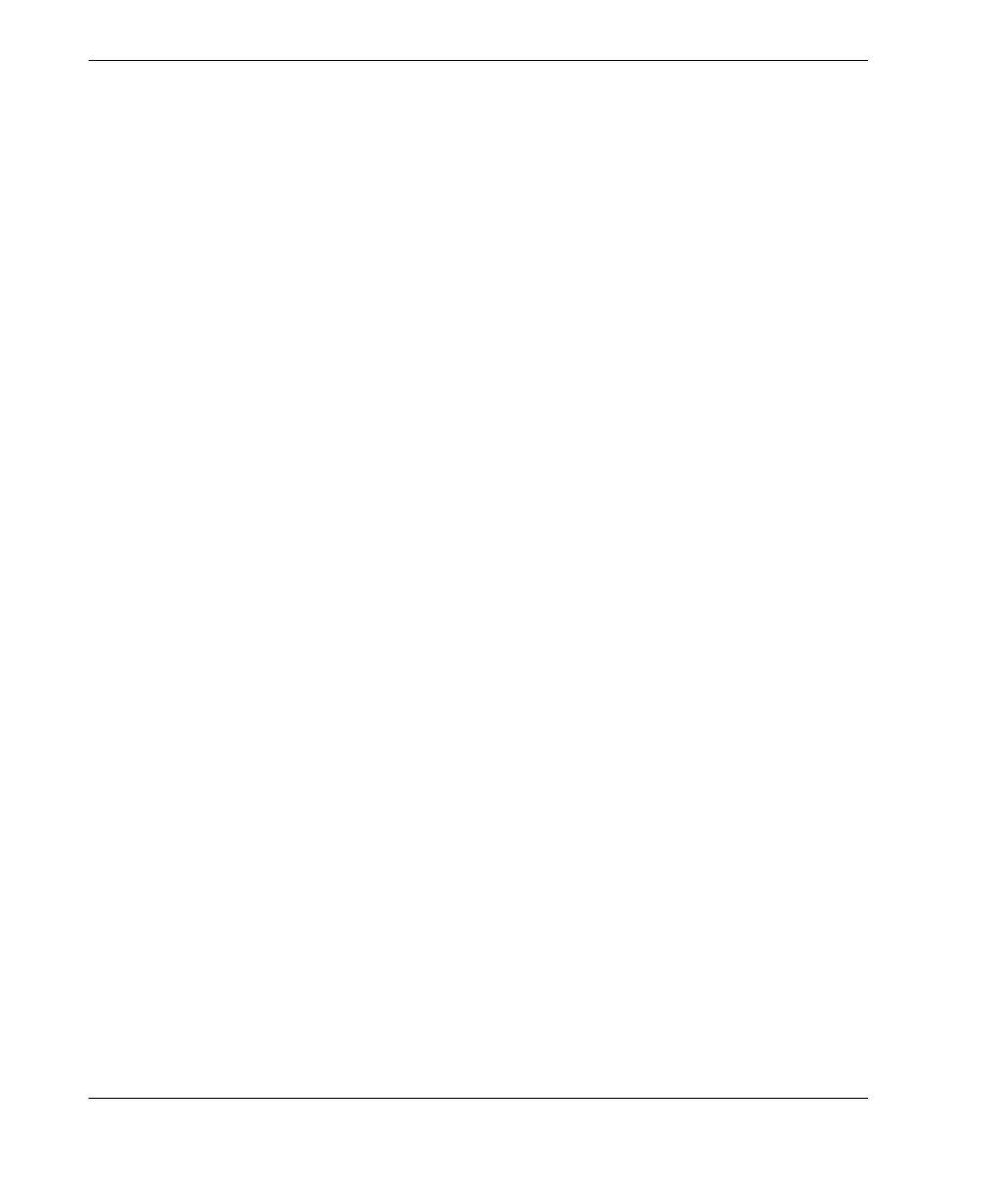DMTA-10043-01EN, Rev. C, July 2016
Chapter 7
50
7.7 Configuring the System Setup
The System Setup functions allow the user to turn on or off many 27MG Ultrasonic
Thickness Gage configurations. They are available on the SYSTEM tab.
The SYSTEM tab gives access to the following functions:
•Beeper
•Inactive Time
•Radix
• Backlight mode
7.7.1 Configuring the Beeper
The beeper allows the user to turn the audio beeper of the 27MG Ultrasonic Thickness
Gage on and off.
The beeper is set to on by default and will generate an audio beep when any key is
pressed or when an alarm condition has been detected.
To configure the beeper
1. Press [2
nd
F] [] (SETUP) to display the setup tabs.
2. Use the [, ] keys to highlight the SYSTEM tab.
3. Use the [] key to highlight BEEPER and [, ] to select between OFF and ON.
4. Press [MEAS] to return to measurement mode.
7.7.2 Changing the Inactive Time Parameter
The Inactive Time parameter allows the user to set the AUTO POWER OFF feature to
either ON or OFF.
When the INACTIVE TIME is set to ON, the 27MG Ultrasonic Thickness Gage
powers off after approximately six minutes of inactivity.
When the INACTIVE TIME is set to OFF, the 27MG unit remains powered up until
the user turns the unit off or the battery voltage becomes low.