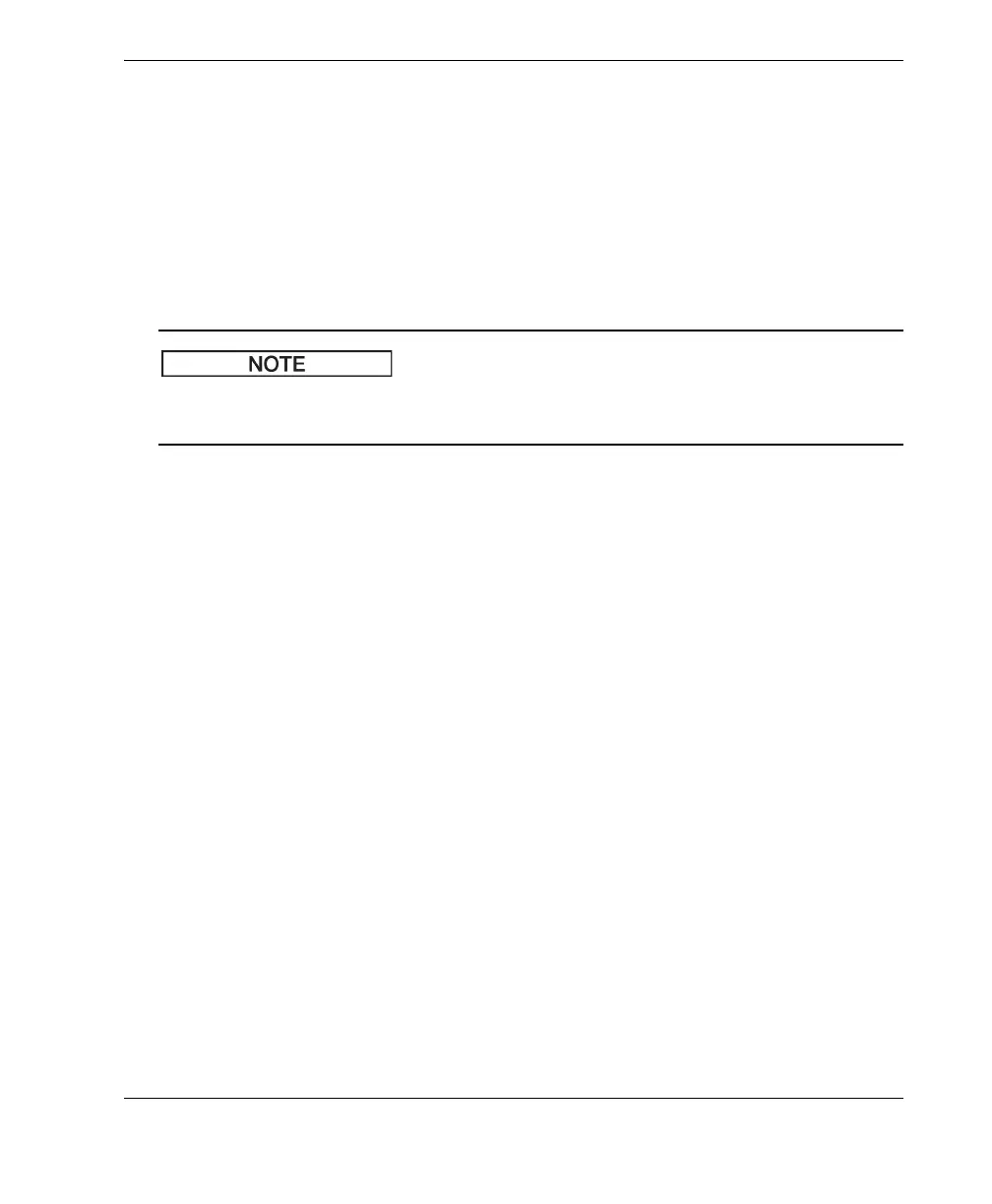DMTA-10043-01EN, Rev. C, July 2016
Additional 27MG Gaging Features
49
3. Use the [] key to highlight HOLD/BLANK and [, ] to select between BLANK
and HOLD.
4. Press [MEAS] to return to measurement mode.
7.6.5 Changing the Measure Rate Parameter
The Measure Rate parameter allows the user to display the measurement update rate.
The user can select between NORMAL (4 Hz) and FAST (20 Hz).
Changing to the fast update rate will greatly affect the battery life of the 27MG
Ultrasonic Thickness Gage.
To change the Measure Rate parameter
1. Press [2
nd
F] [] (SETUP) to display the setup tabs.
2. Use the [, ] keys to highlight the MEAS tab.
3. Use the [] key to highlight MEASURE RATE and the [, ] keys to select
between NORMAL (4 Hz) and FAST (20 Hz).
4. Press [MEAS] to return to measurement mode.
7.6.6 Activating CAL LOCK
The CAL LOCK function allows the user to lock the calibration so that it cannot be
changed while CAL LOCK is enabled. If the user tries to change the calibration while
the lock is activated, the gage displays a CAL LOCK message.
To activate CAL LOCK
1. Press [2
nd
F] [] (SETUP) to display the setup tabs.
2. Use the [, ] keys to highlight the MEAS tab.
3. Use the [] key to highlight CAL LOCK and [, ] to select between OFF and
ON.
4. Press [MEAS] to return to measurement mode.