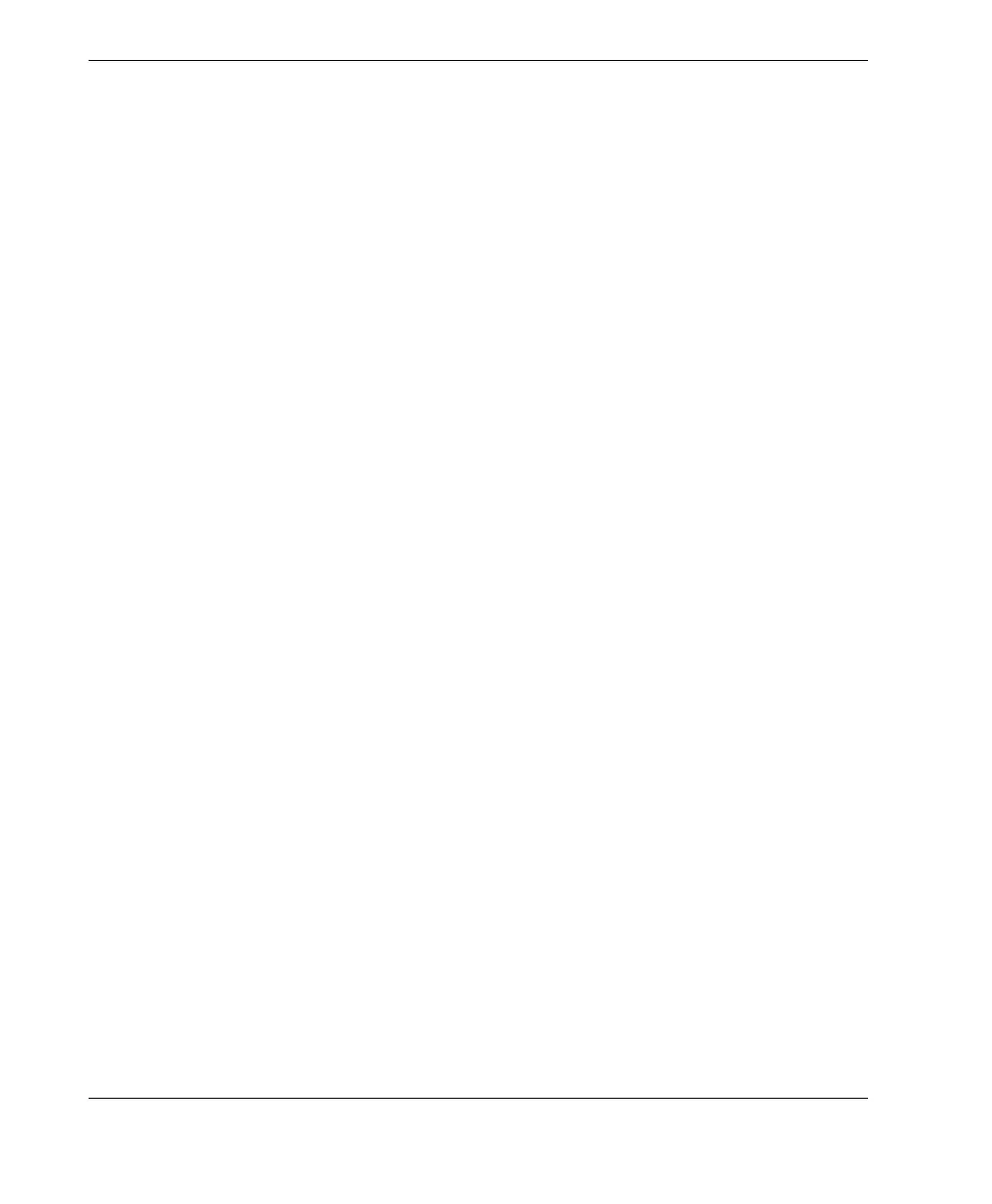DMTA-10043-01EN, Rev. C, July 2016
Chapter 7
48
Min mode displays live thickness values and recalls the minimum thickness when a
loss-of-signal (LOS) occurs. Live thickness values are displayed in filled-in form, and
recalled min values are displayed in outlined form. The minimum values are retained
in a temporary memory until new minimum thickness values replace them or until
the [MEAS] key is pressed to reset the minimum. When MIN is selected, the 27MG
automatically changes to 20 Hz fast update mode.
Max mode displays live thickness value and recalls the maximum thickness when a
LOS occurs. Live thickness values are displayed in filled-in form, and recalled max
values are displayed in outlined form. The maximum value is retained in a temporary
memory until a new maximum thickness value replaces it or until the [MEAS] key is
pressed to reset the maximum. When MAX is selected, the 27MG automatically
changes to a 20 Hz fast update mode.
To configure the Min/Max mode
1. Press [2
nd
F] [] (SETUP) to display the setup tabs.
2. Use the [, ] keys to highlight the MEAS tab.
3. Use the [] key to highlight MIN/MAX and the [, ] keys to select among OFF,
MIN, or MAX.
4. Press [MEAS] to return to measurement mode.
7.6.4 Configuring Hold or Blank Mode
The Hold/Blank mode controls:
• HOLD: The gage holds the last measurement when no measurements (LOS) are
being made.
• BLANK: The display blanks out the thickness value when no measurements
(LOS) are being made.
The 27MG is set by default to blank out the measurement display when no
measurements are being made. When HOLD is selected, live (active) thickness
readings are displayed with filled-in numbers and held measurements are displayed
with outlined numbers.
To configure the Hold/Blank mode
1. Press [2
nd
F], [] (SETUP) to display the setup tabs.
2. Use the [, ] to highlight the MEAS tab.