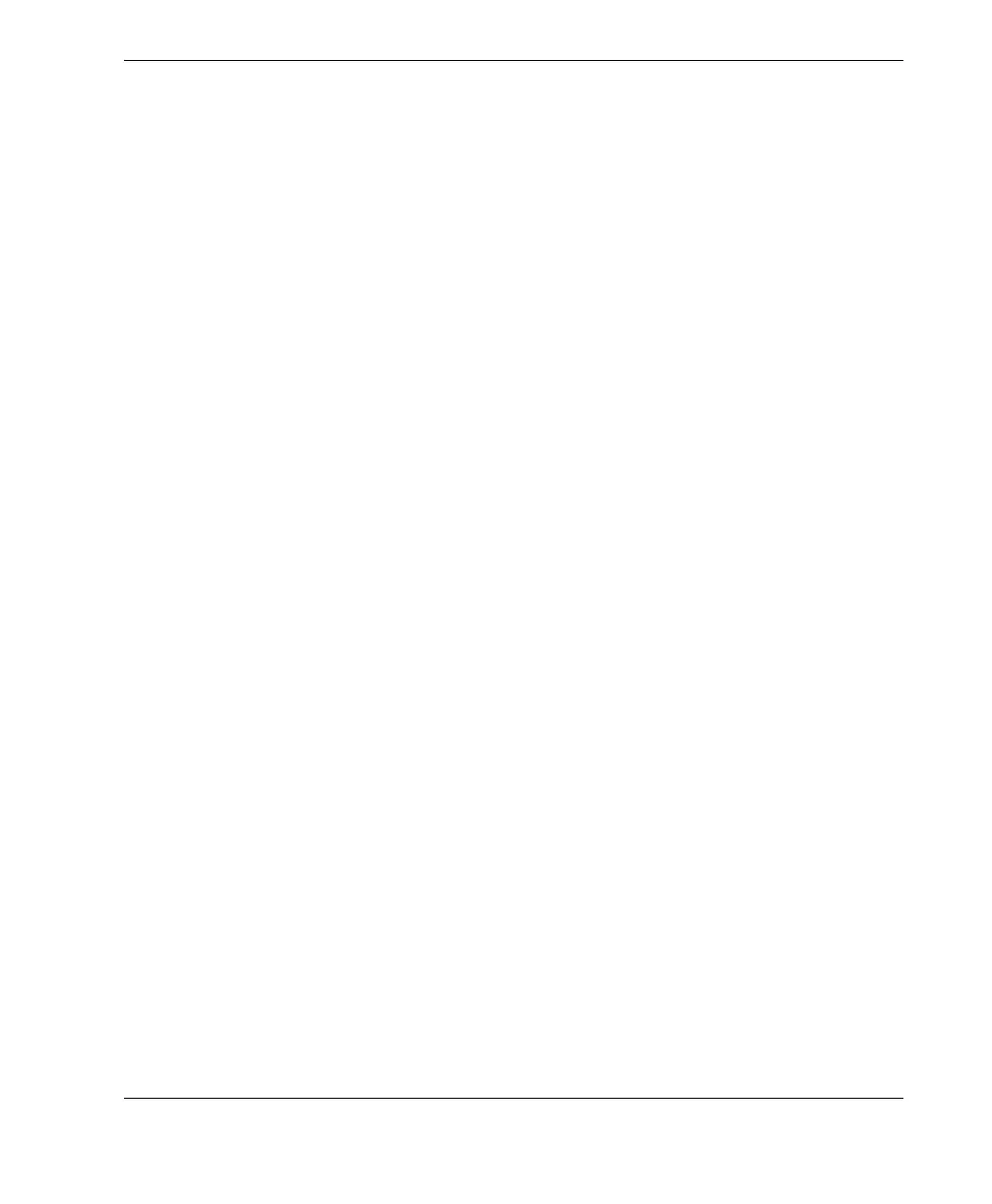DMTA-10043-01EN, Rev. C, July 2016
Additional 27MG Gaging Features
51
To change the Inactive Time parameter
1. Press [2
nd
F] [] (SETUP) to display the setup tabs.
2. Use the [, ] keys to highlight the SYSTEM tab.
3. Use the [] key to highlight INACTIVE TIME and [, ] to select between OFF
and ON.
4. Press [MEAS] to return to measurement mode.
7.7.3 Changing the Radix Parameter
The Radix parameter allows the user to select the display of the radix character (the
character that separates the whole and decimal part of the thickness value).
In many countries, the comma (,) is used (example: 1,25 mm). In the United States, the
period (.) is used as radix (example: 0.123 in.).
To change the Radix parameter
1. Press [2
nd
F] [] (SETUP) to display the setup tabs.
2. Use the [, ] keys to highlight the SYSTEM tab.
3. Use the [] key to highlight RADIX and [, ] to select between PERIOD and
COMMA.
4. Press [MEAS] to return to measurement mode.
7.7.4 Changing the Backlight Mode
The Backlight mode allows the user to determine how the backlight works once it has
been turned on.
When BACKLIGHT mode is set to NORMAL, the backlight will stay on until it is
turned off.
When BACKLIGHT mode is set to AUTO and the backlight is turned on, it will stay
on while a thickness measurement is being displayed and automatically turn off five
seconds after a loss-of-signal (LOS) has occurred.
To change the Backlight mode
1. Press [2
nd
F] [] (SETUP) to display the setup tabs.