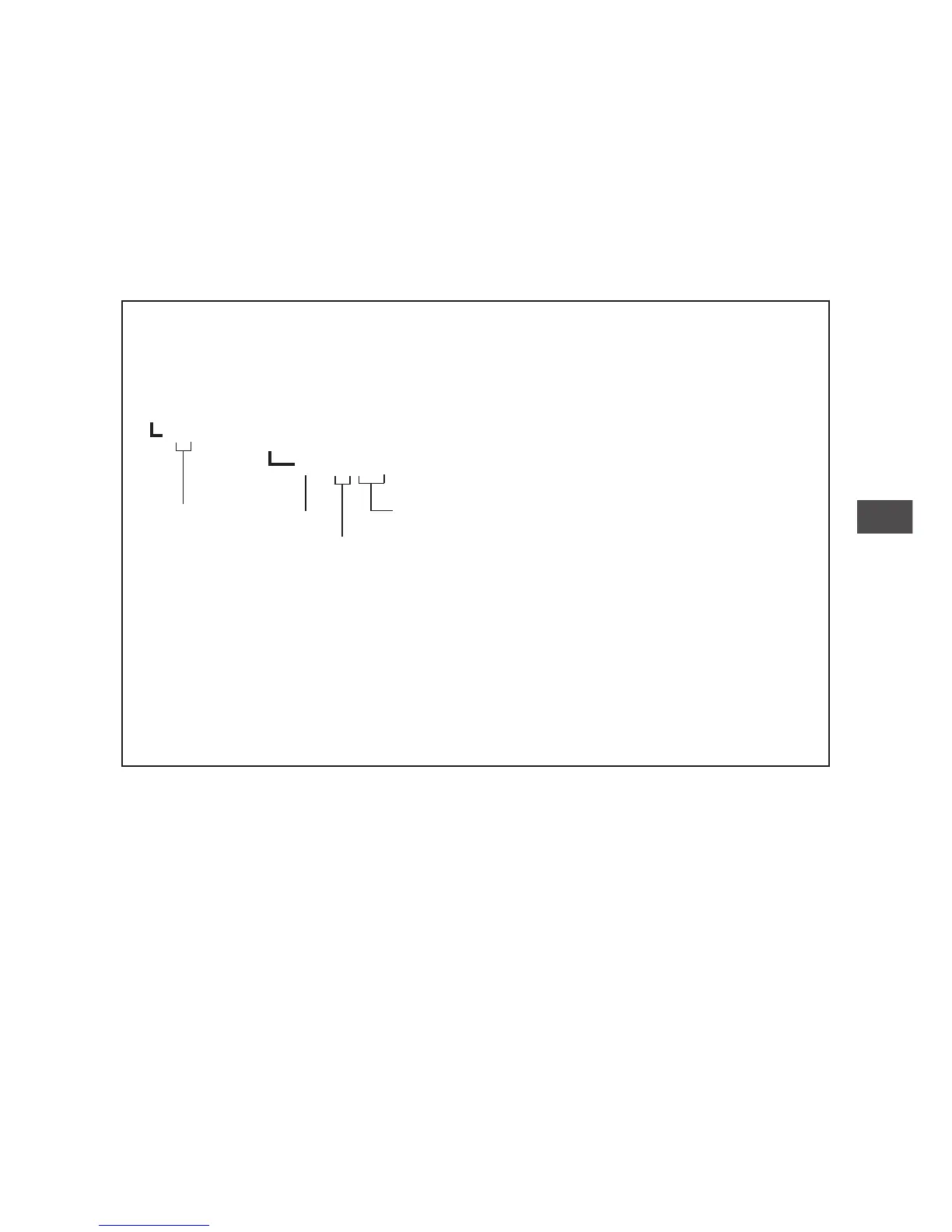95
5
Advanced Shooting Techniques
Changing How File Names are
Assigned
(File Naming)
Pictures are stored in the camera’s memory media as files. It is possible
to change the rules by which these files are named.
This setting remains in memory even after the power is turned off.
For operating instructions see “Using the Shooting Menu” (p.72).
File names and folder names
Image files and folders are named with letters and numbers as follows.
The camera automatically assigns file and folder numbers.
DCIM , Card folder
, Subfolder
,File
✽1 When file numbering reaches 9999, the numbering returns to 0001 for the
next file, a new folder with a number increased by 1 is created, and
subsequent files are stored in this folder.
✽2 The months January through September are represented within file names
by the numbers 1 through 9. The months October, November and
December are represented with the letters A, B and C, respectively.
✽3 File names have a .jpg extension for ordinary still pictures, .tif for still
pictures recorded in the TIFF format, and .mov for movie pictures.
*** OLYMP
Pmdd****.jpg
✽3
Folder No.
✽1
(100~999)
File No.(0001~9999)
Day(01~31)
Month
✽2
