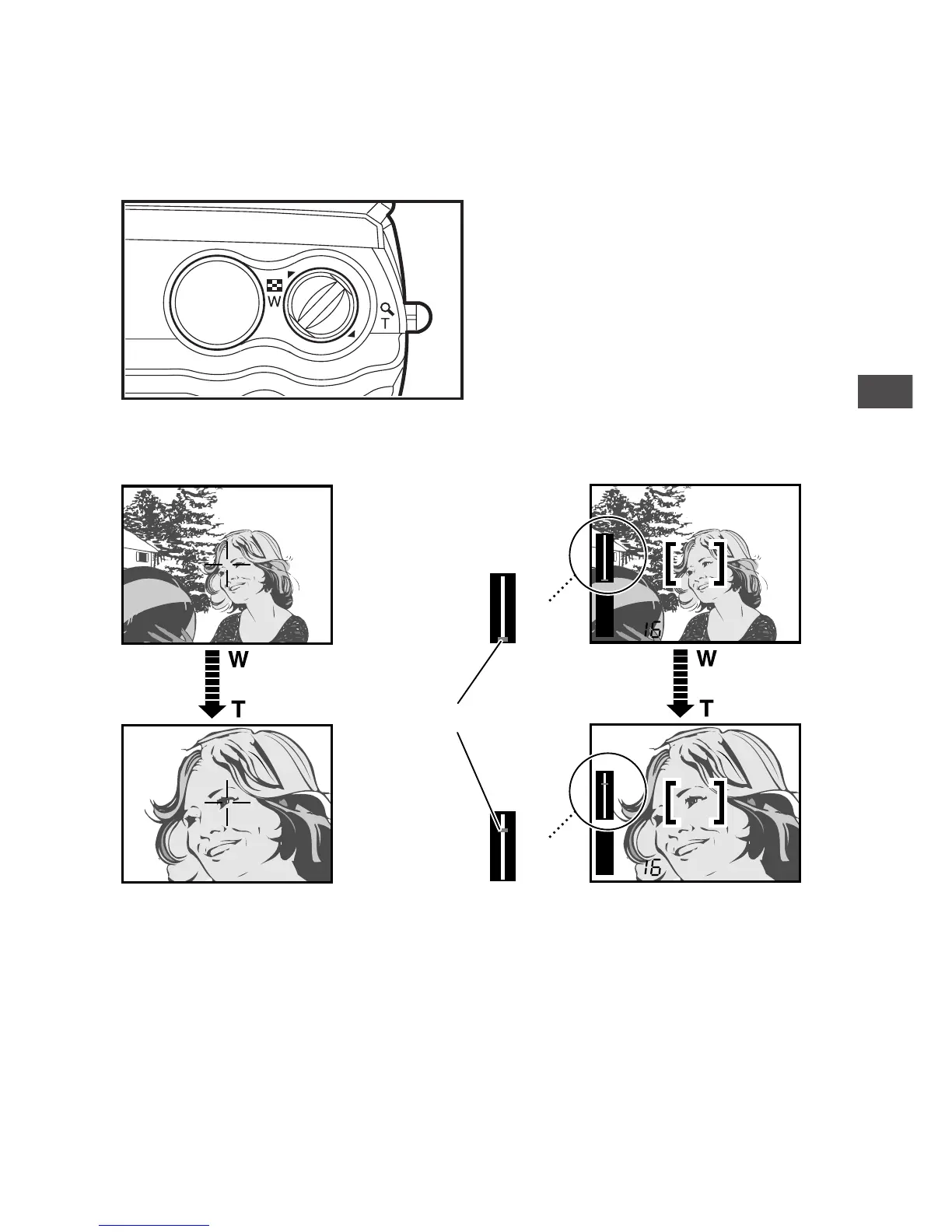31
2
Learning the Basics
Enlarging Your Shots
(Optical Zoom)
Use telephoto (T) to zoom in on a subject so it appears larger.
Use wide angle (W) to capture a wider area.
Push the zoom lever toward W
(Wide angle) to shoot wide-angle
shots.
Pull the zoom lever toward T
(Telephoto) to zoom in.
When using the monitor
When the zoom lever is activated, the zoom status will be displayed on
the zoom bar. The zoom bar will disappear when the zoom lever is no
longer being used.
NOTE
• Turning on the digital zoom function allows you to take pictures with up to
9x zooming (p.80).
Viewfinder
