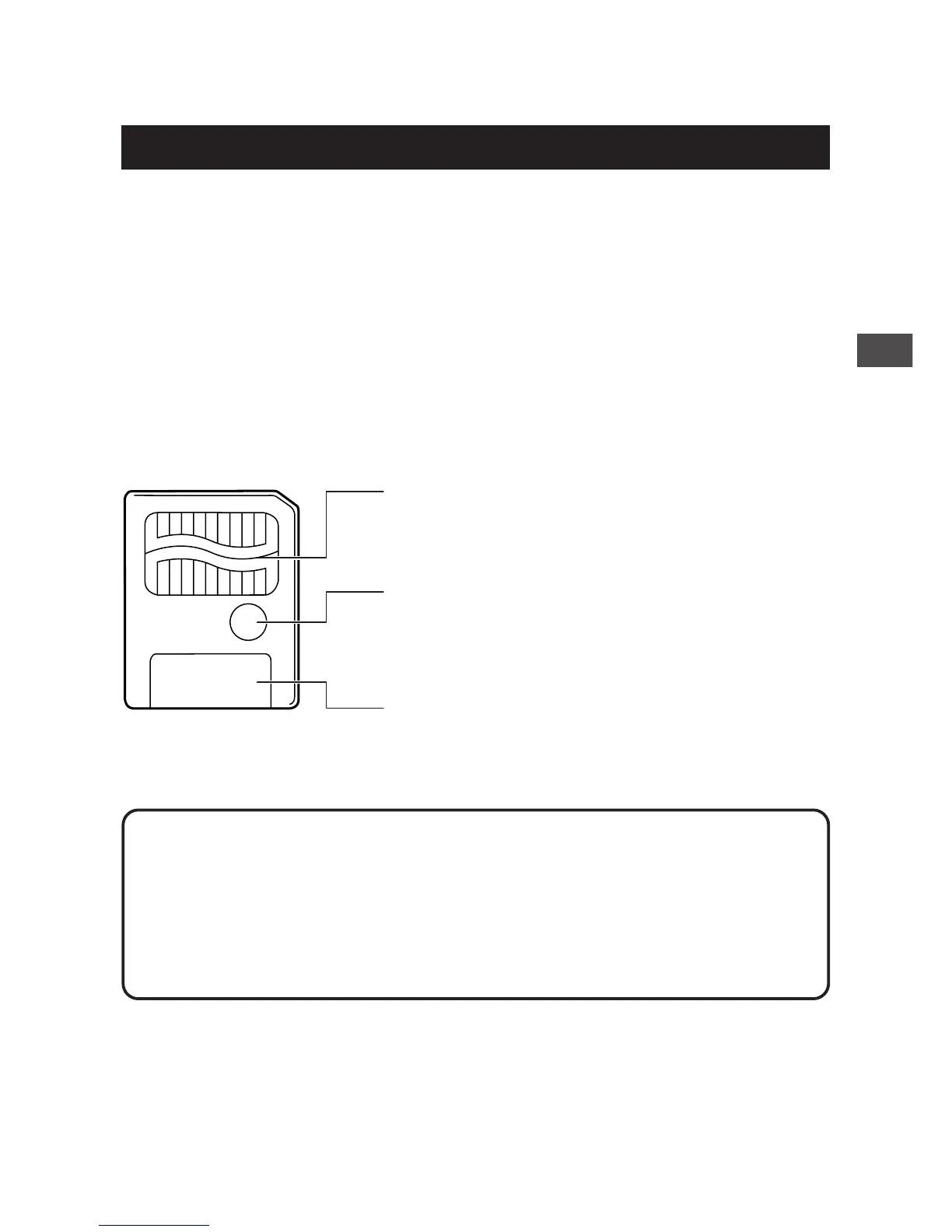11
1
Getting Started
Using the Card
Card Basics
What is SmartMedia?
SmartMedia is the type of memory card this camera uses.
Images recorded and stored on SmartMedia can easily be deleted,
overwritten, and/or edited on a PC.
Compatible SmartMedia cards
• Provided 8 MB standard card.
• Optional Olympus 4 MB/8 MB/16 MB/ 32 MB/64 MB/128 MB cards
• Market-available 3V (3.3V) card 4 MB/8 MB/16 MB/32 MB/64 MB/
128 MB cards
* 2 MB cards cannot be used.
Note:
• Operating temperature: 0°C to 55°C (32°F to 131°F); Storing
temperature: –20°C to 65°C (–4°F to 149°F); Humidity: up to 90 %
• Put the card into its anti-electrostatic case for storage or transportation.
• Do not bend, drop, or apply any physical shock to the card.
• Read the provided SmartMedia instruction manual carefully.
• Do not touch the contact area of the card.
Contact area
The area where the card comes into contact
with the camera.
Write-protect area
Attach the provided write-protect seal when
you want to protect your data from
accidental erasure or overwriting.
Index area
Use the provided index label to indicate the
card’s contents.
