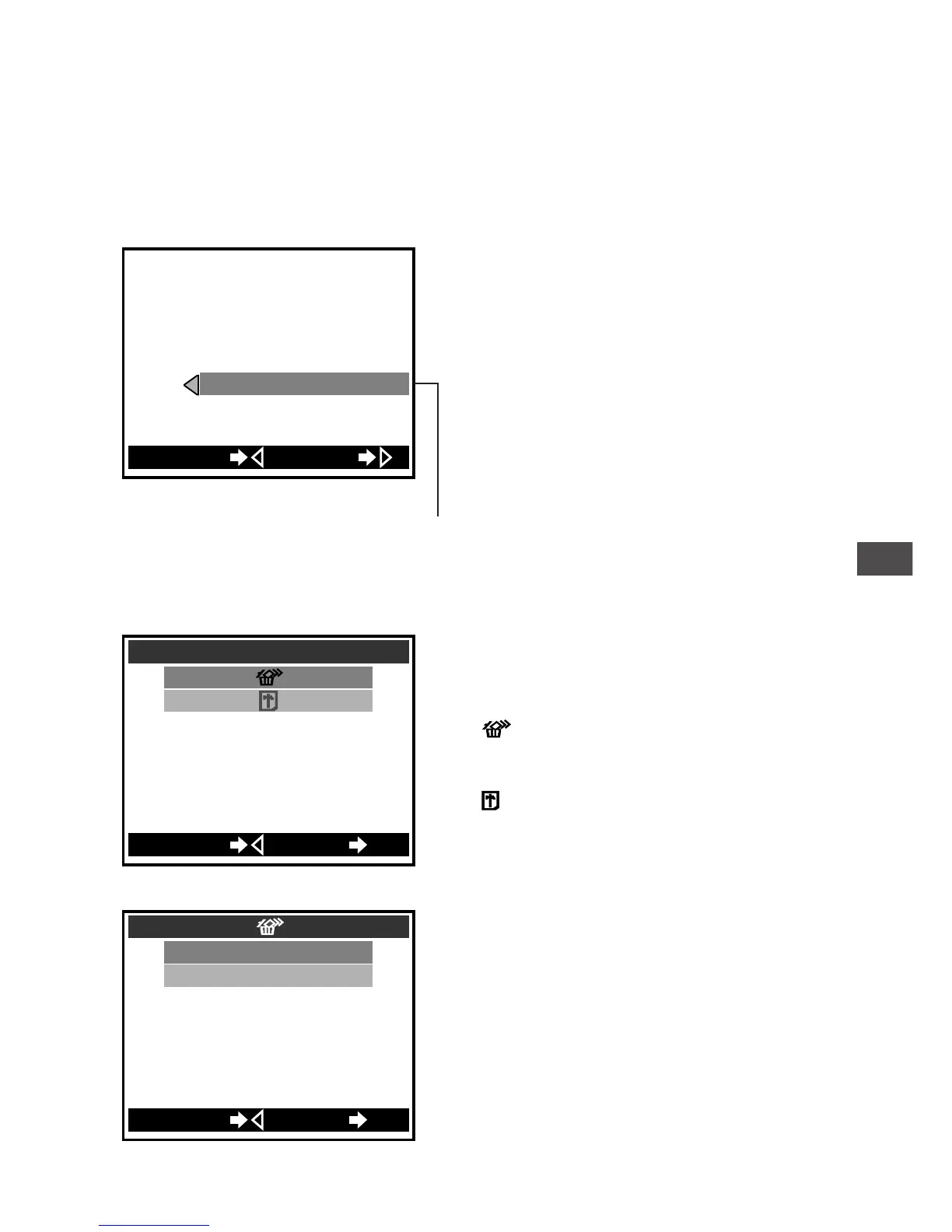115
6
Advanced Playback Techniques
To Erase All Images
(Erase All Frames)
This erases all the pictures stored on a card. Protected images (p.44),
however, will not be erased.
For operating instructions see “Using the Playback Menu” (p.104).
Check the contents
carefully before erasing
• It is not possible to retrieve
images once they have been
erased. Be sure that you are not
deleting important picture data
before performing Erase All
Frames a card on which pictures
have been stored. Set “Protect” to
images you want to keep.
• Erase All Frames cannot be
performed on cards affixed with
write-protect seals. Remove the
write-protect seal from the card
before attempting to erase. The
write-protect seal cannot be
reused after it has been removed
from the card.
:
Erases all pictures on the card.
:
(For details, see p.116.)
CAUTION
• Never open the card cover, eject the
card, remove the batteries or
disconnect the AC adapter while
erasing pictures. Doing so could
result in damage to the data on the
card.
