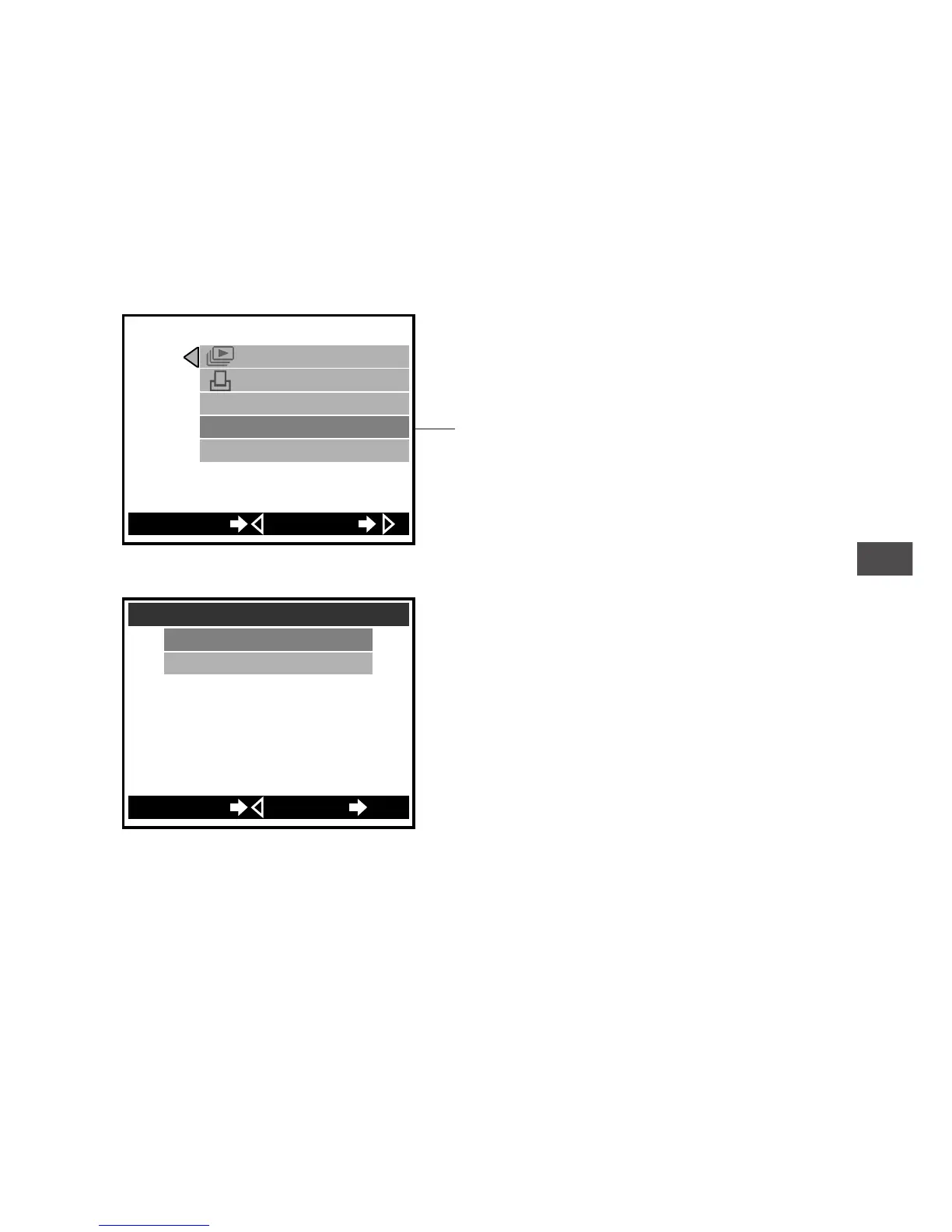113
Displaying Image Information
on the Monitor
(Image Information Display)
Information recorded with the image when it was shot can be displayed
on the monitor. This information appears 3 seconds after the image
appears on the monitor.
For operating instructions see “Using the Playback Menu” (p.104).
For examples of monitor displays, see “Monitor” in “Names of Parts” (p.4).
Settings return to the default when the power is turned off.
Cutting the power will return “Image Information Display” to “OFF”.
To make the camera retain its settings even after the power is turned
off, set the clear settings function in the settings group to OFF (p.98).
6
Advanced Playback Techniques
SET
PLAY
ROTATE
EDIT
INFO
[
OFF
]
CANCEL
Playback Group Menu Items:
Press to highlight “INFO”.
The setting screen will be
displayed.
Settings:
OFF (default when camera is
turned on):
Displays resolution, date/time, and
frame number. Depending on the
image, the movie mark, print mark,
and/or protect mark may also be
displayed.
ON:
The following information is added to
the default information.
Size (number of pixels), exposure
compensation value, white balance
and ISO value.
Also, the file name (p.95) is included
in place of the frame number.
