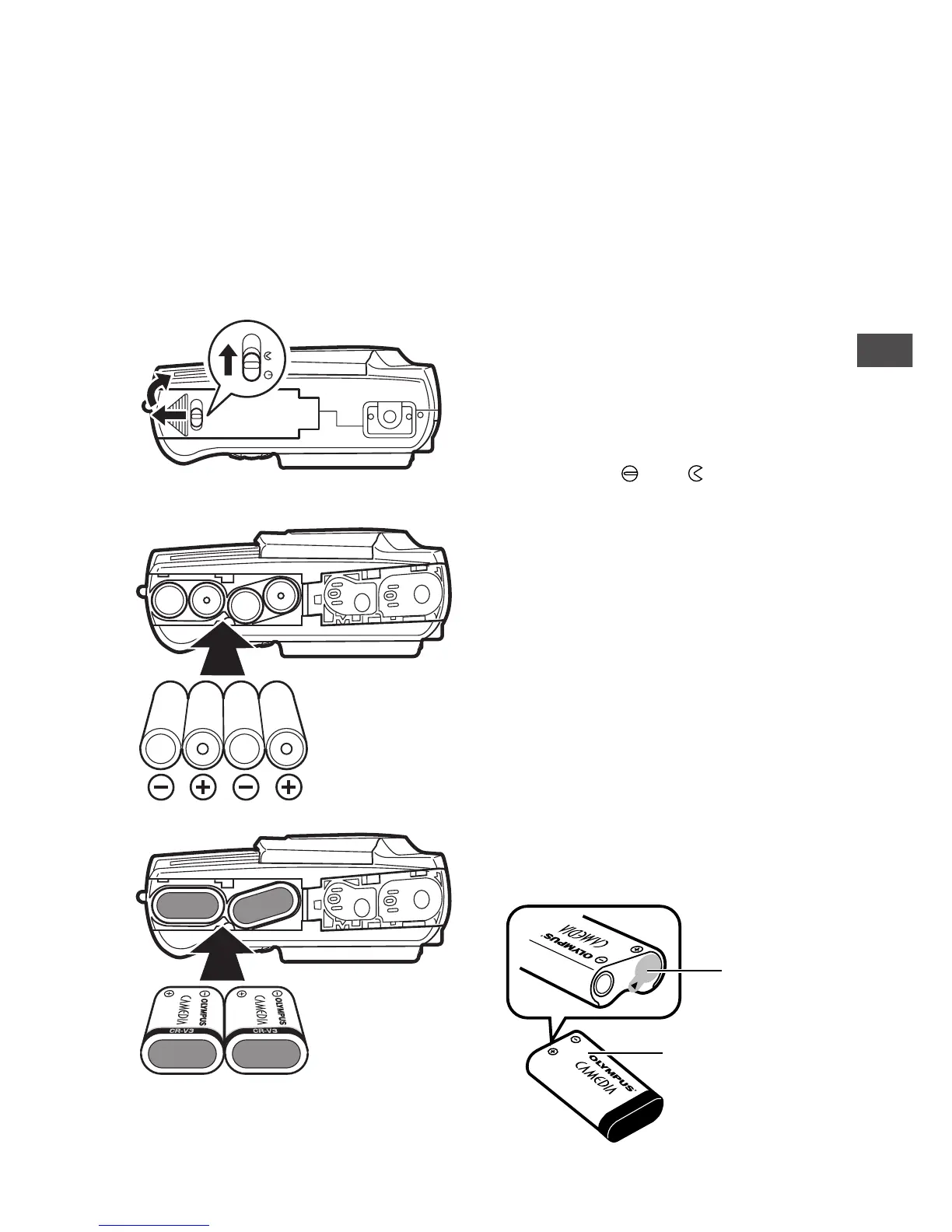7
1
Getting Started
Inserting the Batteries
This camera uses four AA (R6) alkaline, NiMH, lithium or NiCd batteries.
It can also take two CR-V3 lithium battery packs. Do not use zinc-carbon
(manganese) batteries.
Do not mix different types of batteries or insert the batteries facing in
the wrong direction. As it may overheat and cause irreparable damage
to the camera.
1 Make sure the power is off.
• The lens barrier must be
closed.
• Make sure the monitor is off.
2 Slide the battery compartment
lock from to .
3 Slide the battery compartment
cover to the side and lift it up
to open.
4 Insert the batteries as shown
in the diagram.
• When using the lithium battery
packs, insert them so the
“CAMEDIA” label on each
battery is facing the lens side
of the camera.
• Some batteries may have an
insulation seal attached.
Remove this before using the
battery.
Using AA (R6)
alkaline batteries
Using lithium
battery packs
3
4
