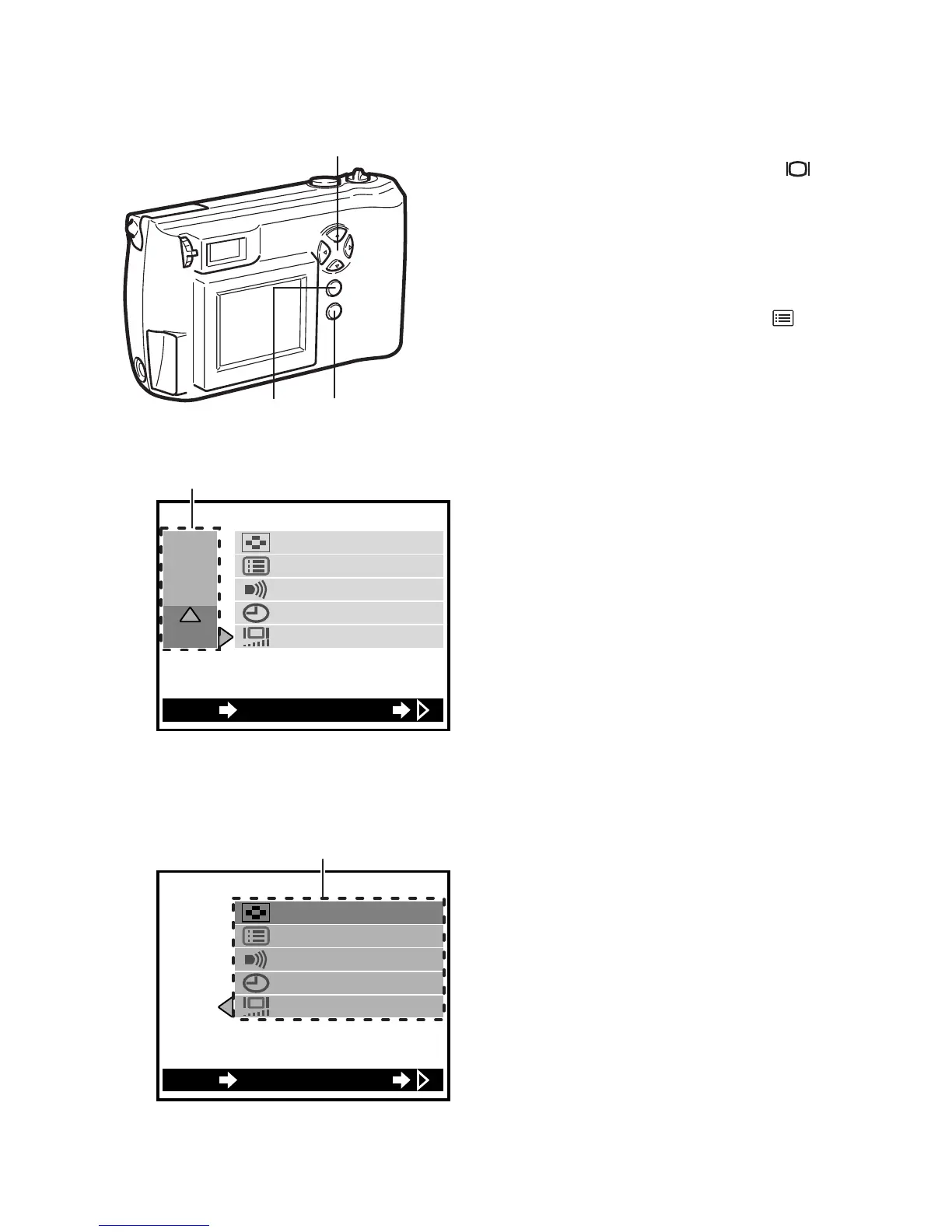Using the Playback Menu
1 With the lens barrier closed,
push the monitor button ( ).
• The power turns on in
playback mode and the
monitor displays the last image
taken.
2 Press the menu button ( ).
• The playback menu will be
displayed on the monitor.
3 Press or on the arrow pad
to change the settings group
(Playback/Card/Settings).
• The selected item is
highlighted in green.
(In the example at left,
“Settings group” is selected.)
• The current setting for each
item is indicated in [ ] to the
right of each item name.
4 Press on the arrow pad.
• One of the items is highlighted
in green.
5 Press or on the arrow
pad to move to the desired
item.
• The selected item is
highlighted in green.
(In the example at left, “Index
Display” is selected.)
104
