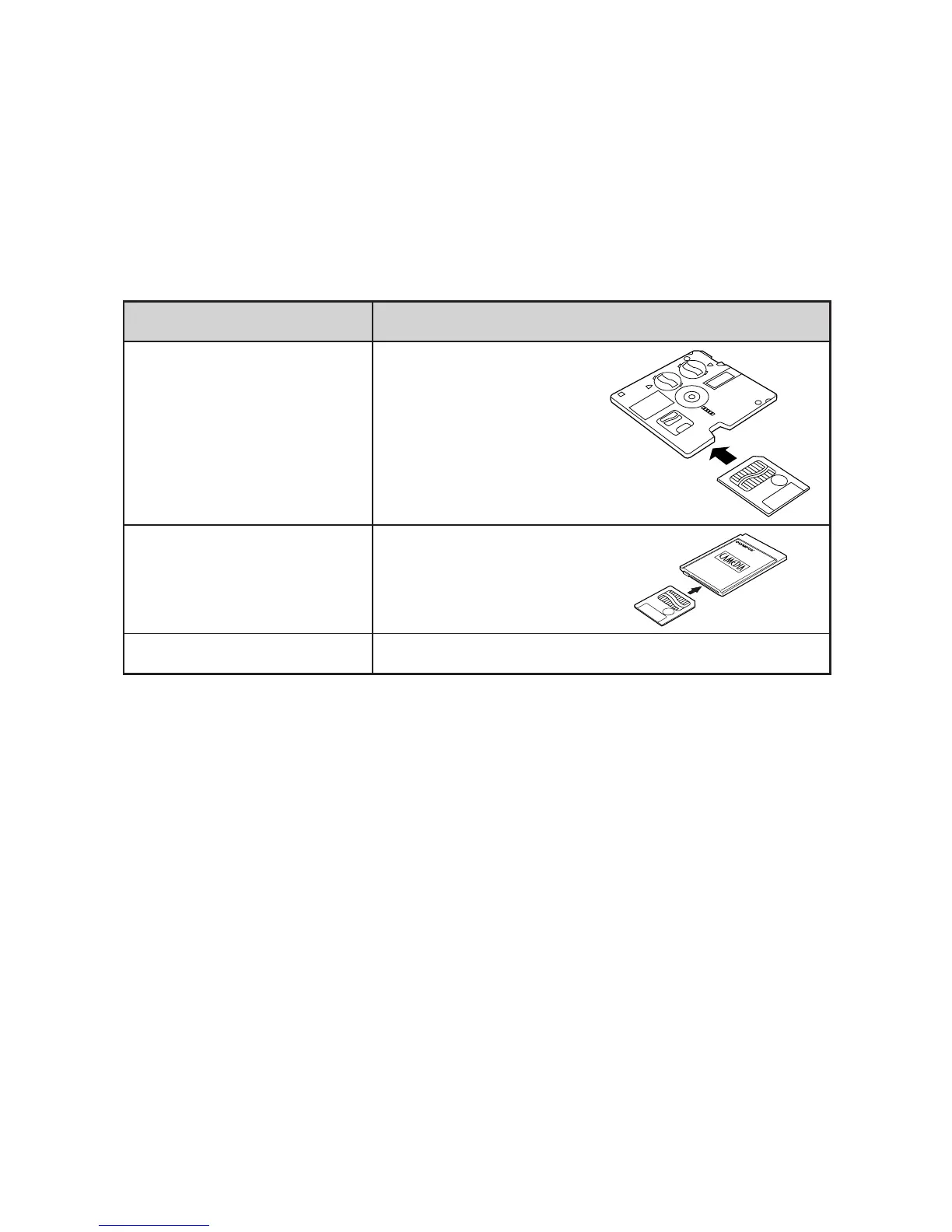134
Transferring Files Without Using
the Camera
Using an adapter capable of accepting SmartMedia cards allows image
files to be transferred from the camera to a computer without directly
connecting the two.
Consult your Olympus Customer Support Center for the most up-to-
date information on the various available devices and products.
CAUTION
• Adapter may not be usable depending on the computer’s operating
environment and the card’s storage capacity. Confirm these before using.
• Consult your user manual for more detailed information on using each
specific device.
Computer Conditions Usable Devices
3.5-inch floppy disk drive
available
Floppy disk adapter
FlashPath
PC card slot available
PC card adapter
USB terminal present SmartMedia card reader/writer
