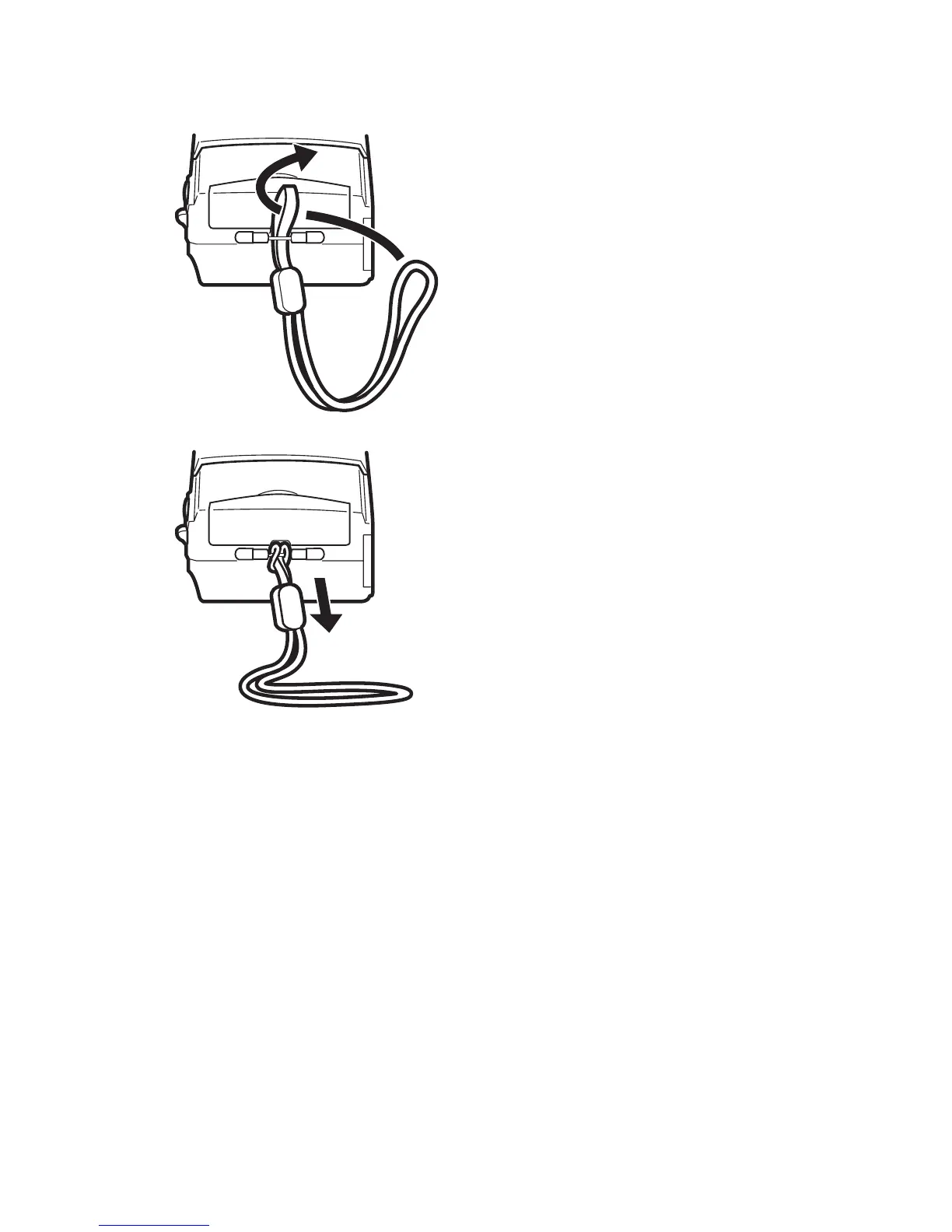6
Attaching the Strap
1 Attach the strap to the camera
as shown in the diagram.
2 After passing the strap
through the loop, give it a
slight tug to make sure that it
does not come loose.
CAUTION
• Attach the strap exactly as shown in the diagram. If the strap is attached
incorrectly the camera may come loose and fall off. In this case, Olympus
will not be responsible for any damage.
