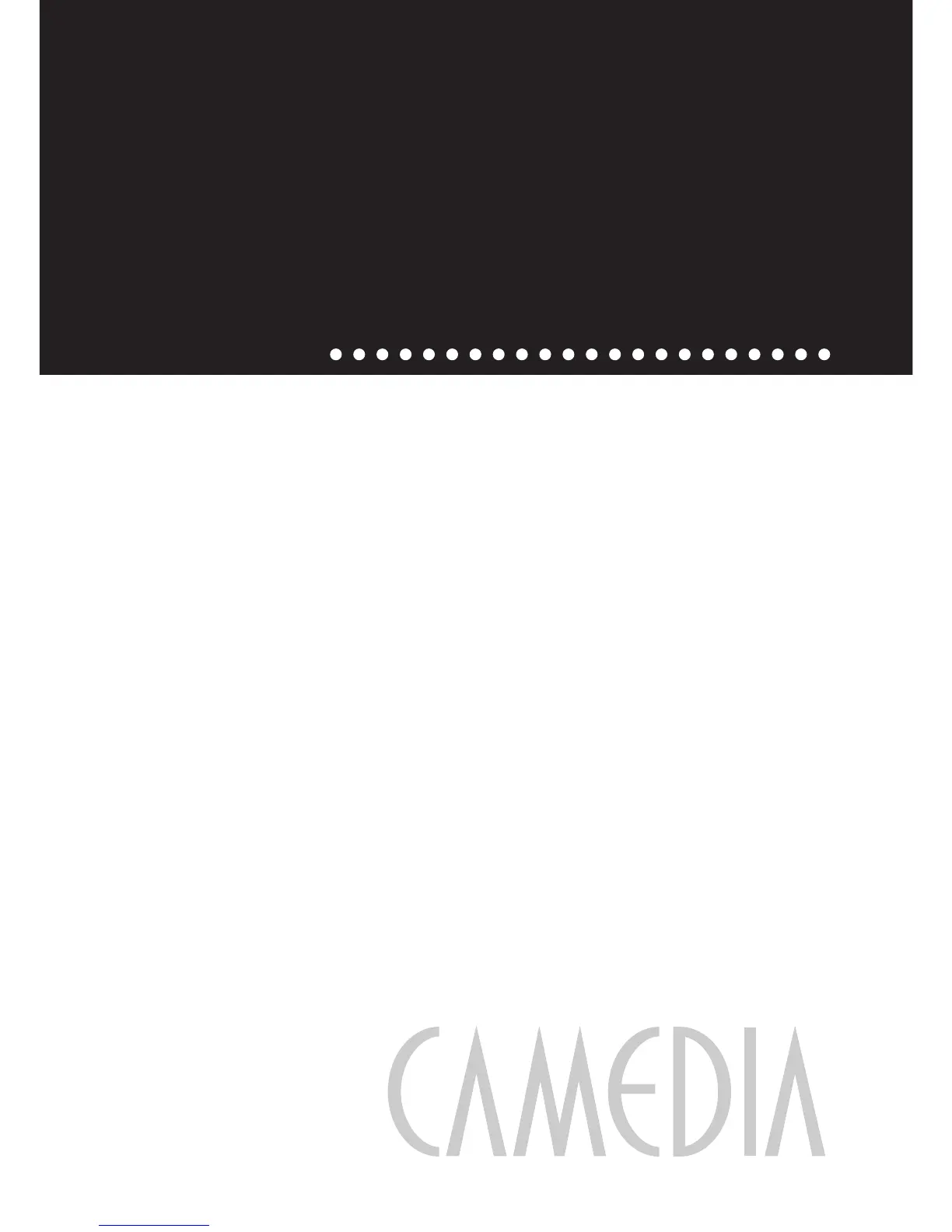1
Getting Started
This chapter describes the various parts of the
camera and their names, the accessories for
the camera, and how to prepare the camera to
be used for the first time. Please be sure to read
this chapter, starting on the following page,
before using the camera for the first time.
1
