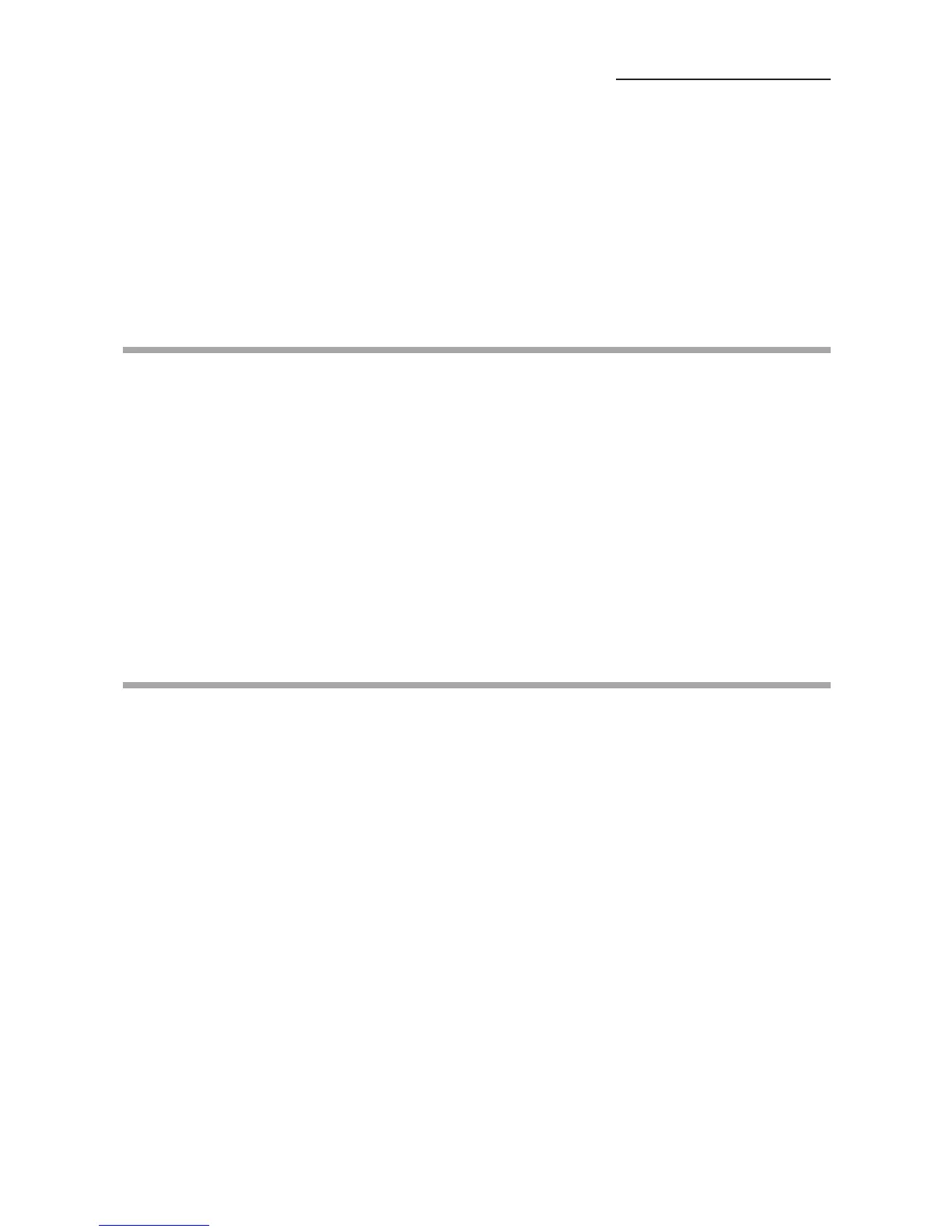IV
Printing Using DPOF-Compatible Printers or Photo Labs
(Print Reserve) ...................................................................................... 109
Rotating Images During Playback (Rotated Playback) .............................. 112
Displaying Image Information on the Monitor
(Image Information Display) ................................................................... 113
Changing the Color or Size of Images (Edit) ............................................. 114
To Erase All Images (All Erase Frames) .................................................... 115
To Initialize (Format) a Card ....................................................................... 116
To Change the Number of Frames Displayed (Index Display) ................... 118
Chapter 7 Transferring Your Pictures to
a Computer ...................................................................................... 119
Read Before Connecting to a Computer .................................................... 120
Connecting the Camera to a Computer ..................................................... 122
Connecting to a Windows PC ................................................................ 122
Connecting to a Macintosh .................................................................... 126
Transferring Image Files ............................................................................. 127
Transferring Image Files to a Windows PC ........................................... 127
Transferring Image Files to a Macintosh ............................................... 129
Disconnecting the Camera or Removing the SmartMedia Card ............... 131
Disconnecting from a Windows PC ....................................................... 131
Disconnecting from a Macintosh ........................................................... 133
Transferring Files Without Using the Camera ............................................ 134
Appendix ............................................................................................ 135
Answers to Frequently Asked Questions ................................................... 136
Troubleshooting (Check before Taking in for Repair) ................................. 138
Operating Problems ............................................................................... 138
Picture Problems ................................................................................... 140
Error Codes ................................................................................................ 142
Using the Camera with Optional Equipment .............................................. 143
Optional Items ............................................................................................ 144
Compatibility of the Still Picture Data ........................................................ 145
Specifications ............................................................................................. 146
Glossary of terms ....................................................................................... 148
Index .......................................................................................................... 150
Contents (continued)
