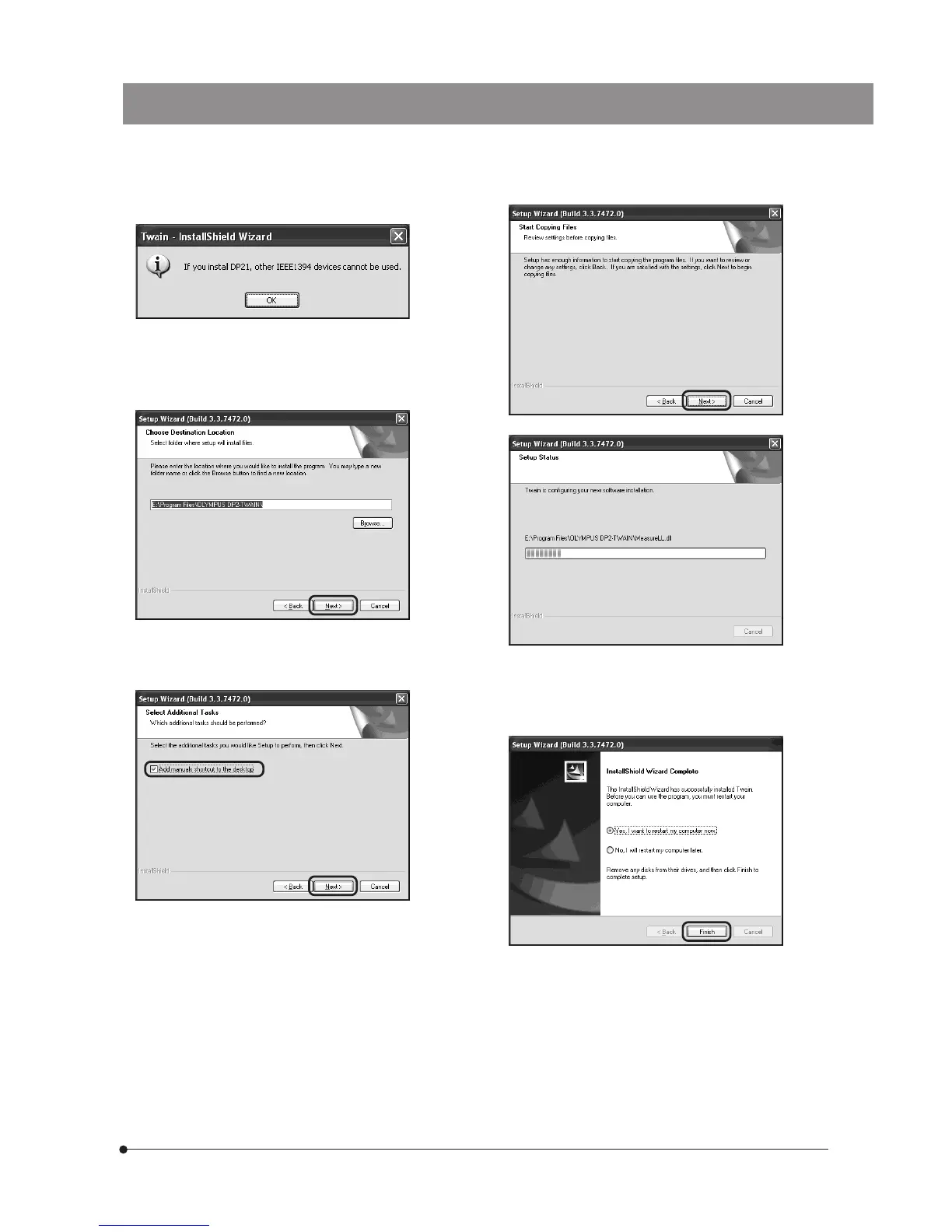77
PC System
12. The [Start Copying Files] window appears.
Click on the [Next] button.
11. The [Select Additional Tasks] window appears. Check the
task to be used and click on the [Next] button.
When [DP21] has been checked, the dialogue box shown
below appears. Click on the [OK] button to close the box
and click on the [Next] button shown above.
10. The [Choose Destination Location] window appears. If you
want to change the destination location, click on the [Browse]
button to find a new location. Click on the [Next] button.
13. When the installation completes, the window below ap-
pears.
Then click on the [Finish] button.