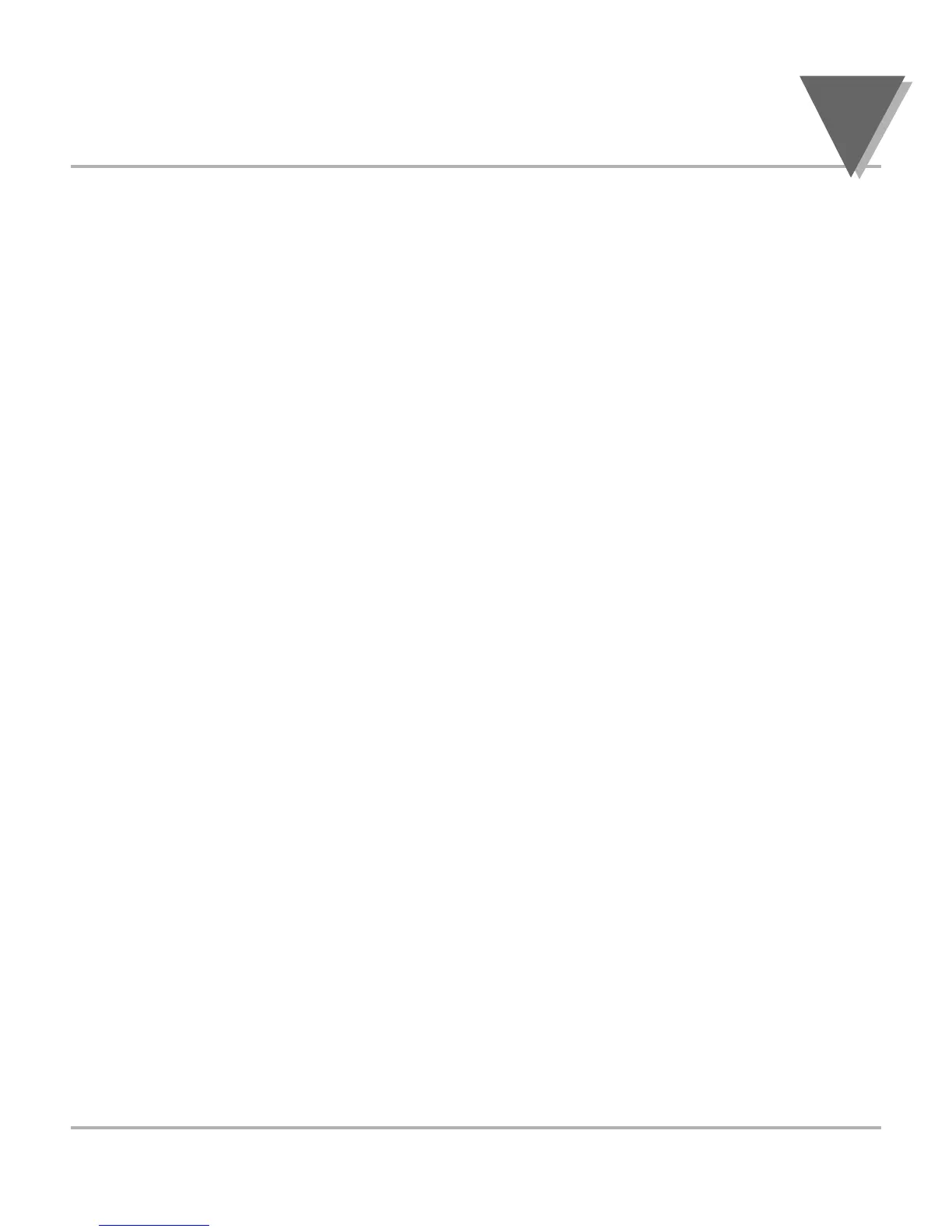29
Configuring The Meter
4
4.4.3 Displaying the Filtered/Unfiltered Input Signal
To display the filtered/unfiltered signal input, follow these steps:
1. Press the MENU button until RD.CF displays, then press the ∂TARE button three
times.
or
Press the ∂TARE button from R.2 .
One of the following displays:
• R.3=F (Filtered value) (Default)
• R.3=U (Unfiltered value)
2. Press the ßNT/GRS button to toggle between available choices.
3. Press the MENU button to store your selections. STRD momentarily displays,
followed by COLR Menu.
4.4.4 Selecting Gross/Net or Peak Display
To select gross/net or peak display:
1. Press the MENU button until RD.CF displays, then press the ∂TARE button three
times.
or
Press the ∂TARE button from R.3.
One of the following displays:
• R.4=G Gross/Net Display (Default)
• R.4=P Peak Display
2. Press the ßNT/GRS button to toggle between available choices.
3. Press the MENU button to store your selections. STRD momentarily displays,
followed by COLR Menu.
