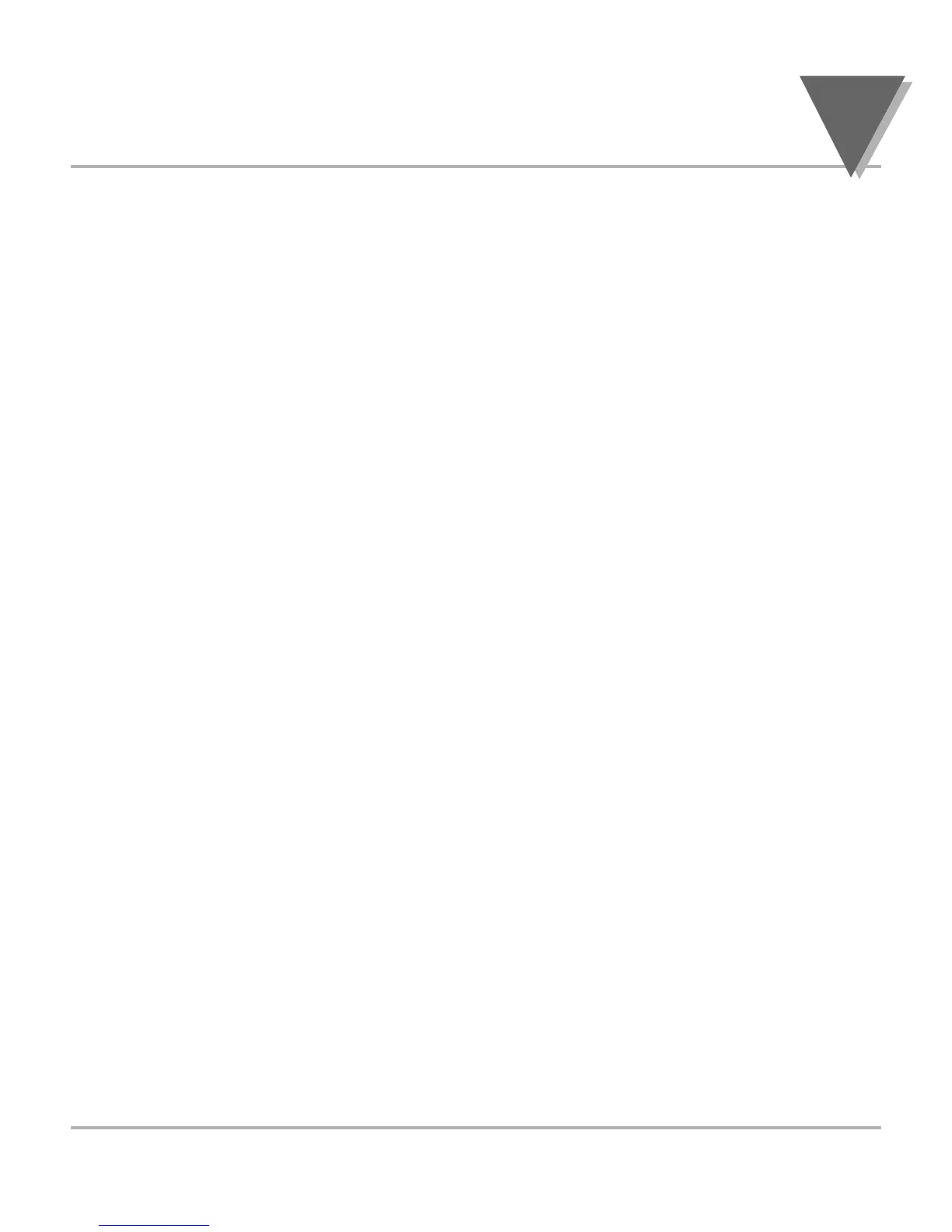31
Configuring The Meter
4
4.6.1 Setting Setpoint 1's Active Band
1. Press the MENU button until the meter shows S1.CF .
2. Press the ∂TARE button. The meter shows one of the following:
• S.1=A (Active above the setpoint) (Default)
• S.1=B (Active below the setpoint)
3. Press the ßNT/GRS button to toggle between available choices.
4. Press the ∂TARE button to select if Setpoint 1 is latched/unlatched or press the
MENU button to store your selection. The unit shows S2.CF.
4.6.2 Selecting if Setpoint 1 is Latched or Unlatched
1. Press the MENU button until S1.CF displays, then press the ∂TARE button twice.
or
Press the ∂TARE button from S.1 .
The meter shows one of the following:
• S.2=U Setpoint 1 to be unlatched (Default)
• S.2=L Setpoint 1 to be latched
2. Press the ßNT/GRS button to toggle between available choices.
3. Press the ∂TARE button to assign Setpoint 1 values to net or gross reading or
press the MENU button to enter S2.CF (Setpoint 2 Configuration).
