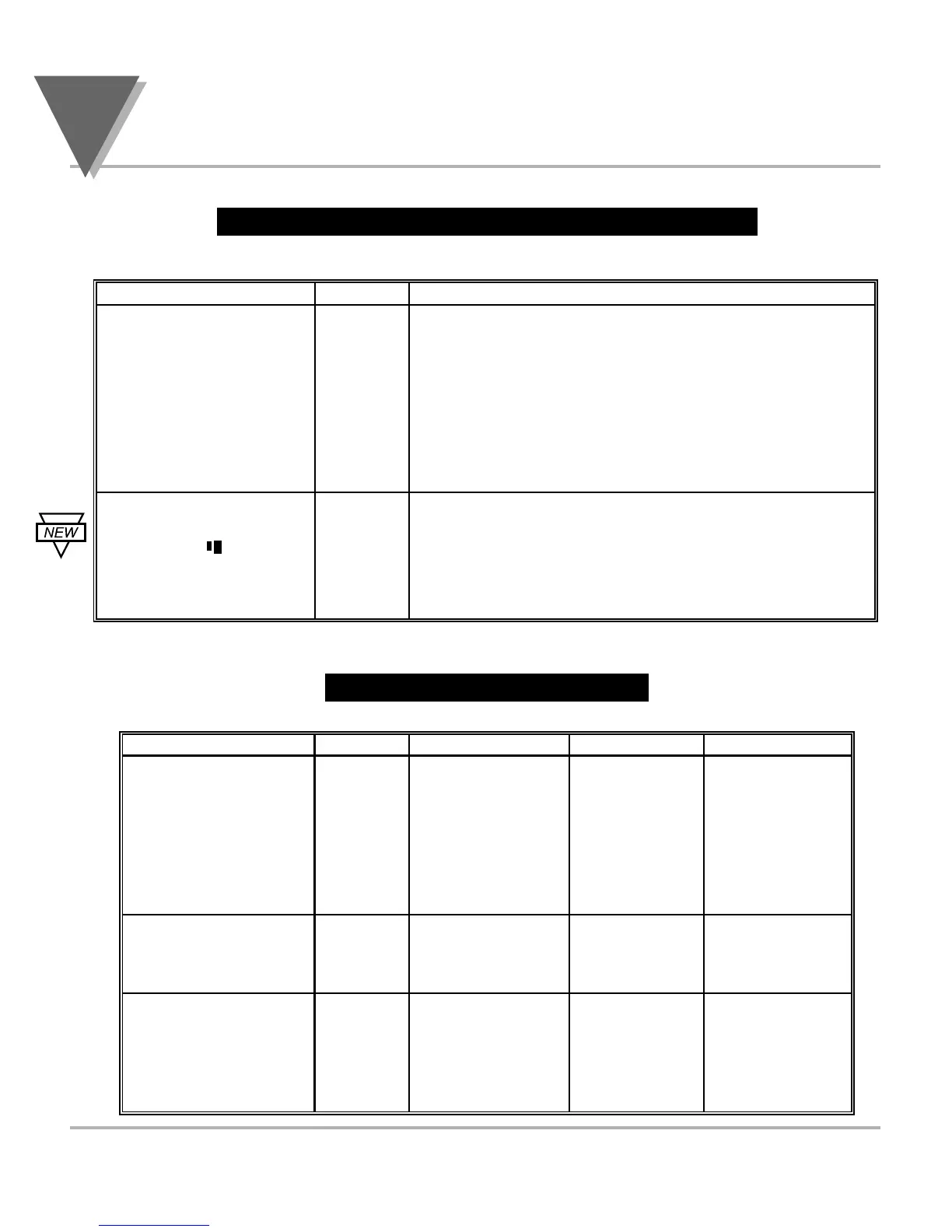6
Menu Configuration Displays
48
SECTION 6. MENU CONFIGURATION DISPLAYS (Continued)
Table 6-1. Menu Configuration Displays (Continued)
(Defaults in Bold and Italics)
Table 6-2. Run Mode Displays
Display
∂∂
TARE ßNT/GRS RESET Description
Displays NET Peak Reading
NET / GROS
or GROSS
reading. Once
reading shows, Toggle between
respective value Net and Gross
shows.
values.
Press to Will reset your Tare Reset
T.RST
activate. tare when
viewing this
function.
Reset Latched
SP.RS
Alarms
Pressing the
RESET button
resets your
latched alarms.
MENU ∂TARE
ßNT/GRS
RS= RS=E (Enable RESET button in the Run Mode)
Lock Out Configuration
RS=D (Disable RESET button in the Run Mode)
LK.CF
SP= SP=E (Enable setpoint changes)
SP=D (Disable setpoint changes)
L3= L3=0
(
SETPTS button display setpoint values
)
L3=1
(
SETPTS button display firmware version
V.-8.8
where 8 is 0 ~ 9
)
M.BrT
(
Medium Brightness
)
Brightness Configuration
BRIT
L.BrT (Low Brightness)
H.BrT
(High Brightness)
Shows
input
choices
