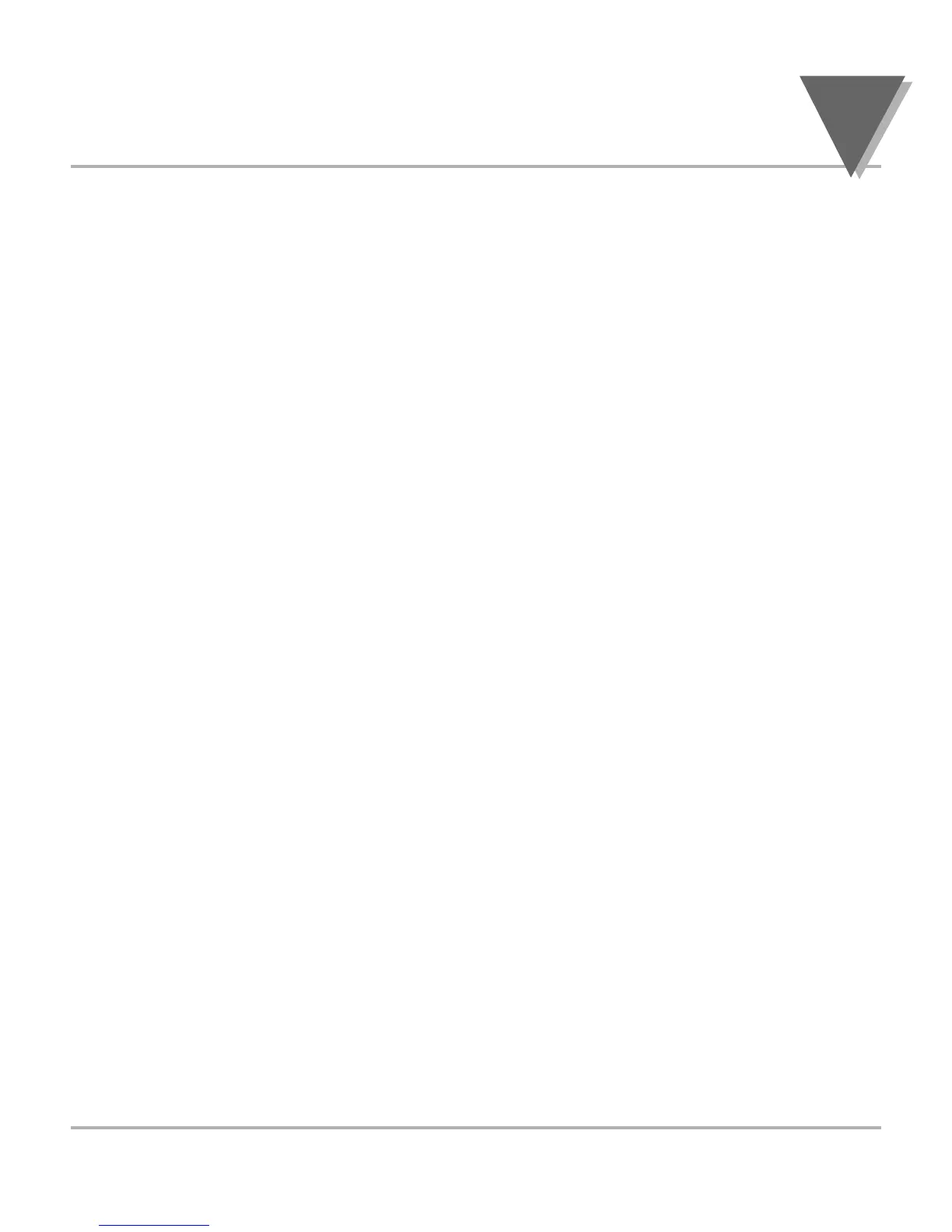41
Configuring The Meter
4
4.11.1 Examples for Output Scale and Offset
Example: You want to send 4-20 mA output for 0 to 100.0. The meter has 0.1 degree
resolution. Complete the following steps:
1. Press the MENU button until the meter shows
OT.S.O
.
2. Press the ∂TARE button. The meter shows
RD.1
(Read 1).
3. Press the ∂TARE button to show the existing value.
4. Change the value of Read 1 to 000.0 by pressing the ßNT/GRS and ∂TARE
buttons.
5. Press the MENU button to store your selection. The meter shows
OUT.1
(Output 1).
6. Press the ∂TARE button to show the existing value.
7.
Change the value of Output 1 to 04.00 by pressing the ßNT/GRS and ∂TARE
buttons.
8.
Press the
MENU
button to store your selection. The meter shows
RD.2
(Read 2).
9. Press the ∂TARE button to show the existing value.
10. Change the value of Read 2 to 100.0 by pressing the ßNT/GRS and ∂TARE
buttons.
11. Press the MENU button to store your selection. The meter shows
OUT.2
(Output 2).
12. Press the ∂TARE button to show the existing value.
13. Change the value of Output 2 to 20.0 by pressing the ßNT/GRS and ∂TARE
buttons.
14. Press the MENU button to store your selection. The meter shows
LK.CF
(Lock Out Configuration).
