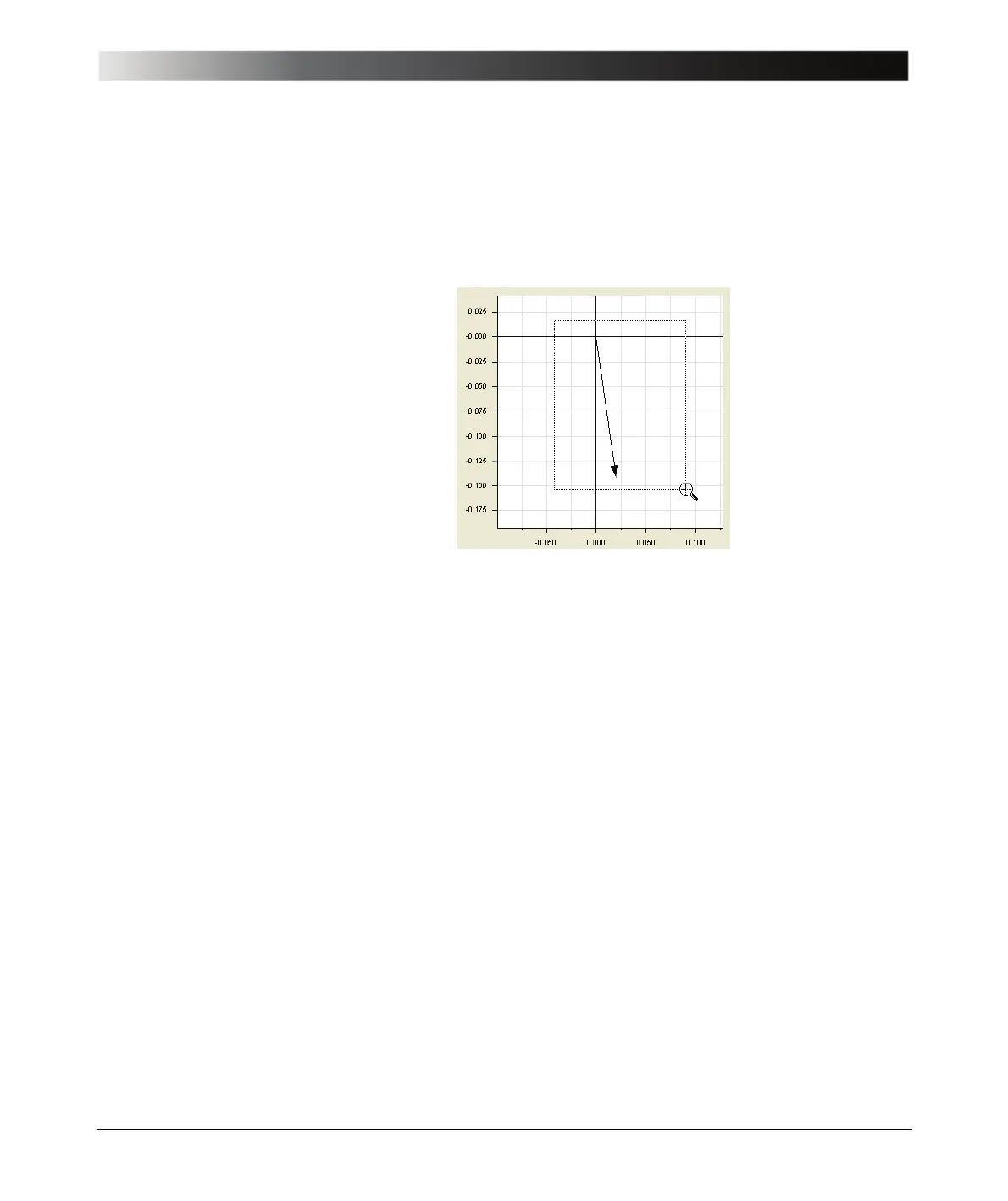103
Advanced Functions
Zoom Mode After clicking Zoom Mode, the pointer changes to a magnifying glass when you
move it over the diagram. Press and hold the left mouse button to select the
zoom area. After releasing the left mouse button, the diagram is rescaled to
display the zoomed area.
Figure 9-4:
Selecting zoom area
To switch off the zoom mode, right-click in the diagram, and then click
Zoom Mode to cancel the selection.
To zoom out, right-click in the diagram, and then click Reset Axes. To optimize
the graphical display, right-click in the diagram, and then click Optimize.
Copy By clicking Copy you copy the complete diagram to the clipboard. Thereafter
you can insert the diagram into all Windows
®
software applications which
support the insertion of graphical clipboard content.
Copy with Settings By clicking Copy with Settings you copy the complete diagram as well as all
relevant equipment settings to the clipboard. From there you can insert the data
into all Windows
®
software applications which support the insertion of graphical
clipboard content. Depending on the chosen Windows
®
application, the
clipboard content is inserted as a graphic (e.g. Microsoft Paint), an editable text
(e.g. Microsoft Notepad) or a graphic plus the settings in editable text format
(Microsoft Word).