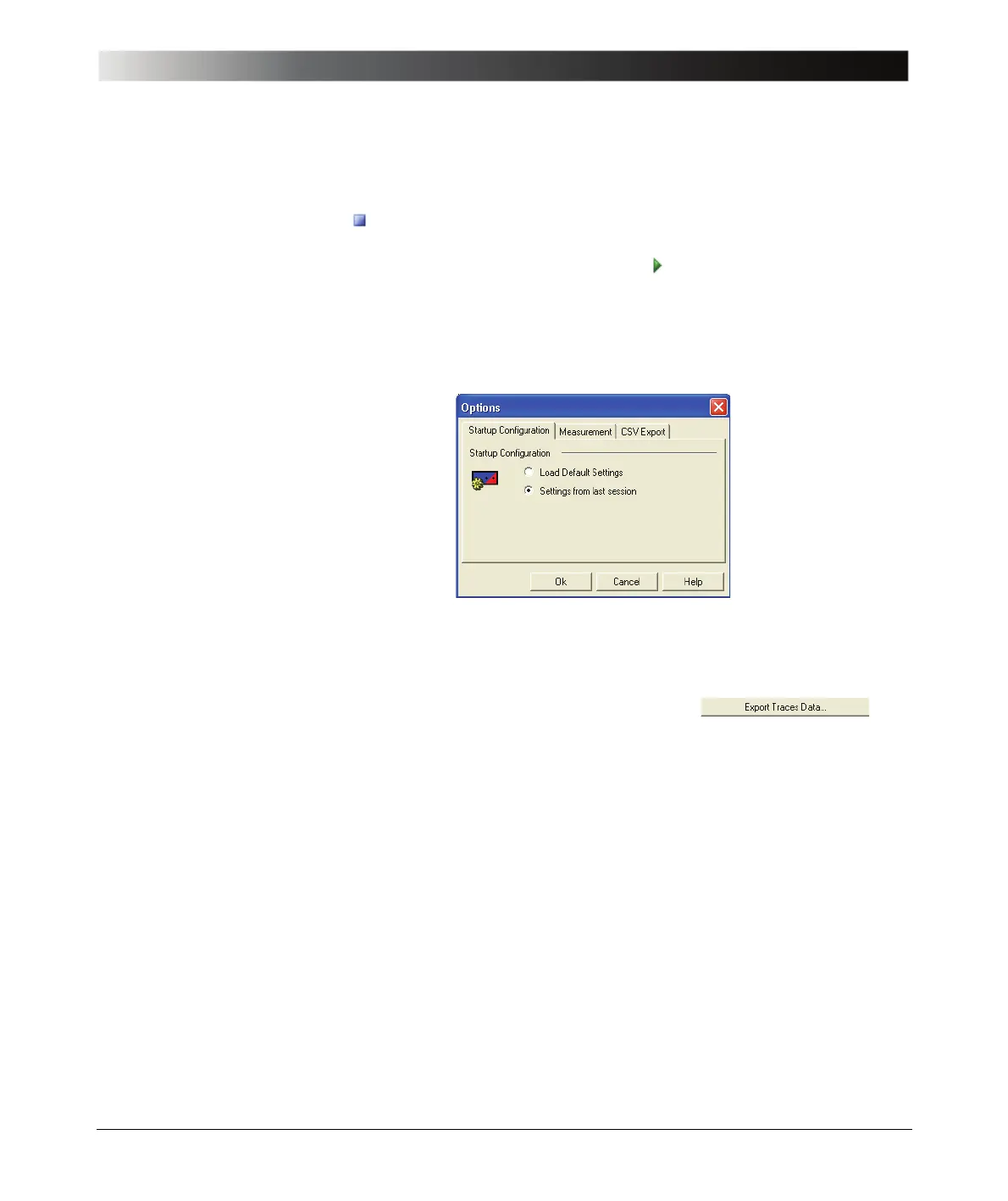99
Common Functions
After loading a .Bode file the stored measurement data is displayed. To preserve
these values, the measurement is held (the Stop Measurement toolbar
button is activated). In this state you can change display options and use
cursors to read measurement data. To continue with your measurement, click
the Continuous Measurement toolbar button .
Hint: To ensure that the Bode 100 starts with the same configuration as in your
last session, click Options on the Tools menu, click the Startup Configuration
tab, and then select Settings from last session.
Figure 8-4:
Setting the startup
configuration
8.3.2 Exporting Measurement Data
In the Frequency Sweep and Frequency Sweep (External Coupler) modes,
you can export the measurement data by clicking the
button. In addition to the trace (measurement) data, all equipment settings are
exported into a comma separated .csv file. This file format can be easily
processed by standard spread-sheet analysis tools such as Excel
®
. The .csv file
always contains the real and the imaginary part of the measured parameter (e.g.
gain). Additionally, the measurement data in the selected output format is
included.
Hint: If you have selected Settings from last session the calibration settings
of you last session are NOT loaded. This is done on purpose since your
measurement setup might have changed since you last used the Bode 100. If
you want to load measurement settings including the calibration data, use the
Bode 100 file functions (see 8.3.1 "Loading and Saving the Equipment
Configuration" on page 98). However, we recommend to recalibrate the
Bode 100 each time you start a new work session.