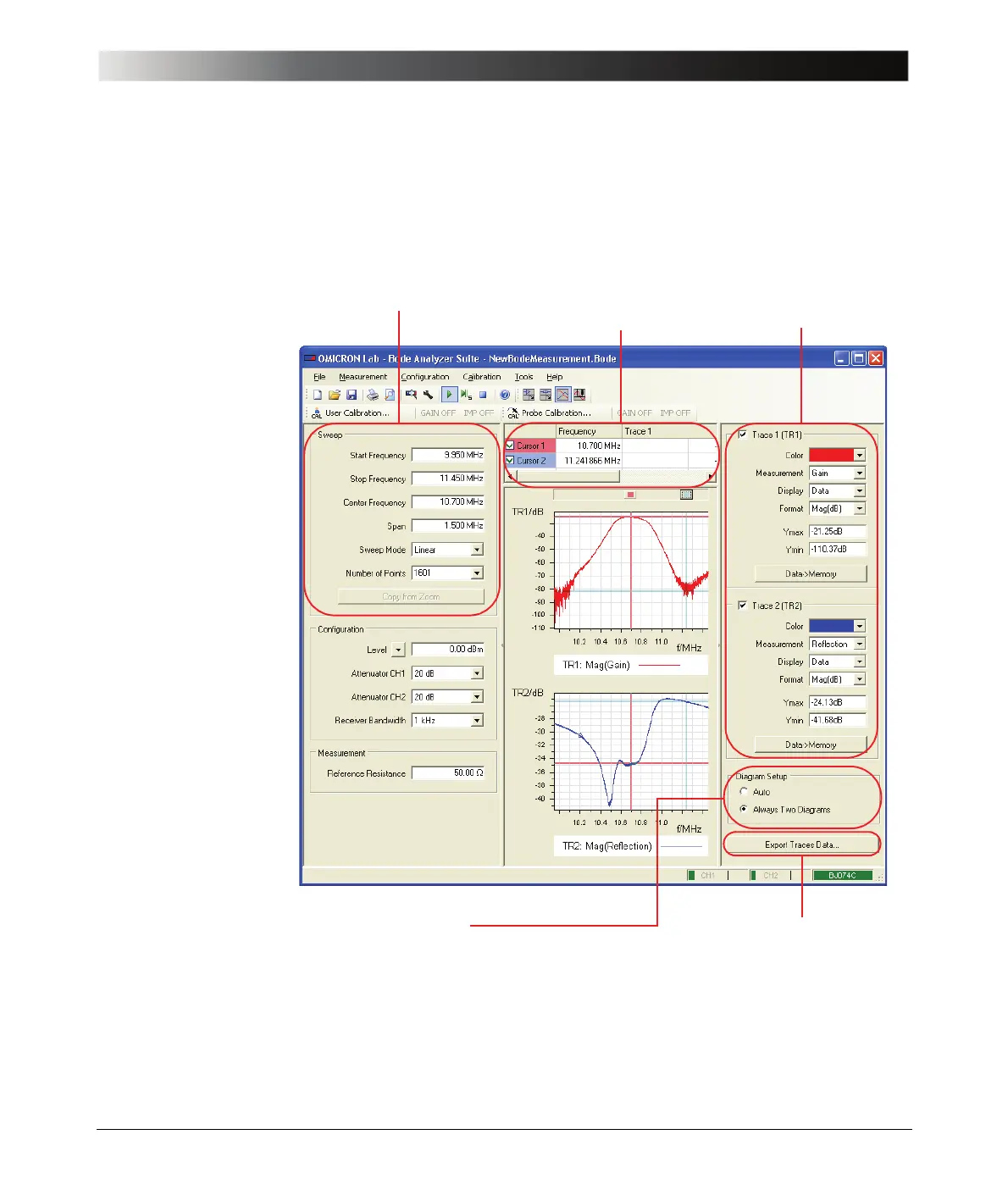43
Frequency Sweep Mode
5 Frequency Sweep Mode
Figure 5-1:
Frequency Sweep
mode window
Note: Only window areas specific for the Frequency Sweep mode are
explained. For window areas common to other measurement modes, see Figure
3-1: "Gain/Phase mode window" on page 17 and Figure
4-1: "Impedance/Reflection mode window" on page 33.
Diagram setup
See Figure 5-5: "Diagram
setup" on page 46.
weep sett
ngs
Set frequency sweep.
See Figure 5-2: "Sweep
settings" on page 44.
ursor sett
ngs
Set cursors and view
measurement results.
See Figure 5-3: "Cursor
settings" on page 44.
race sett
ngs
Define measurement format
and display options.
See Figure 5-4: "Trace
settings" on page 45.
Export traces data
Export traces as CSV file.
See 8.3.2 "Exporting Measurement
Data" on page 99.