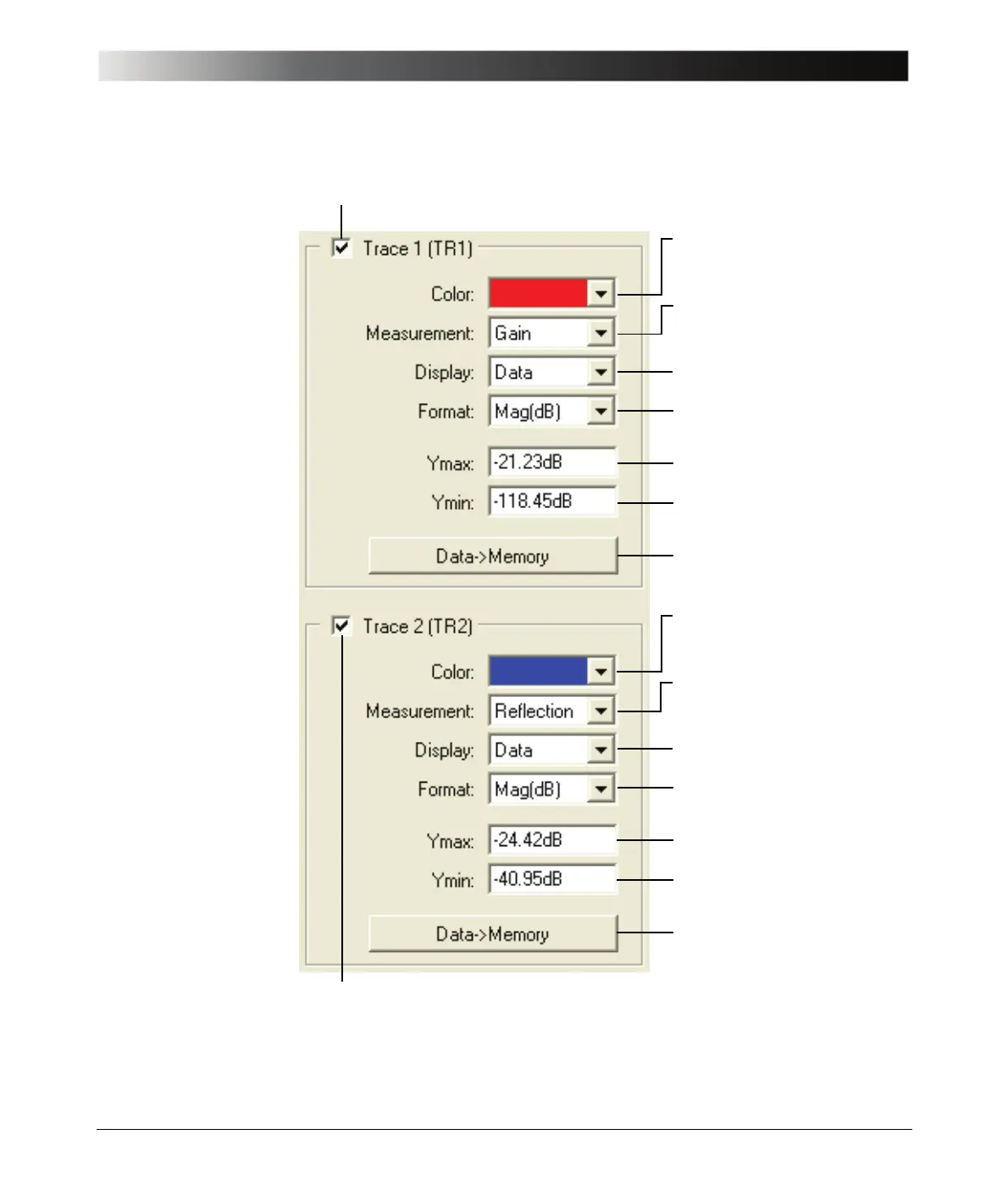45
Frequency Sweep Mode
Figure 5-4:
Trace settings
Set the color of trace 1.
Click Gain, Reflection, Impedance
or Admittance to select the
respective trace 1 measurement.
Select the output format of trace 1
measurement results.
Display
See "Data and Memory" on
page 111.
Set the maximum value on
the trace 1 Y-axis.
Set the minimum value on
the trace 1 Y-axis.
Data –> Memory
See "Data and Memory" on
page 111.
Set the color of trace 2.
Click Gain, Reflection, Impedance
or Admittance to select the
respective trace 2 measurement.
Select the output format of trace 2
measurement results.
Display
See "Data and Memory" on
page 111.
Set the maximum value on
the trace 2 Y-axis.
Set the minimum value
on trace 2 the Y-axis.
Data –> Memory
See "Data and Memory" on
page 111.
Select the check box to activate trace 1.
Select the check box to activate trace 2.