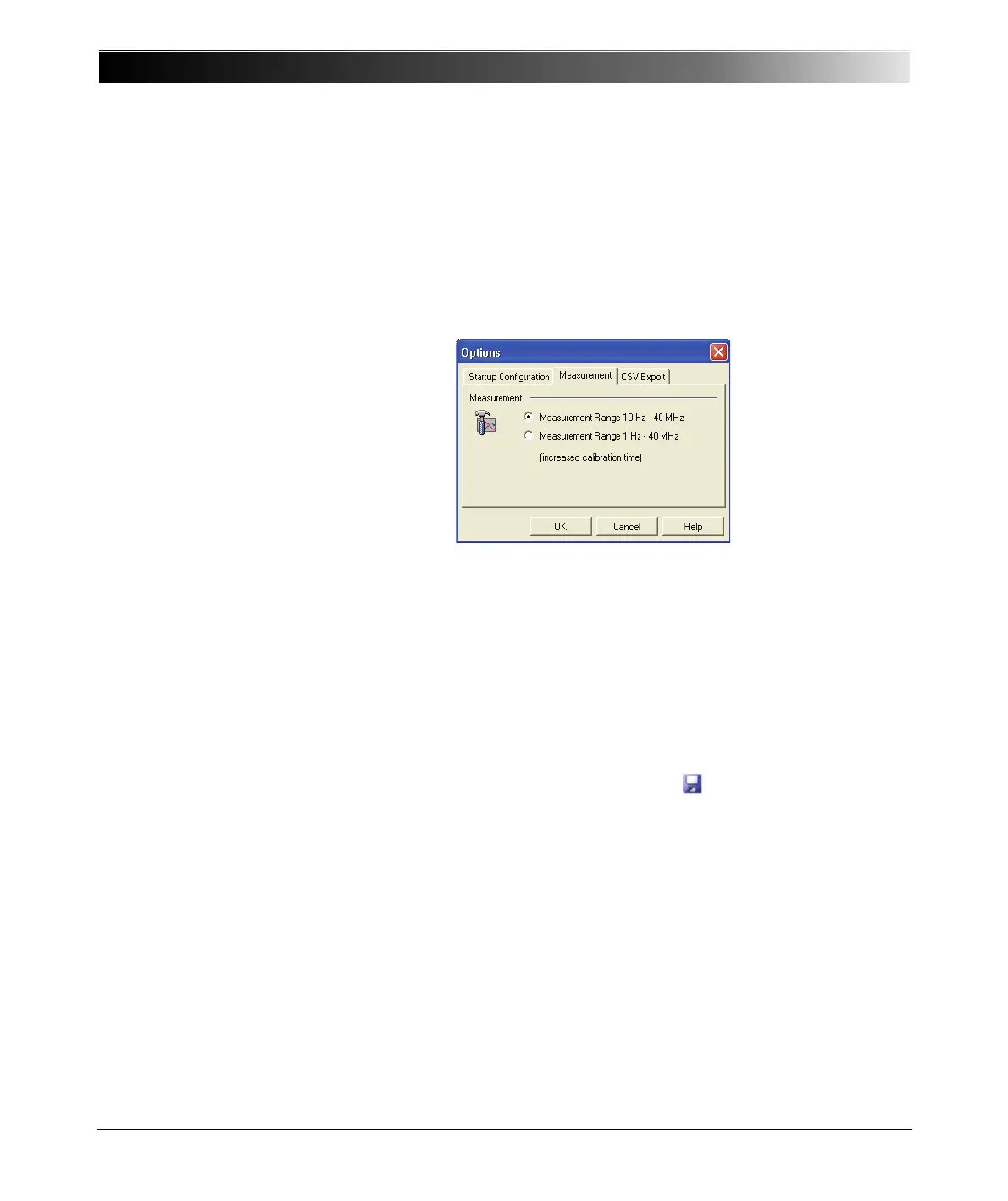Bode 100 User Manual
98
8.2 Setting the Measurement Range
With the Bode 100 you can perform measurements within 10 Hz…40 MHz
(default frequency range) and 1 Hz…40 MHz (extended frequency range). To
select the measurement range, click Options on the Tools menu, click the
Measurement tab, and then select the frequency range for your measurement.
Figure 8-3:
Setting the
measurement range
8.3 File Operations
The Bode 100 supports the following file operations.
8.3.1 Loading and Saving the Equipment Configuration
You can store all settings of the Bode 100 including the device configuration,
measurement settings, calibration and measurement data and the graphical
display settings by clicking the Save toolbar button (see Table 8-1: "Menus
and commands" on page 96).
Hint: This functionality allows you to store multiple equipment configurations for
repetitive measurement tasks. With the equipment configurations stored, you
can load the respective files for each measurement instead of setting the
Bode 100 manually.
A saved file containing the Bode 100 settings has the .Bode extension. The file
is stored in XML format and can be viewed with standard Web browsers or a
simple text editor tool.