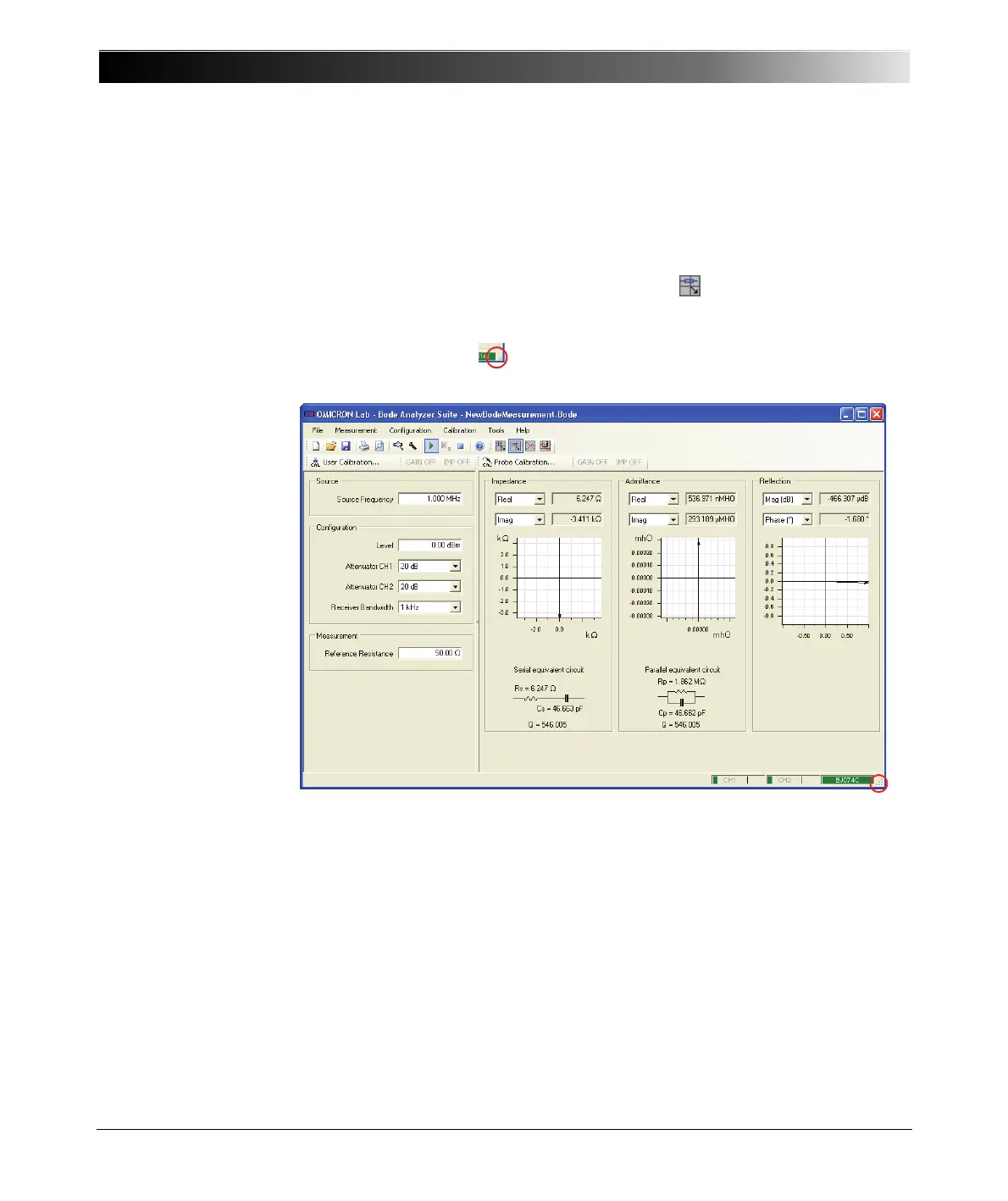Bode 100 User Manual
38
To find out the answer, proceed as follows:
1. Connect the Bode 100 and start the Bode Analyzer Suite.
Hint: If you see the serial number of your Bode 100 on the lower right side of
the status bar then your Bode 100 is working properly.
2. Click the Impedance/Reflection toolbar button to switch to the
Impedance/Reflection mode.
3. If necessary, adjust your window size. Move the mouse to the lower right
corner of the window . By dragging the corner you can adjust the window.