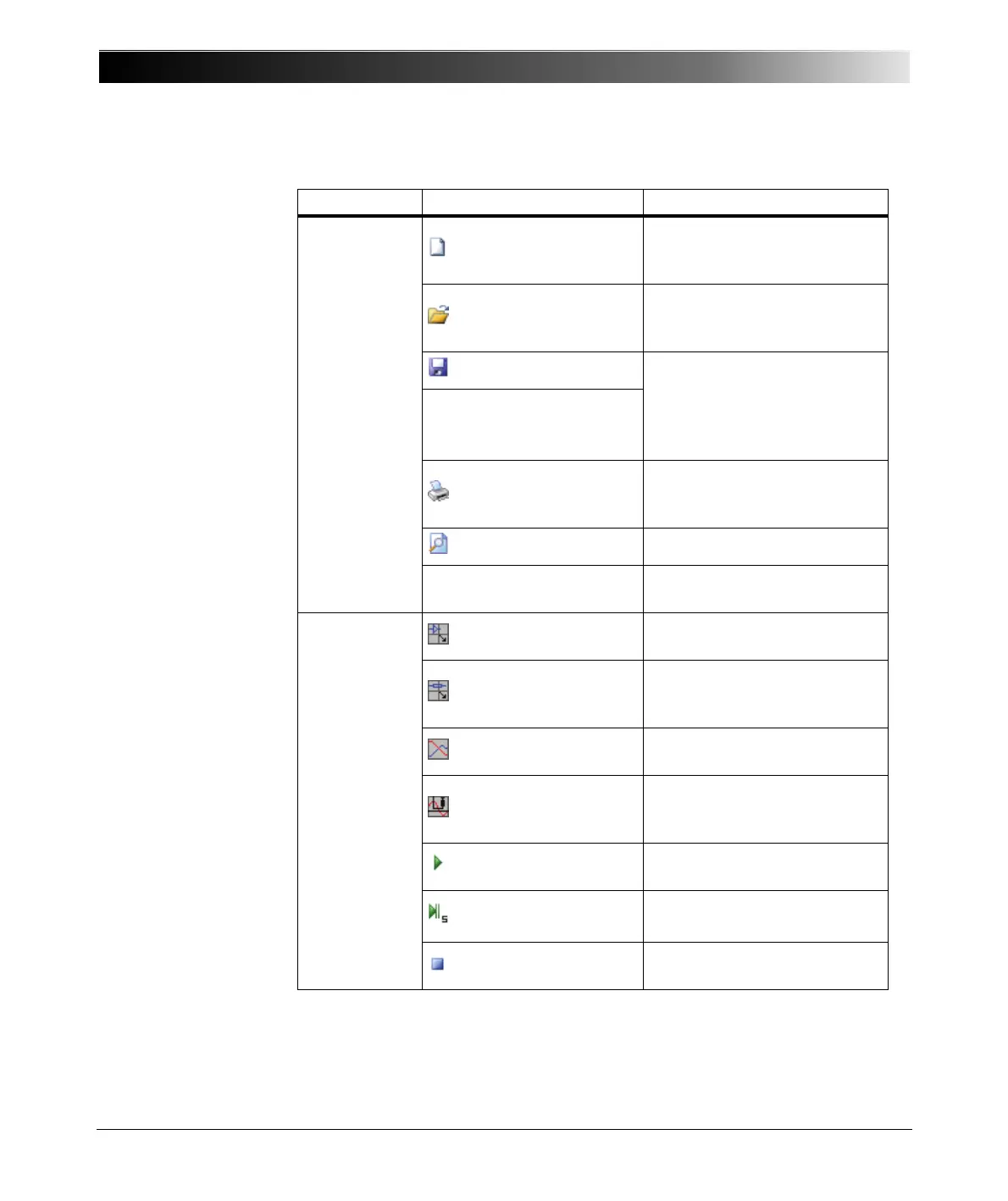Bode 100 User Manual
96
Table 8-1:
Menus and commands
Menu Command Description
File
New
Opens the
NewBodeMeasurement.Bode
file containing default settings.
Open
Opens a .Bode file containing
saved settings and
measurement data.
Save
Saves the device configuration,
measurement settings,
calibration and measurement
data and the graphical display
settings.
Save As
Print
Print a report containing the
diagram, measurement results,
and device configuration data.
Print Preview
Previews the print report.
Exit
Enables you to exit the
Bode Analyzer Suite.
Measurement
Gain/Phase
Selects the Gain/Phase
measurement mode.
Impedance/Reflection
Selects the
Impedance/Reflection
measurement mode.
Frequency Sweep
Selects the Frequency Sweep
measurement mode.
Frequency Sweep
(External Coupler)
Selects the Frequency Sweep
(External Coupler)
measurement mode.
Continuous
Measurement
Starts continuous
measurements.
Single Measurement
Starts a single frequency
sweep measurement.
1
1. Only available in the Frequency Sweep modes
Stop Measurement
Stops measurement. The last
result remains displayed.
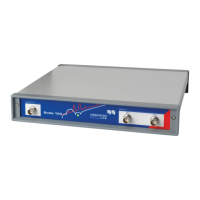