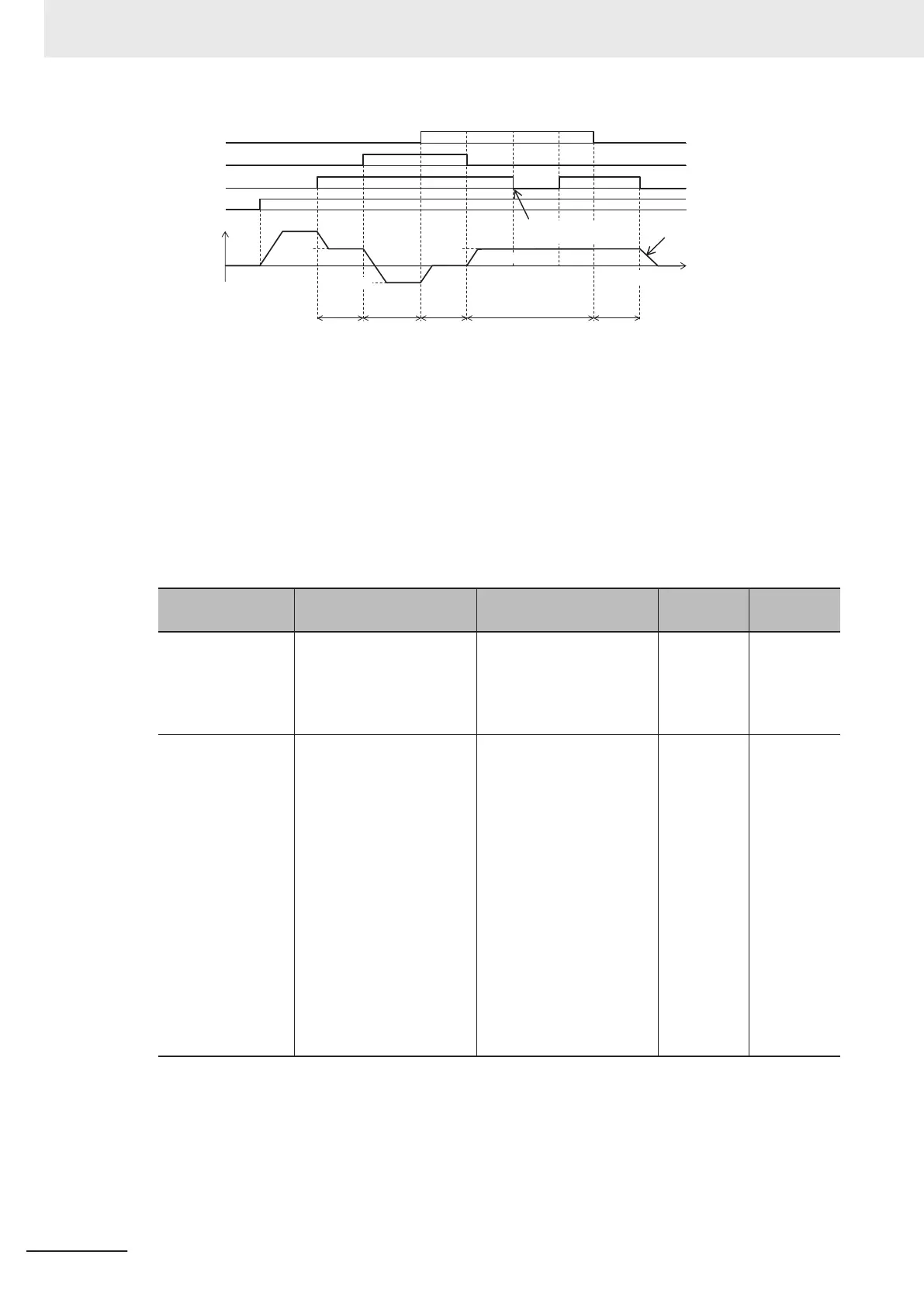Combinations of JG and FJOG, RJOG while jogging during operation is enabled
Output
frequency
RJOG
JG
FJOG
F
W
Normal
operation
JG operation
*1
*1: Acceleration
at normal operation
JG operation
FJOG, RJOG
simultaneous
operation
RJOG priority
FJOG priority
The operation does not stop
even with
F
W
O
N an
d
JG OFF du
r
i
ng FJOG
Free-run
3006Hex-
15Hex
3008Hex-37Hex
3008Hex-
38Hex
-
3006Hex-15Hex
3008Hex-
38Hex
3008Hex-
37Hex
3006Hex-
15Hex
3008Hex-
38Hex
Jogging function via communication
• When Extension Function 1 (3014Hex-64Hex) bit 3 is “0: Jogging Disable via communications,”
this function is enabled only when 1st RUN Command Selection (3004Hex-03Hex) is “1: External
signal (Digital input).”
• When Extension Function 1 (3014Hex-64Hex) bit 3 is “1: Jogging Enable via communications,”
forward rotation jogging or reverse rotation jogging operations are possible by the command ar-
riving via communication regardless of the value of Extension Function 1 (3014Hex-64Hex) bit 3.
When commands via communication are enabled, input terminal is disabled.
Parameter No. Function name Data
Default da-
ta
Unit
3005Hex-02Hex to
3005Hex-06Hex,
3005Hex-63Hex,
3005Hex-64Hex
Input Terminal [DI1] to
[DI7] Function Selection
10: JG (Jogging)
94: FJOG (Forward rota-
tion jogging)
95: RJOG (Reverse rota-
tion jogging)
- -
3002Hex-07Hex Operation command
Bit15: RST
Bit14: DI7
Bit13: DI6
Bit12: -
Bit1
1: -
Bit10: -
Bit9: -
Bit8: -
Bit7: -
Bit6: DI5
Bit5: DI4
Bit4: DI3
Bit3: DI2
Bit2: DI1
Bit1: REV
Bit0: FWD
0 -
• Allocate this function to “10: JG (Jogging),” “94: FJOG (Forward rotation jogging)” and “95: RJOG
(Reverse rotation jogging)” input terminals in Input Terminal [DI1] to [DI7] Function Selection, and
operate Operation command (3002Hex-07Hex) via communication to perform jogging.
6 Basic Settings
6-58
M1 Series EtherCAT Type User’s Manual (I670)
