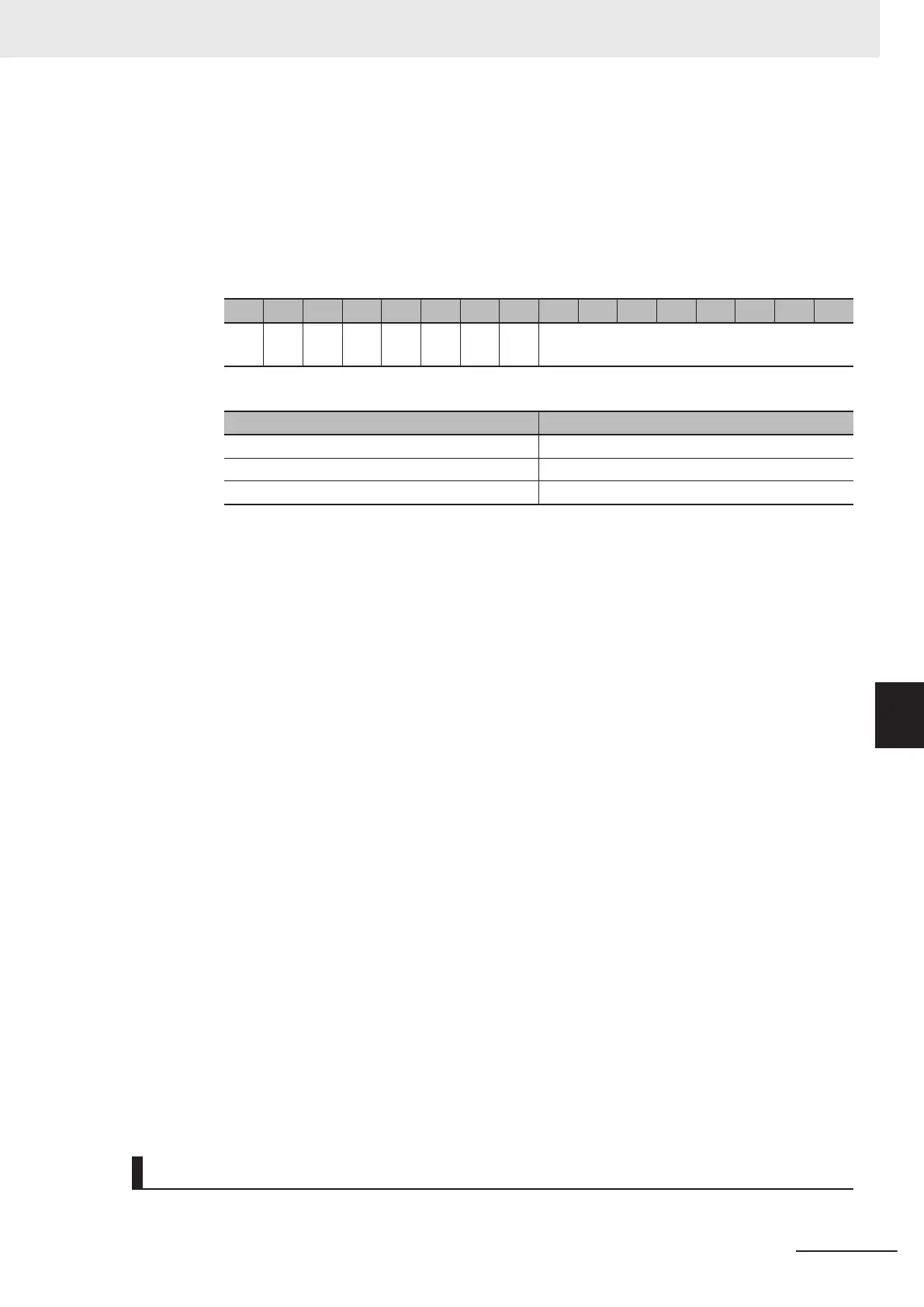As preparation for performing rotation tuning, remove machine couplings, and disable safety in-
terlocks.
4 Execution of auto-tuning
1) Set the tuning method to the data part of object 3007Hex-05Hex and the rotation direction
to bits 8 and 9.
The value of each bit is as follows.
b15 b14 b13 b12 b11 b10 b9 b8 b7 b6 b5 b4 b3 b2 b1 b0
0 0 0 0 0 0
RE
V
FW
D
Data part
Select one of the following to the data part.
Data part Tuning method
01 Tune the motor parameters while stopped
02 Tune the motor parameters while rotating
05 Tune the motor %R1 and %X while stopped
2) Tuning is started when a value is written to object 3007Hex-05Hex. The time required for
auto-tuning is approx. 5 to 40 seconds.
To input the RUN command via the FW or R
V terminals, change the setting of
3004Hex-03Hex, and set only the data part in (1) above.
3) After (2) above is completed when the data part of 3007Hex-05Hex is 02Hex, acceleration
is performed up to 50% of the rated speed and rotation tuning is started. When rotation tun-
ing is completed, a deceleration stop is performed. The time required for this operation is
approx. 10 seconds excluding the acceleration/deceleration time.
4) When the RUN command via the FW and RV terminals is selected according to the
3004Hex-03Hex = 1 setting, completion of tuning can be checked by the Tuning Progress
(3017Hex-51Hex) (completion at 100%).
After tuning is completed, turn the RUN command via the FW and RV terminals OFF.
For details on how to execute auto-tuning by Sysmac Studio, refer to Sysmac Studio Version 1
Drive Functions Operation Manual (Cat. No. I589).
5 Corrective action in case of an error
As unwanted tuning might cause hunting or other malfunctions or worsen operational accuracy,
the inverter generates a tuning error (alarm code: 25 Hex) and discards tuning values when an
abnormality is found in the tuning result.
When tuning ends in a tuning error (alarm code: 25 Hex), check the following.
•
Is inverter output wiring open?
• Has the mechanical brake operated?
• Has the free-run command "FRS" turned ON?
• Are parameter settings correct?
For details on the tuning error (alarm code: 25 Hex), refer to Tuning Error on page 7-69.
Tuning Error
The following table summarizes the causes of tuning errors.
7 Vector Control and Applied Functions
7-69
M1 Series EtherCAT Type User’s Manual (I670)
7-8 Motor tuning
7
7-8-1 Motor Off-line Auto-tuning
