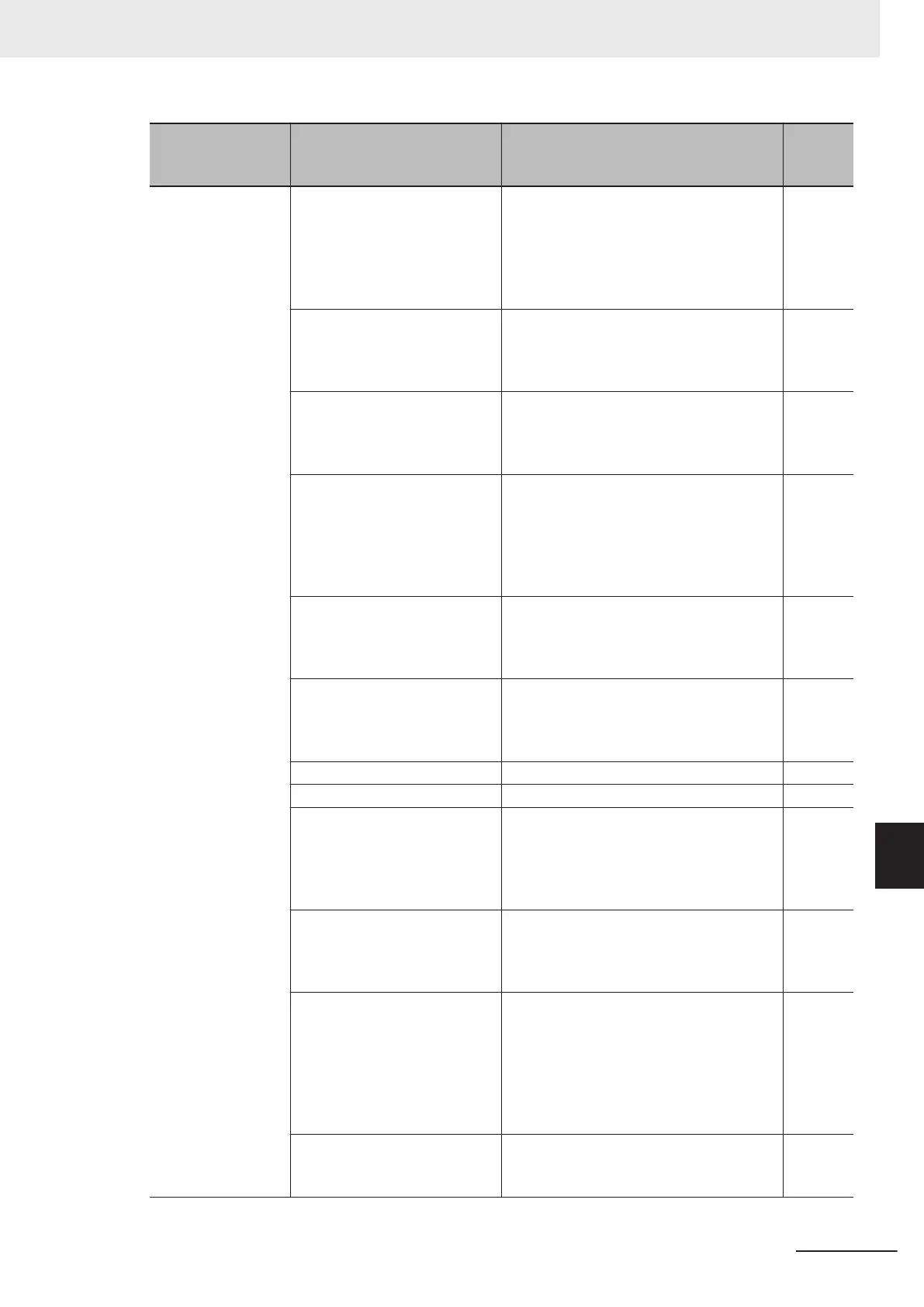Symptom Possible cause Remedy
Refer-
ence
page
The RUN command
is input, but the mo-
tor does not rotate.
Although the inverter is operat-
ed via the digital operator, the
multifunction input terminal is
set to “162: F-TM (Forced ter-
minal block)” and that terminal
is ON.
T
urn OFF the terminal to which the function
is allocated.
page
8-62
An inverter trip occurred. (The
ERR LED lights and the alarm
code is displayed)
Perform a reset to cancel the trip, after de-
termining the cause and taking counter-
measures based on the alarm code, restart
the inverter.
page
6-43
page 9-2
When the safety function selec-
tor switch (SW9) is OFF, either
the multifunction input terminal
SF1 or SF2 is OFF
.
To use the safety function, turn ON both of
the safety input terminals SF1 and SF2. To
disable this function, set the safety function
selector switch to ON.
page
8-61
The multifunction input terminal
is set to “8: RS (Reset),” “15:
CS (Commercial switching),”
“16: SW60 (Commercial switch-
ing)” or “7: FRS (Free-run
stop),” and that terminal is ON.
Turn OFF the terminal to which the function
is allocated.
page
8-52
page
6-43
page
8-125
The multifunction input terminal
is set to “38: ROK: (Permission
of run command)” and that ter-
minal is ON.
Turn ON the terminal to which the function
is allocated. page
8-103
The wiring from the inverter to
the motor
, or the internal wiring
of the motor
, is disconnected.
Check the input wiring. page
2-10
page
2-56
The load is too heavy. Reduce the load. -
The motor brake is applied. Release the brake. -
There is a contact failure for the
analog input or variable resis-
tor
.
Check the input wiring.
• For the analog voltage or variable resis-
tor input, measure the voltage between
the terminals AI1 to AIC with a tester,
etc. to check that the voltage is correct.
page
2-10
page
8-32
The overload limit or overcur-
rent suppression function is ac-
tive.
Disable the function, or increase the level
at which the function is activated.
page
8-71
page
8-76
The 1st Maximum Output Fre-
quency (3004Hex-04Hex) and
1st Frequency Upper Limit
(3004Hex-10Hex)/2nd Fre-
quency Upper Limit
(301FHex-12Hex) are set too
low.
Change the set value.
page
6-17
page
6-27
The acceleration time is too
long.
Decrease the acceleration time
(3004Hex-08Hex/3005Hex-0BHex/
3005Hex-0DHex/3005Hex-0FHex).
page
6-33
9 Troubleshooting
9-31
M1 Series EtherCAT Type User’s Manual (I670)
9-2 Troubleshooting
9
