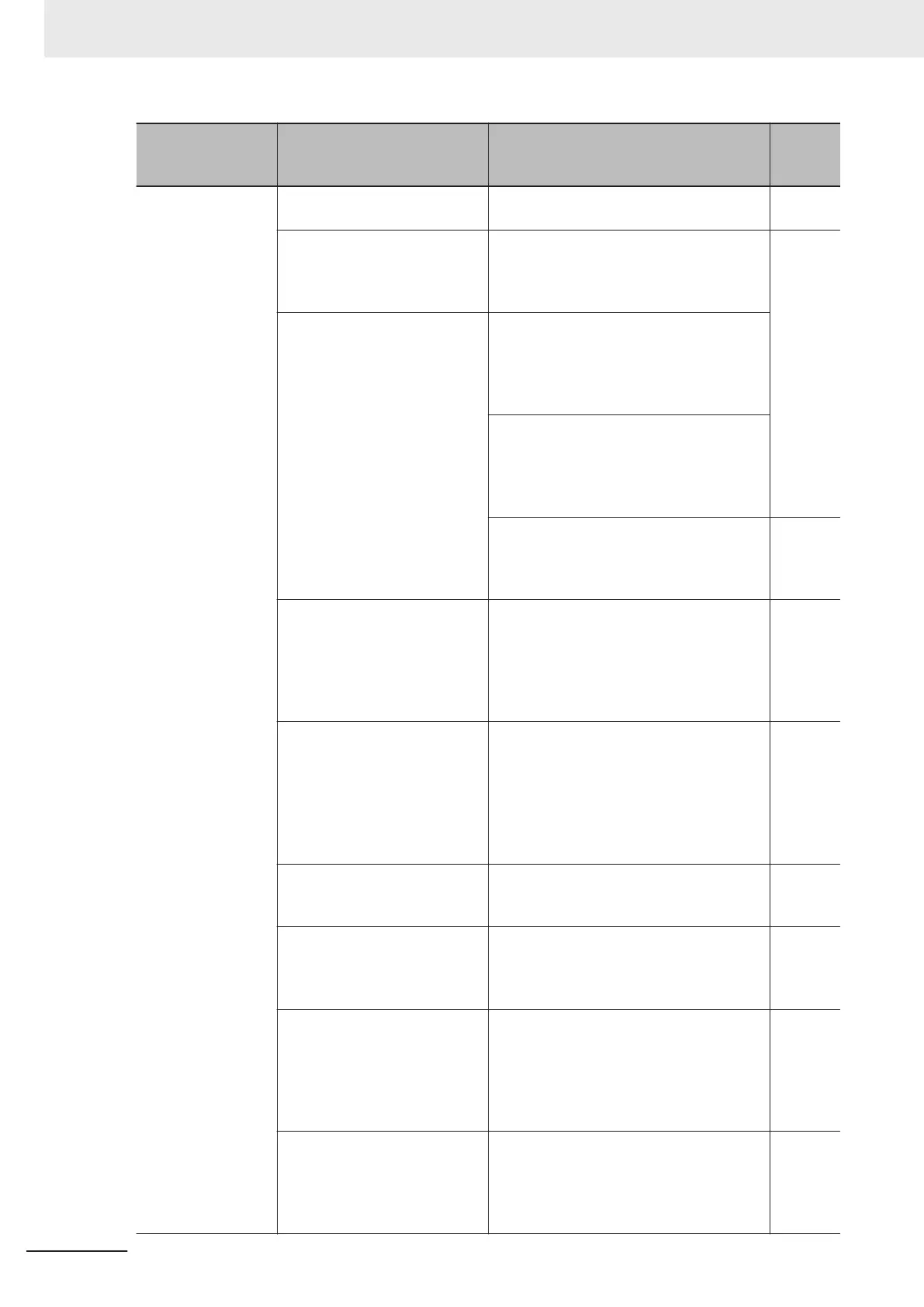Symptom Possible cause Remedy
Refer-
ence
page
The RUN command
is input, but the mo-
tor does not rotate.
1st RUN Command Selection
(3004Hex-03Hex) is incorrect.
Set 1st RUN Command Selection
(3004Hex-03Hex) correctly.
page
6-22
1st Frequency Reference Se-
lection (3004Hex-02Hex) is in-
correct.
Set 1st Frequency Reference Selection
(3004Hex-02Hex) correctly according to
the frequency reference input method, and
specify the frequency.
page
6-24
There frequency is set to 0 Hz.
When the 1st Frequency Reference Selec-
tion (3004Hex-02Hex) is set to “1: Analog
voltage input,” input the analog voltage cor-
responding to the frequency to the terminal
AI1.
Input the frequency according to the 1st
Frequency Reference Selection
(3004Hex-02Hex). (The input frequency
will be displayed in the frequency reference
monitor (monitor mode: 3_02).)
For the multi-step speed operation, set the
frequency to the multi-step speed refer-
ence 0 to 15 (3006Hex-06Hex to
3006Hex-14Hex).
page
6-51
No multifunction input terminal
is allocated for the RUN com-
mand.
To input the RUN command via a multi-
function input terminal, set the used termi-
nal to “98: FW (forward rotation)” or “99:
R
V (reverse rotation).” T
o input the RUN
command via the 3-wire input function, set
them to “98: FW,” “6: STP” and “97: F/R.”
page
6-49
page
6-50
Multi-step speed settings “0:
CF1” to “03: CF4” are set to the
multifunction input terminal, and
these are ON.
Disable the multi-step speed setting.
(When this setting is enabled, multi-step
speed operation is performed, so the motor
does not rotate if the frequency values in
the Multi-step Frequency Reference 1 to
15 (3006Hex-10Hex to 3006Hex-14Hex)
are 0 (default)).
page
6-51
Both the forward and reverse
input terminals are ON.
To input the RUN command via the for-
ward/reverse input terminal, turn ON either
of them.
page
6-49
The Reverse Rotation Preven-
tion Function (3008Hex-09Hex)
is set to limit the forward or re-
verse rotation.
Set Reverse Rotation Prevention Function
(3008Hex-09Hex) correctly
. page
8-103
The input terminal wiring or
short-circuit bar connection for
the RUN command is incorrect.
Wire correctly
. (The multi-function input ter-
minal status can be checked in the Input
Terminal Monitor (3010Hex-29Hex)/Output
Signal Monitor (3010Hex-2AHex).)
page
2-10
page
2-12
page
2-59
The analog input or variable re-
sistor wiring for the frequency
reference is incorrect.
Wire correctly
.
• For the analog voltage or variable resis-
tor input, measure the voltage between
the terminals AI1 to AIC with a tester,
etc. to check that the voltage is correct.
page
2-10
page
8-32
9 Troubleshooting
9-30
M1 Series EtherCAT Type User’s Manual (I670)
