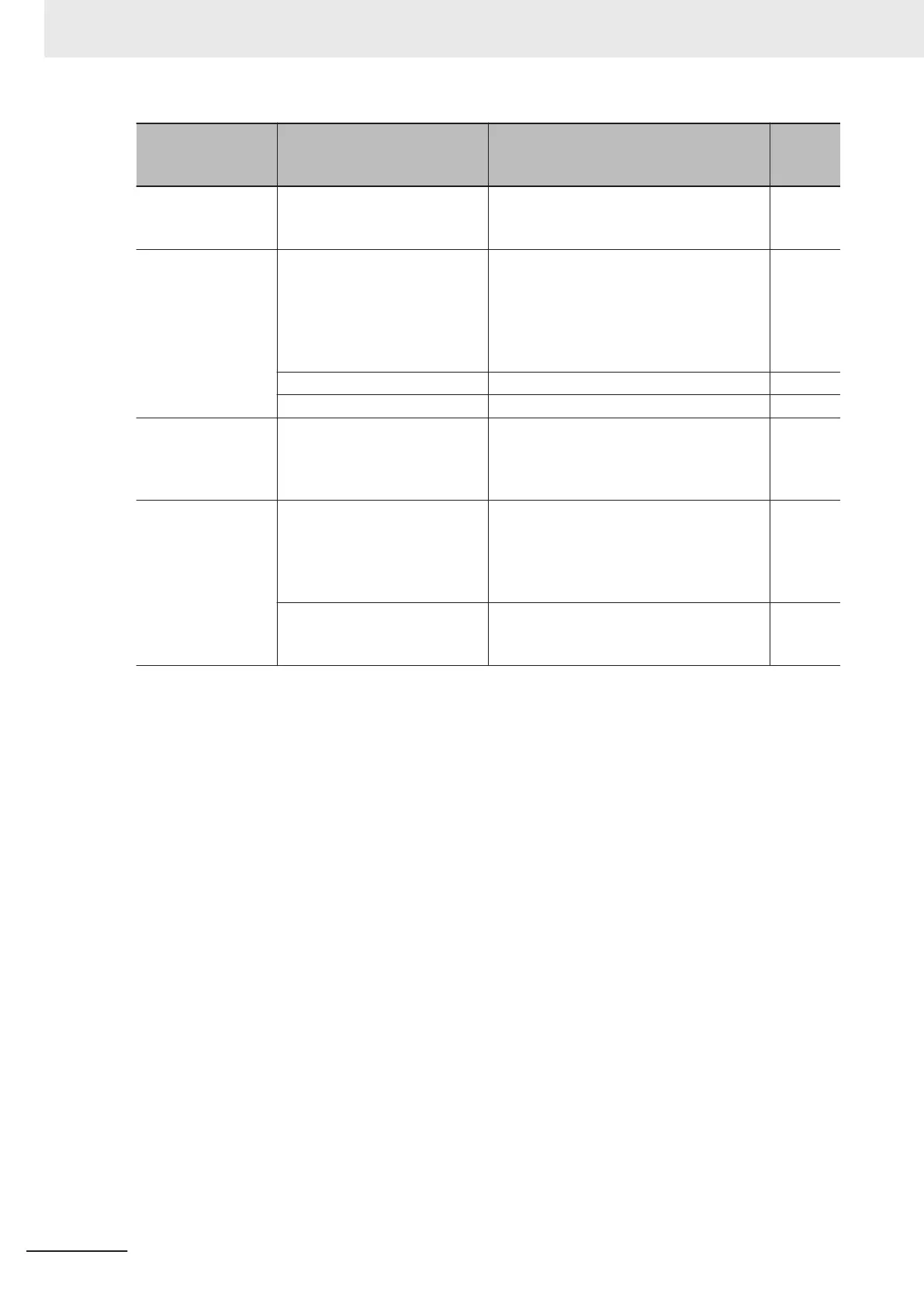Symptom Possible cause Remedy
Refer-
ence
page
The RUN command
is input, but the mo-
tor does not rotate.
The multifunction input terminal
is set to “10: J0G: (Jogging)”
and that terminal is ON.
Turn OFF the terminal to which the function
is allocated.
page
6-53
The motor rotation
speed does not in-
crease.
Multi-step speed settings “0:
CF1” to “3: CF4” are set to the
multifunction input terminal, and
these are ON.
Disable the multi-step speed setting.
(When this setting is enabled, multi-step
speed operation is performed, so the motor
runs according to the frequency set in the
Multi-step Frequency Reference 1 to 15
(3006Hex-06Hex to 3006Hex-14Hex).)
page
6-52
The load is too heavy. Reduce the load. -
The motor brake is applied. Release the brake. -
The parameter set-
tings cannot be
changed.
The inverter is in operation. Stop the inverter. Then, set the parameters
again after the motor stops with decelera-
tion. Some parameters can be switched
even when the inverter is operating.
-
The motor rotates in
reverse.
The phase sequence of wiring
to the motor is incorrect. (The
motor is not designed to rotate
forward in the phase sequence:
U/T1, V/T2, W/T3.)
Reverse the order of two wires connected
to U/T1, V/T2, W/T3, or change the phase
sequence to match that of the motor
.
page
2-11
The 3-wire input function is en-
abled, but the forward/reverse
logic is incorrect.
Check the logic of the “97: F/R (3-wire for-
ward/reverse)” allocated to a multifunction
input terminal.
page
6-50
9 Troubleshooting
9-32
M1 Series EtherCAT Type User’s Manual (I670)
