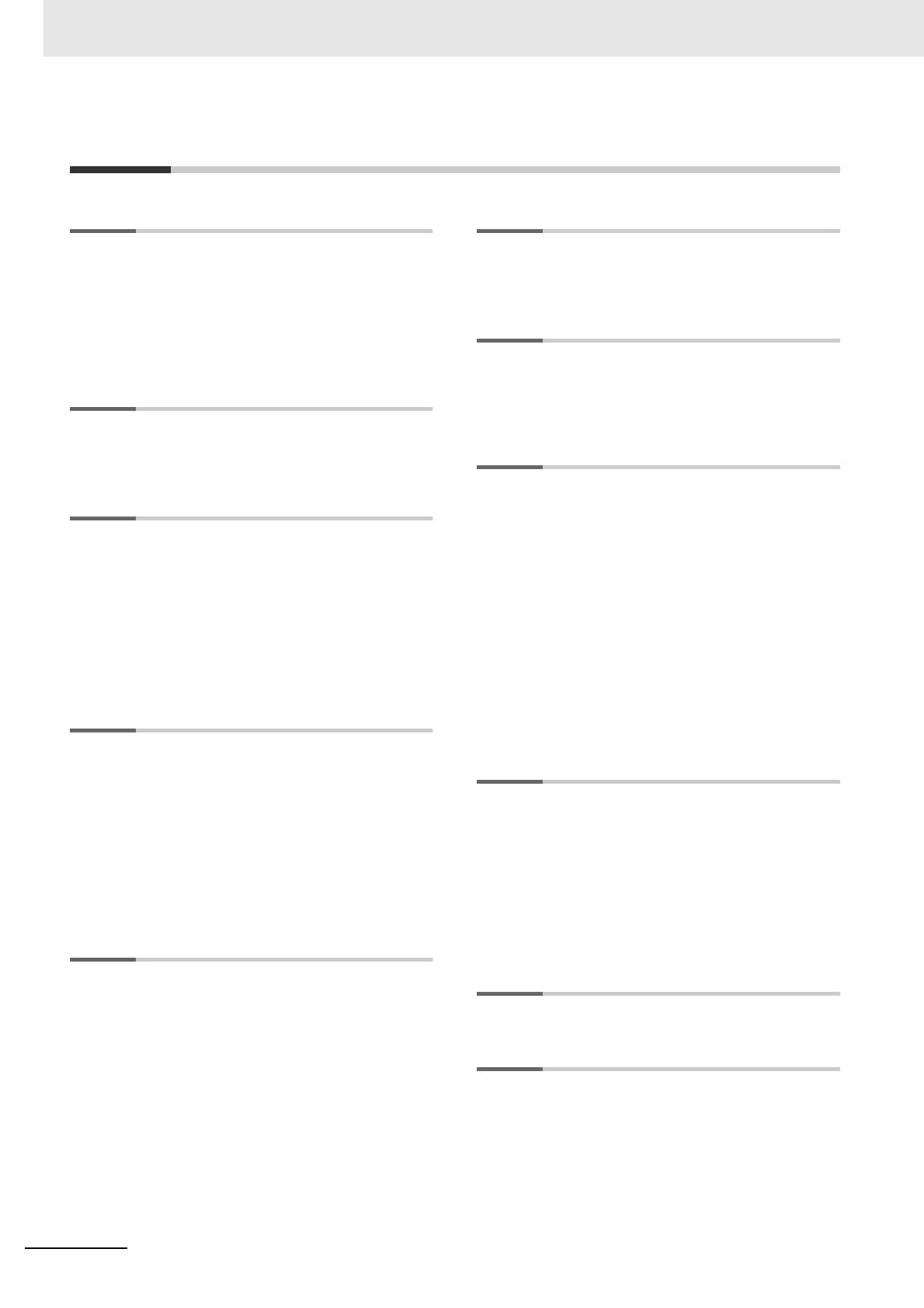Index-2
CJ-series PROFIBUS Master Unit Operation Manual for NJ-series CPU Unit (W509)
Index
Index
A
Access Rights . . . . . . . . . . . . . . . . . . . . . . . . . . . . . . . 3-13
Add Device . . . . . . . . . . . . . . . . . . . . . . . . . . . . . . . . . . 5-7
Allocation Areas . . . . . . . . . . . . . . . . . . . . . . . . . . . . . 3-21
Assumed cause . . . . . . . . . . . . . . . . . . . . . . . . . . . . . 7-27
AT Specification . . . . . . . . . . . . . . . . . . . . . . . . . . 4-3, 4-5
AT Specification Destination . . . . . . . . . . . . . . . . . . . . 4-2
Auto Addressing . . . . . . . . . . . . . . . . . . . . . . . . 5-27, 5-29
B
Baud Rate . . . . . . . . . . . . . . . 1-4, 2-10, 3-20, A-10, A-11
Broadcast Communication . . . . . . . . . . . . . . . . . . . . . . 1-6
Bus Cable Connector . . . . . . . . . . . . . . . . . . . . . . . . . 2-11
C
Cable Length . . . . . . . . . . . . . . . . . . . . . . . . . . . . . . . . 2-9
Cable Type . . . . . . . . . . . . . . . . . . . . . . . . . . . . . . . . . . 2-9
CIO Area . . . . . . . . . . . . . . . . . . . . . . . . . . . . . . . . . . . A-2
CLEAR . . . . . . . . . . . . . . . . . . . . . . . . . . . . 1-7, 5-42, 5-50
Common Parameter . . . . . . . . . . . . . . . . . . . . . . . . . . 5-14
Compressing . . . . . . . . . . . . . . . . . . . . . . . . . . . . . . . 5-33
CPU Cyclic Refresh Rules . . . . . . . . . . . . . . . . . . . . . 5-35
CX-ConfiguratorFDT . . . . . . . . . . . . . . . . . 1-9, 1-17, 1-20
CX-Server . . . . . . . . . . . . . . . . . . . . . . . . . . . . . . . . . . 5-21
D
Data Types . . . . . . . . . . . . . . . . . . . . . . . . . . . . . . . . . 5-34
Detailed Codes . . . . . . . . . . . . . . . . . . . . . . . . . . . . . . 7-24
Device Catalogue . . . . . . . . . . . . . . . . . . . . . . . . . . . . . 3-5
Device DTM . . . . . . . . . . . . . . . . . . . . . . . . . . . . . . . . . 1-9
Device Profile . . . . . . . . . . . . . . . . . . . . . . . . . . . . . . . . 1-5
Device Station Address . . . . . . . . . . . . . . . . . . . . . . . 3-27
Device Variable for CJ-series Unit . . . . . . . . . 4-2, 4-3, 4-8
DM Area . . . . . . . . . . . . . . . . . . . . . . . . . . . . . . . . . . . . A-2
DTM/Device Catalogue Window . . . . . . . . . . . . . . . . . 3-3
Dust Protection Label . . . . . . . . . . . . . . . . . . . . . . . . . . 2-7
E
EN50170 . . . . . . . . . . . . . . . . . . . . . . . . . . . . . . . . . . . 1-2
Error Codes . . . . . . . . . . . . . . . . . . . . . . . . . . . . . . . . 7-24
Error Log . . . . . . . . . . . . . . . . . . . . . . . . . . . . . . . . . . 7-23
Error Log Clear Command . . . . . . . . . . . . . . . . . . . . . 6-21
Error Log View . . . . . . . . . . . . . . . . . . . . . . . . . . 3-3, 3-10
Event code . . . . . . . . . . . . . . . . . . . . . . . . . . . . . . . . . 7-27
Event Logs . . . . . . . . . . . . . . . . . . . . . . . . . . . . . . . . . 7-26
Event name . . . . . . . . . . . . . . . . . . . . . . . . . . . . . . . . 7-27
Explicit Message Send Command . . . . . . . . . . . . . . . . 6-7
Extended Diagnostics . . . . . . . . . . . . . . . . . . . . . . . . . . 1-6
External Dimensions . . . . . . . . . . . . . . . . . . . . . . . . . 1-17
F
FDT Container Application . . . . . . . . . . . . . . . . . . . . . 1-8
FDT Monitoring View . . . . . . . . . . . . . . . . . . . . . . 3-3, 3-10
FDT/DTM . . . . . . . . . . . . . . . . . . . . . . . . . . . . . . . . . . . 1-8
G
Generic Slave Device . . . . . . . . . . . . . . . . . . . . . . . . 3-38
Generic Slave DTM . . . . . . . . . . . . . . . . . . . . . . . . . . 1-18
Group Assignment . . . . . . . . . . . . . . . . . . . . . . . . . . . 5-15
GSD File Technology . . . . . . . . . . . . . . . . . . . . . . . . 1-10
I
I/O Data . . . . . . . . . . . . . . . . . . . . . . . . . . . . . . . . . . . 1-16
Types
Date/Time . . . . . . . . . . . . . . . . . . . . . . . . . . 5-34
Floating point . . . . . . . . . . . . . . . . . . . . . . . 5-34
Integer . . . . . . . . . . . . . . . . . . . . . . . . . . . . . 5-34
Single 16-bit Integer . . . . . . . . . . . . . . . . . . 5-34
Single 32-bit Integer . . . . . . . . . . . . . . . . . . 5-34
Text string . . . . . . . . . . . . . . . . . . . . . . . . . . 5-34
Time difference . . . . . . . . . . . . . . . . . . . . . . 5-35
Time of day . . . . . . . . . . . . . . . . . . . . . . . . . 5-35
I/O Mapping . . . . . . . . . . . . . . . . . . . . . . . . . . . . . . . . 5-25
I/O Mapping Areas . . . . . . . . . . . . . . . . . . . . . . . . . . 3-22
I/O Port . . . . . . . . . . . . . . . . . . . . . . . . . . . . . . . . . 4-2, 4-3
Indicators . . . . . . . . . . . . . . . . . . . . . . . . . . . . . . . . . . . 7-3
Installing GSD Files . . . . . . . . . . . . . . . . . . . . . . . . . . . 3-8
M
Main Menu . . . . . . . . . . . . . . . . . . . . . . . . . . . . . . . . . . 3-4
Maintenance . . . . . . . . . . . . . . . . . . . . . . . . . . . . . . . 7-32
Master Devices . . . . . . . . . . . . . . . . . . . . . . . . . . . . . . 1-4
Medium Access Control . . . . . . . . . . . . . . . . . . . . . . . 1-5
Memory Area Read Command . . . . . . . . . . . . . . . . . 6-20
Minimum I/O Response Time . . . . . . . . . . . . . . . . . . 5-39
Module Parameter . . . . . . . . . . . . . . . . . . . . . . . . . . . 5-14
Multicast Communication . . . . . . . . . . . . . . . . . . . . . . 1-6
Multi-peer Communication . . . . . . . . . . . . . . . . . . . . . 1-6
N
Network View . . . . . . . . . . . . . . . . . . . . . . . . . . . . . . . 3-3
O
OFFLINE . . . . . . . . . . . . . . . . . . . . . . . . . . 1-7, 5-42, 5-50
OPERATE . . . . . . . . . . . . . . . . . . . . . . . . . 1-7, 5-42, 5-50
Operating environment . . . . . . . . . . . . . . . . . . . . . . . 1-19
OSI Reference Model ISO-7498 . . . . . . . . . . . . . . . . . 1-3
OSI reference model ISO-7498 . . . . . . . . . . . . . . . . . . 1-3
