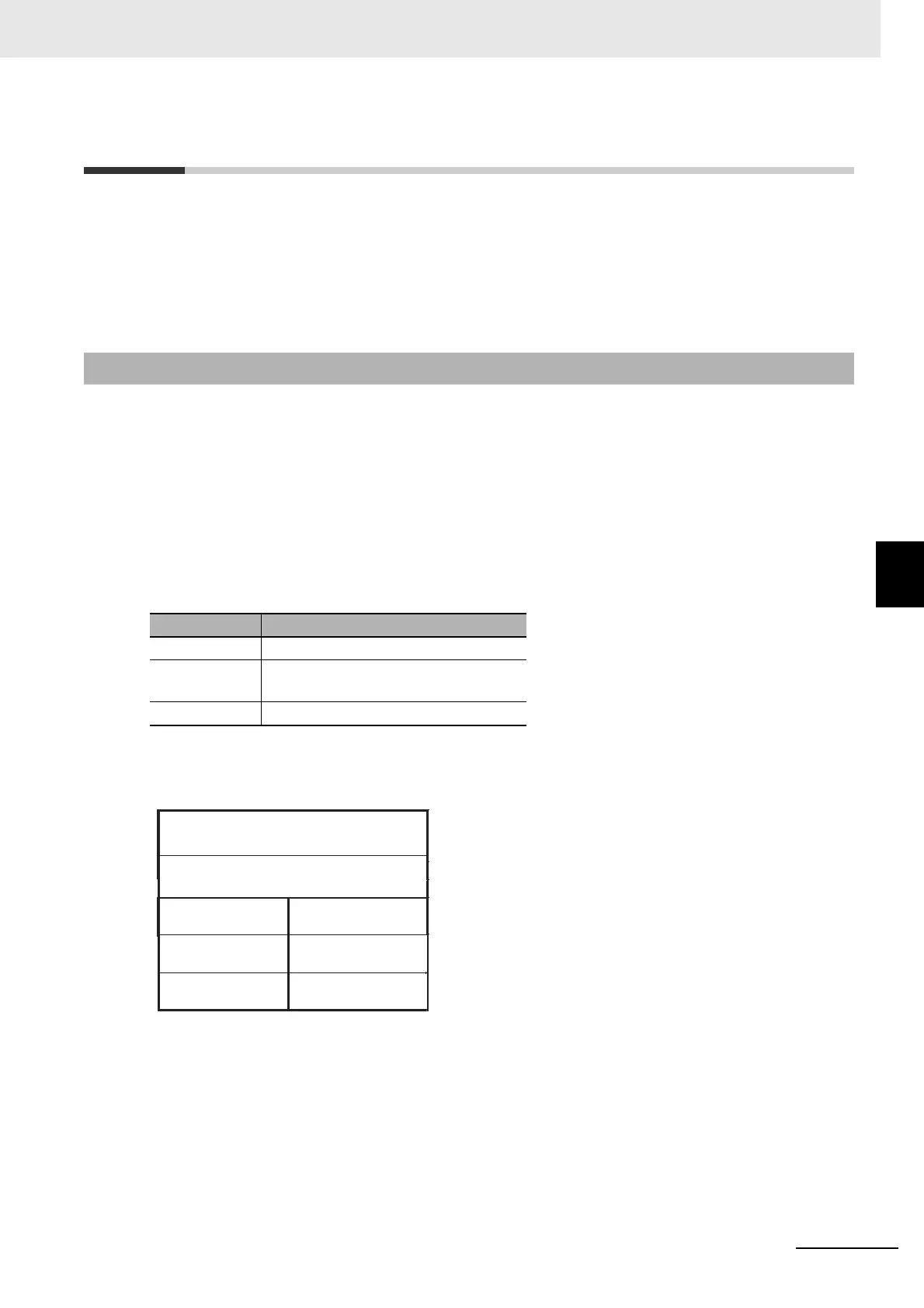5 - 13
5 Troubleshooting
CJ-series EtherCAT Slave Units Operation Manual (W541)
5-3 Error Log Function
5
5-3-1 Error Log Data Specifications
5-3 Error Log Function
Errors detected by the EtherCAT Slave Unit are stored in the error log along with the date and time of
their occurrence. The error log can be accessed by using the CX-Programmer. Refer to the CX-Pro-
grammer Operation Manual (Cat. No. W446) for error log monitoring operations. The error log can be
read and cleared with FINS commands to the Unit.
Some error log records are cleared when the CPU Unit’s power goes OFF and other records are not
cleared.
Each time an error occurs, one error record is recorded in the EtherCAT Slave Unit's RAM error log
table. You can record a maximum of 203 records. If another error occurs when the table is full, the old-
est record will be erased to make room for the new error record.
The error log table records the following information.
• Error code
• Detail code
• Time of occurrence (The CPU Unit's time is used for the time stamp.)
Refer to 5-3-4 Error Log Error Codes on page 5-15 for more information on error and detail codes.
The structure of each record is as follows.
5-3-1 Error Log Data Specifications
Item Specifications
Record length 10 bytes/record
Number of
records
203 records max.
Data type Binary (time information: BCD)
Bit
Error code
Minutes
15
Detail code
Day of month
Seconds
Month
Hour
Year
8 7 0