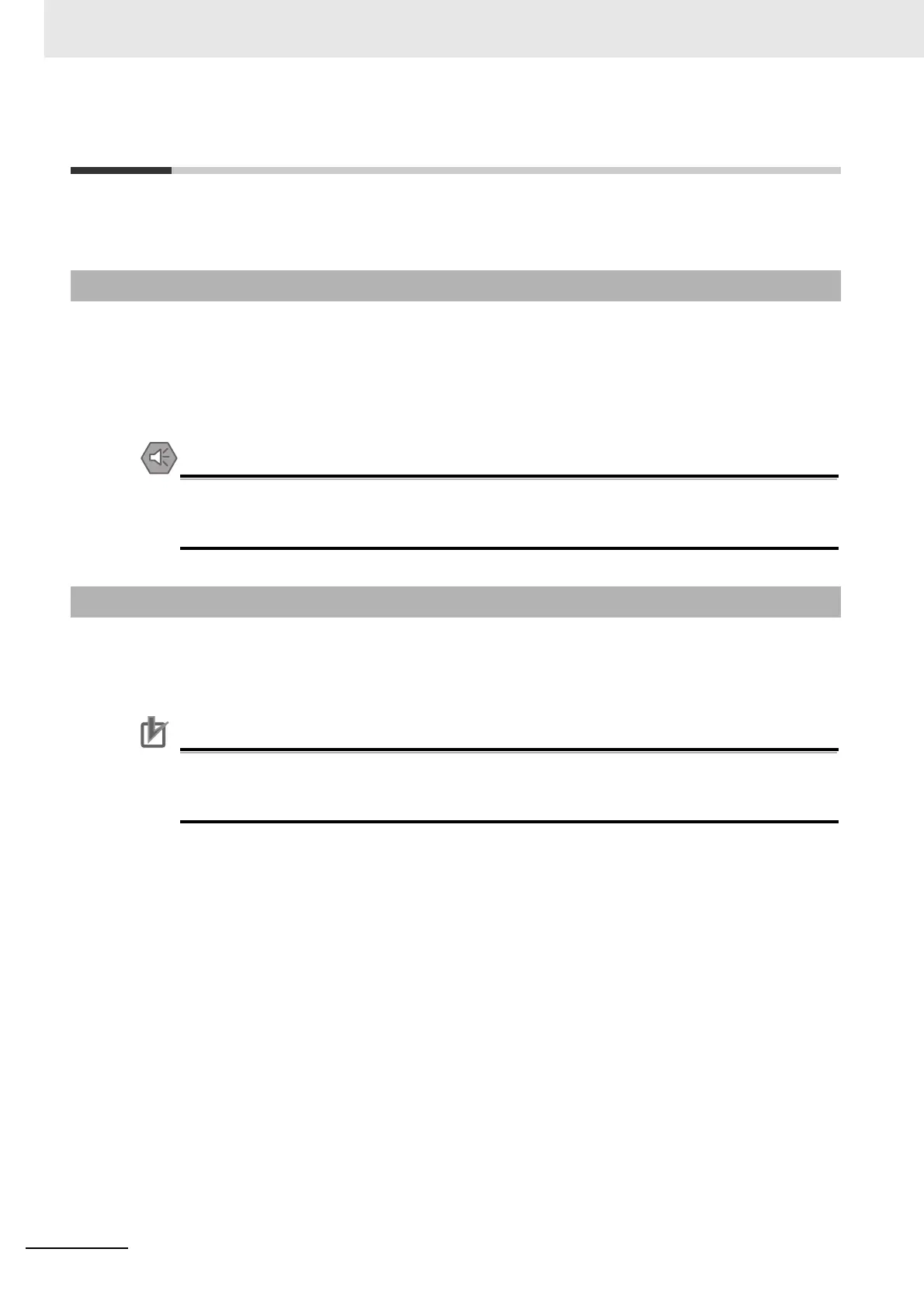6 Maintenance and Replacement
6 - 4
CJ-series EtherCAT Slave Units Operation Manual (W541)
6-2 Replacing Faulty Units
Replace a faulty EtherCAT Slave Unit as soon as possible. We recommend having spare Units avail-
able to restore network operation as quickly as possible.
Observe the following precautions when replacing a faulty Unit.
• After replacement make sure that there are no errors with the new Unit.
• When a Unit is being returned for repair, attach a sheet of paper detailing the problem and return the
Unit to your OMRON dealer.
• If there is a faulty contact, try wiping the contact with a clean, lint-free cloth dampened with alcohol.
To prevent electric shock when replacing a Unit, be sure to stop communications in the network
and turn OFF the power supplies to all of the nodes (master and slaves) before removing the
faulty Unit.
When a Unit is replaced, verify that the following steps have been made correctly.
• Set the node address and unit number.
• Connect the communication cables.
Precautions for Correct Use
After replacing Units, resume operation only after transferring to the new CPU Unit and/or Spe-
cial I/O Units the contents of the DM Area, HR Area, and other data required for resuming oper-
ation. Not doing so may result in unexpected operation.
The EtherCAT Slave Unit does not contain data that is backed up for the simple backup function.
6-2-1 Precautions
6-2-2 Settings When Replacing EtherCAT Slave Units