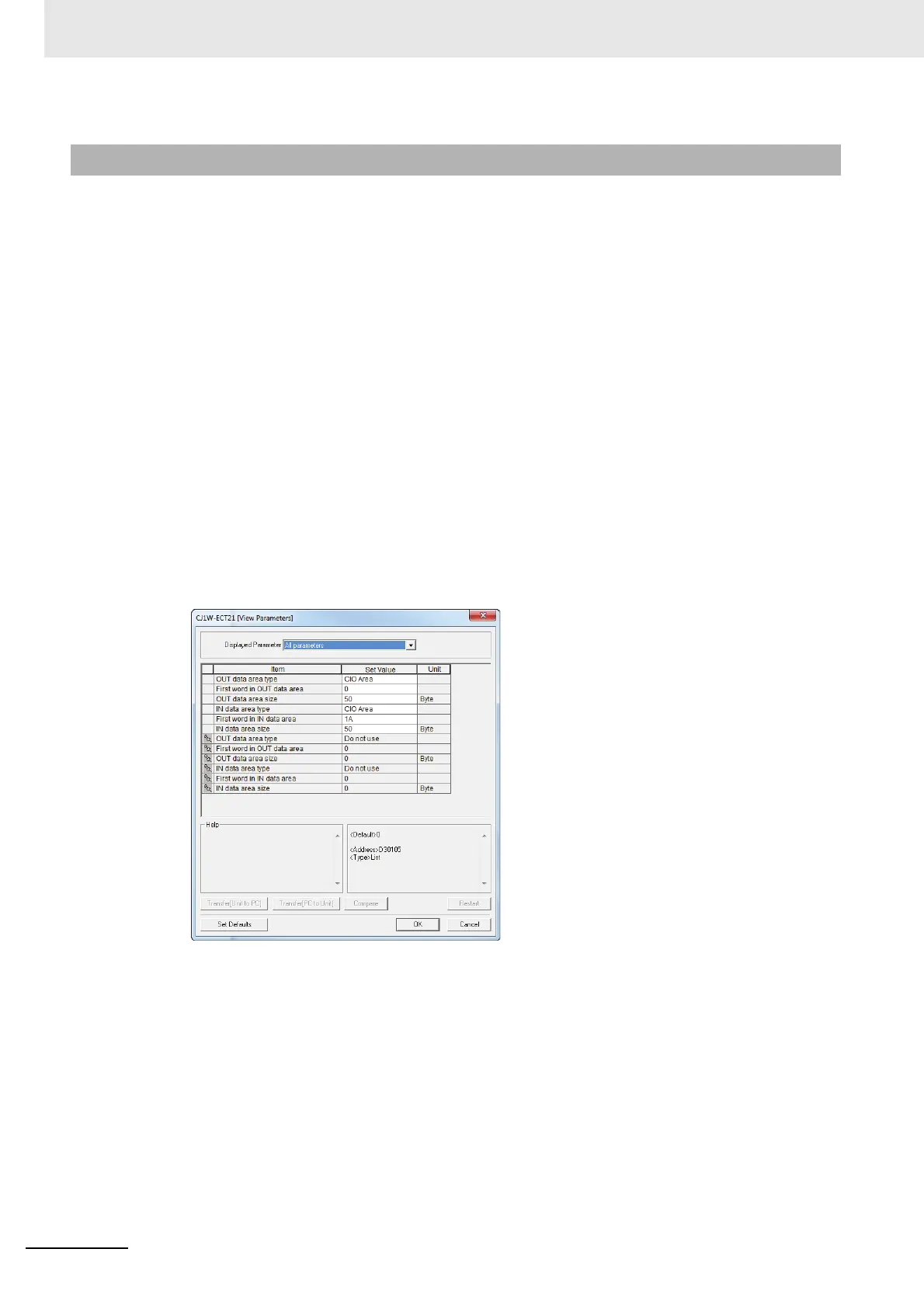Appendices
A - 4
CJ-series EtherCAT Slave Units Operation Manual (W541)
This section provides the setting procedure for establishing EtherCAT Slave Unit communications.
1 With the power OFF, set the unit number and node address with the corresponding hardware
switches. Refer to 2-1-3 Switch Settings on page 2-6.
2 Mount the EtherCAT Slave Unit to the CPU Rack. Refer to 2-2-2 Mounting to a CJ-series PLC
on page 2-8.
3 Connect the communications cable between the EtherCAT master and EtherCAT Slave Unit.
Refer to 2-3 EtherCAT Network Wiring on page 2-10.
4 Connect the CX-Programmer to the CJ-series CPU Unit.
5 Turn ON the power supply to the CJ-series PLC.
6 Place the CX-Programmer online with the CJ-series CPU Unit.
7 Create the I/O table with CX-Programmer. Refer to A-5 Creating I/O Tables on page A-24.
8 Set the I/O Communication Area Setting Table. Refer to 3-4-2 Setting Procedure with the
CX-Programmer on page 3-19.
The example is shown below.
A-1-4 CJ1W-ECT21 Setting Procedure