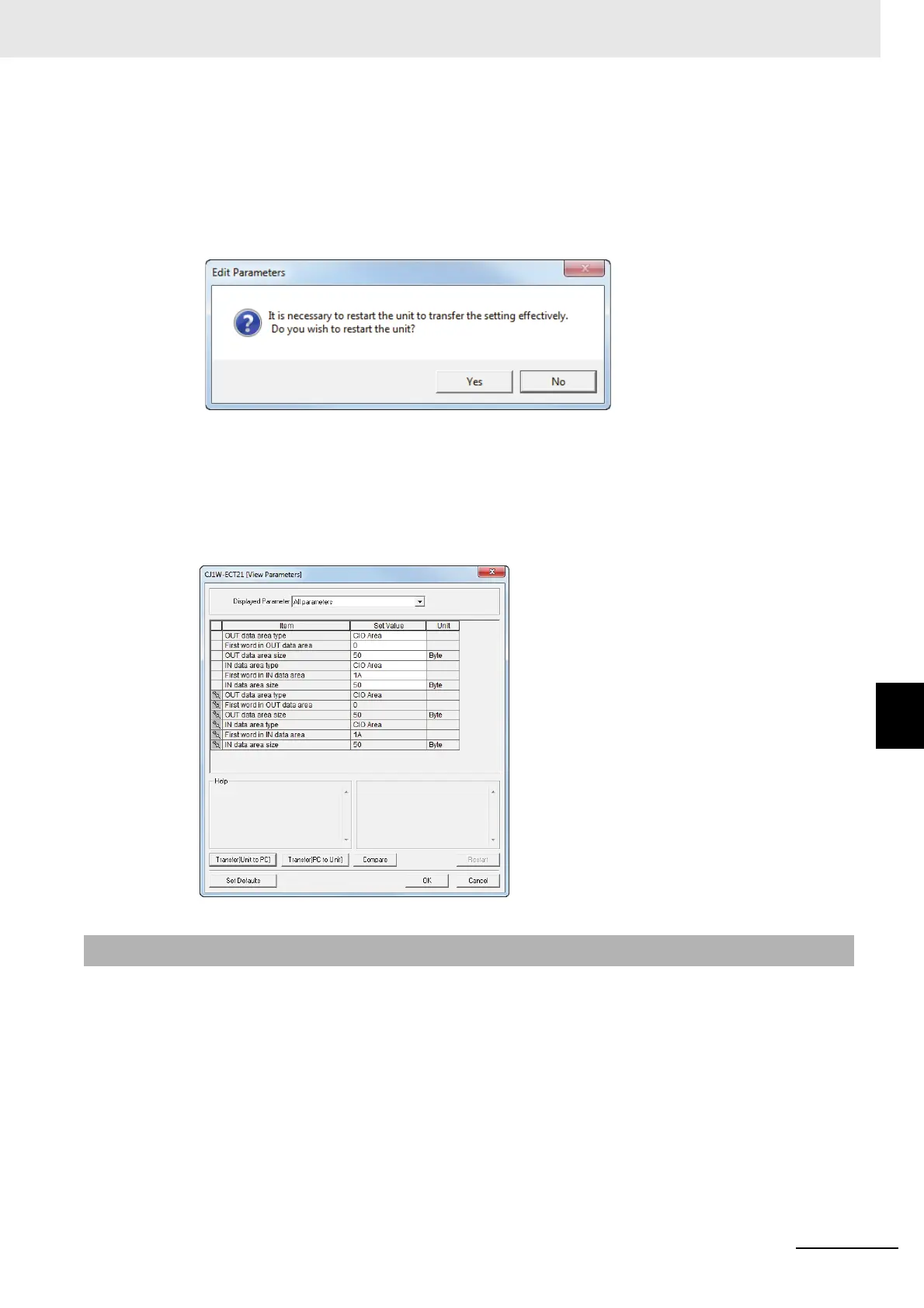A - 5
Appendices
CJ-series EtherCAT Slave Units Operation Manual (W541)
A-1 Example of Operations for EtherCAT Slave Unit Communications
A
A-1-5 EtherCAT Master Setting Procedure
9 Transfer the I/O table, I/O Communication Area Setting Table and user program to the CJ-series
PLC.
After transferring the settings using the EtherCAT Slave Unit Edit Parameters Dialog Box, a
message will ask if you wish to restart the EtherCAT Slave Unit.
Click the Yes Button. The EtherCAT Slave Unit will be restarted to enable the settings.
10 Check the I/O Communication Area Reference Table in the Edit Parameters Dialog Box.
Click the Compare Button. If the compare is successful, click the Transfer[Unit to PC] Button
to update the I/O Communication Area Reference Table values. If the compare is unsuccessful,
transfer the settings again. Refer to the CX-Programmer Operation Manual (Cat. No. W446) for
the Edit Parameters Dialog Box operation.
The setting procedure of the EtherCAT master is provided below. Refer to the Sysmac Studio Version 1
Operating Manual (Cat. No. W504) for Sysmac Studio operating procedures.
The ESI files for OMRON EtherCAT slaves are already installed in the Sysmac Studio. Update the Sys-
mac Studio to get the ESI files for the most recent EtherCAT Slave Unit.
1 Create a project in the Sysmac Studio.
2 Create the EtherCAT network configuration offline.
A-1-5 EtherCAT Master Setting Procedure
