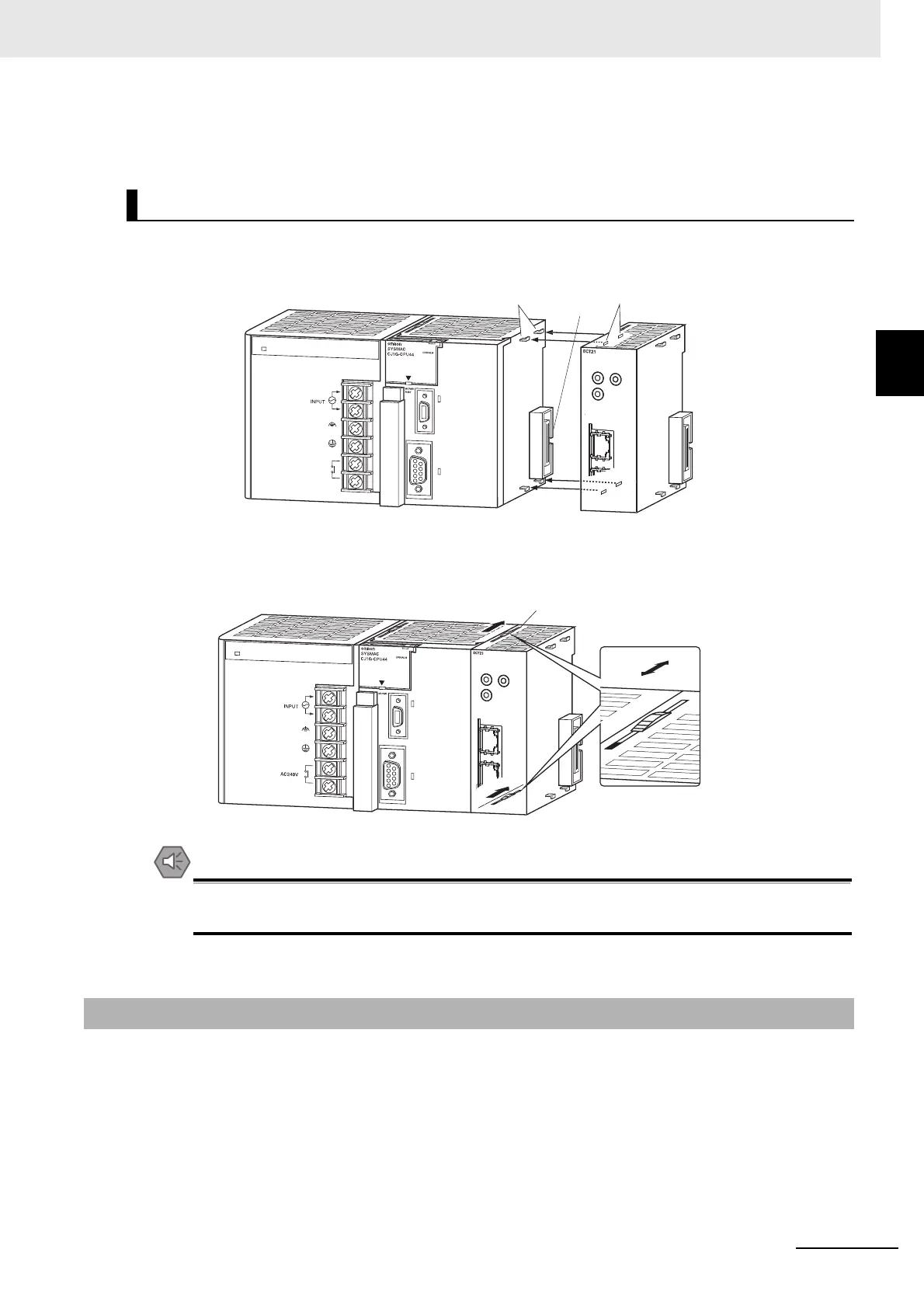2 - 9
2 Nomenclature and Installation
CJ-series EtherCAT Slave Units Operation Manual (W541)
2-2 Installing the EtherCAT Slave Unit
2
2-2-3 Handling Precautions
*1. The maximum number of EtherCAT Slave Units that can be mounted to a CJ-series PLC depends on the
model of the CPU Unit. Refer to the operation manual of the specific CPU Unit for more details.
1 Carefully align the connectors to mount the EtherCAT Slave Unit.
2 Move the yellow sliders on the top and bottom of the Unit until they click into position, to lock.
If the sliders are not securely locked, the EtherCAT Slave Unit functions may not operate suffi-
ciently.
To dismount the Unit, move the sliders to the “Release” direction.
This section provides handling precautions for the EtherCAT Slave Unit.
• Always turn OFF the PLC’s power supply before you mount or dismount a Unit or connect or discon-
nect cables.
• Provide separate conduits or ducts for the I/O lines to prevent noise from high-tension lines or power
lines.
• Prevent wire clippings, cutting chips or other materials from getting inside the Unit. They could cause
scorching, failure, and malfunction. Pay particular attention to this during installation and take mea-
sures such as covering with a cover.
Mounting Procedure
2-2-3 Handling Precautions