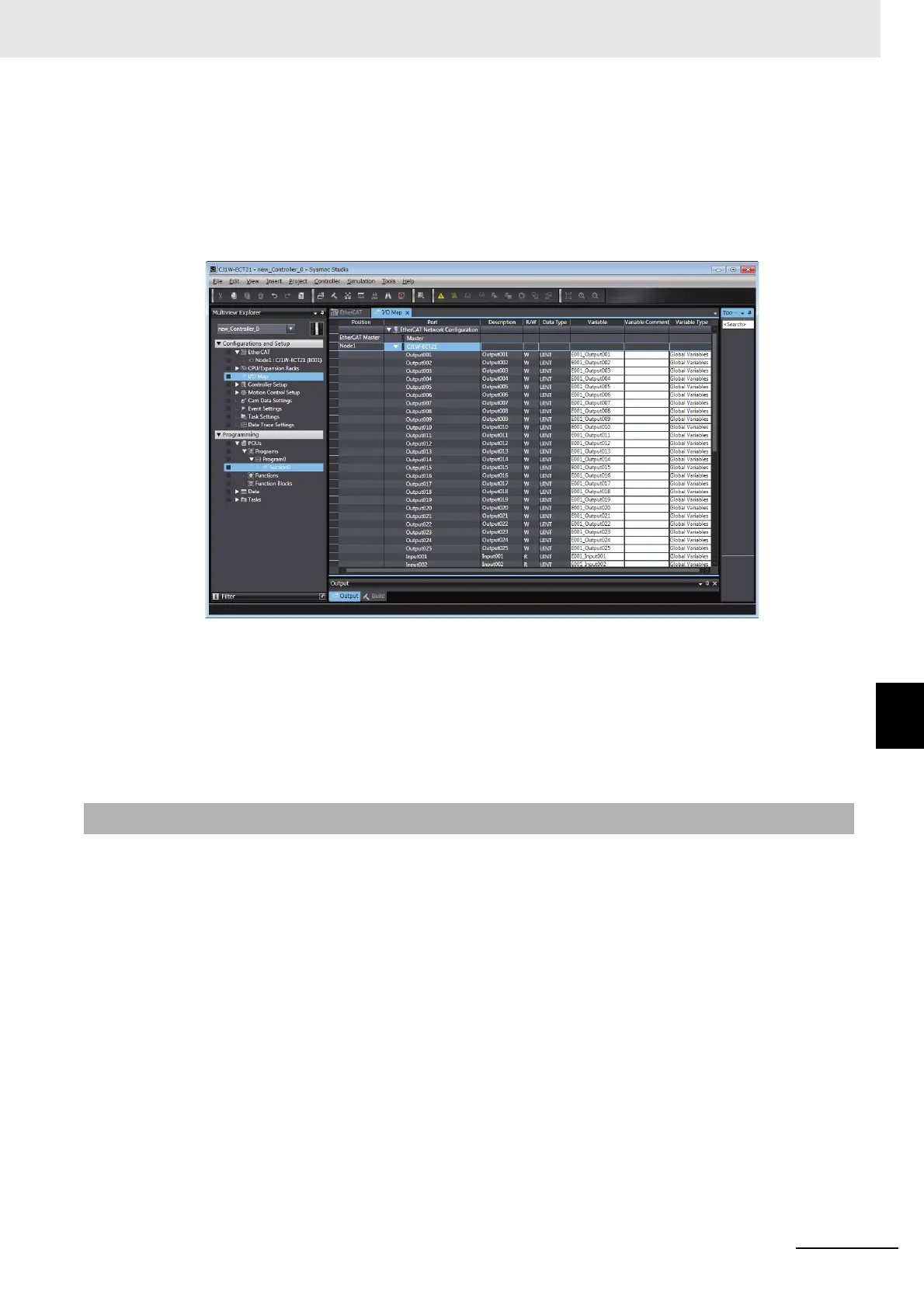A - 7
Appendices
CJ-series EtherCAT Slave Units Operation Manual (W541)
A-1 Example of Operations for EtherCAT Slave Unit Communications
A
A-1-6 Start EtherCAT Communication
6 Assign the I/O data that is assigned in the PDO mapping settings to device variables. Assign the
device variables to I/O ports in the I/O map.
Refer to the NJ/NX-series CPU Unit Software User’s Manual (Cat. No. W501) for details on I/O
ports and device variables.
The example is shown below when variable names are automatically created.
7 Create the user program using the device variables.
8 Turn ON the power supply to the NJ-series Controller.
9 Use the Sysmac Studio to set communications with the NJ-series Controller and go online.
10 Download the network configuration information and the user program to the NJ-series Control-
ler. Use the synchronization operation of the Sysmac Studio to download the data.
If the I/O Communication Area Setting Table, PDO mapping and switch settings are configured prop-
erly, EtherCAT communications should occur.
Verify EtherCAT Communications by checking the indicators and I/O data exchange.
A-1-6 Start EtherCAT Communication
