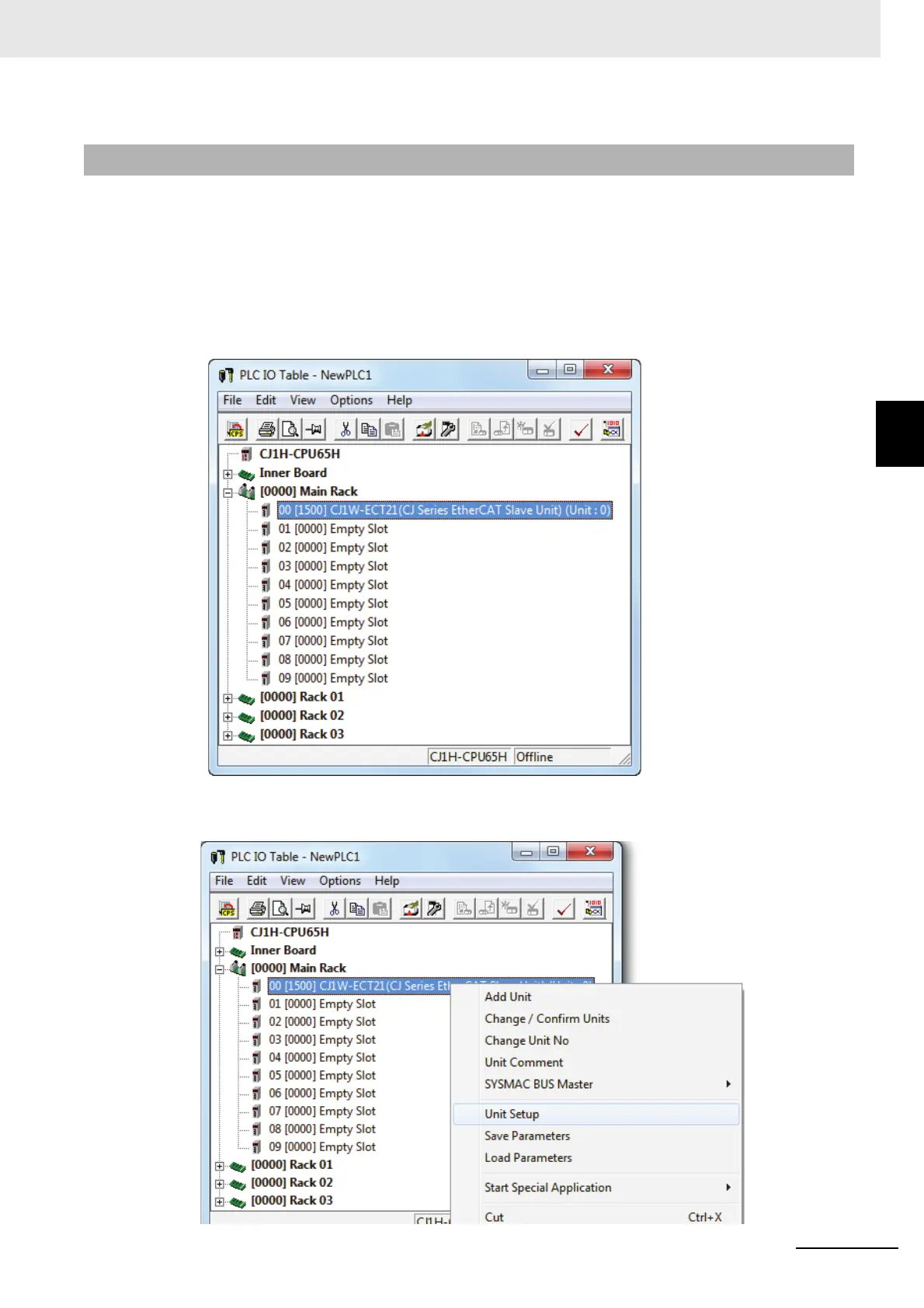3 - 19
3 Memory Allocations
CJ-series EtherCAT Slave Units Operation Manual (W541)
3-4 I/O Communication Area Settings
3
3-4-2 Setting Procedure with the CX-Programmer
This section provides the setting procedure of the I/O Communication Area Setting Table with CX-Pro-
grammer.
1 Double-click IO Table and Unit Setup Icon in the project workspace in the CX-Programmer.
The PLC IO Table Window will be displayed.
When the EtherCAT Slave Unit is registered in the I/O tables of the CX-Programmer, the Unit
will be displayed in the I/O tables. Refer to A-5 Creating I/O Tables on page A-24 for details.
2 Right-click the EtherCAT Slave Unit in the I/O table and select Unit Setup from the menus.
3-4-2 Setting Procedure with the CX-Programmer