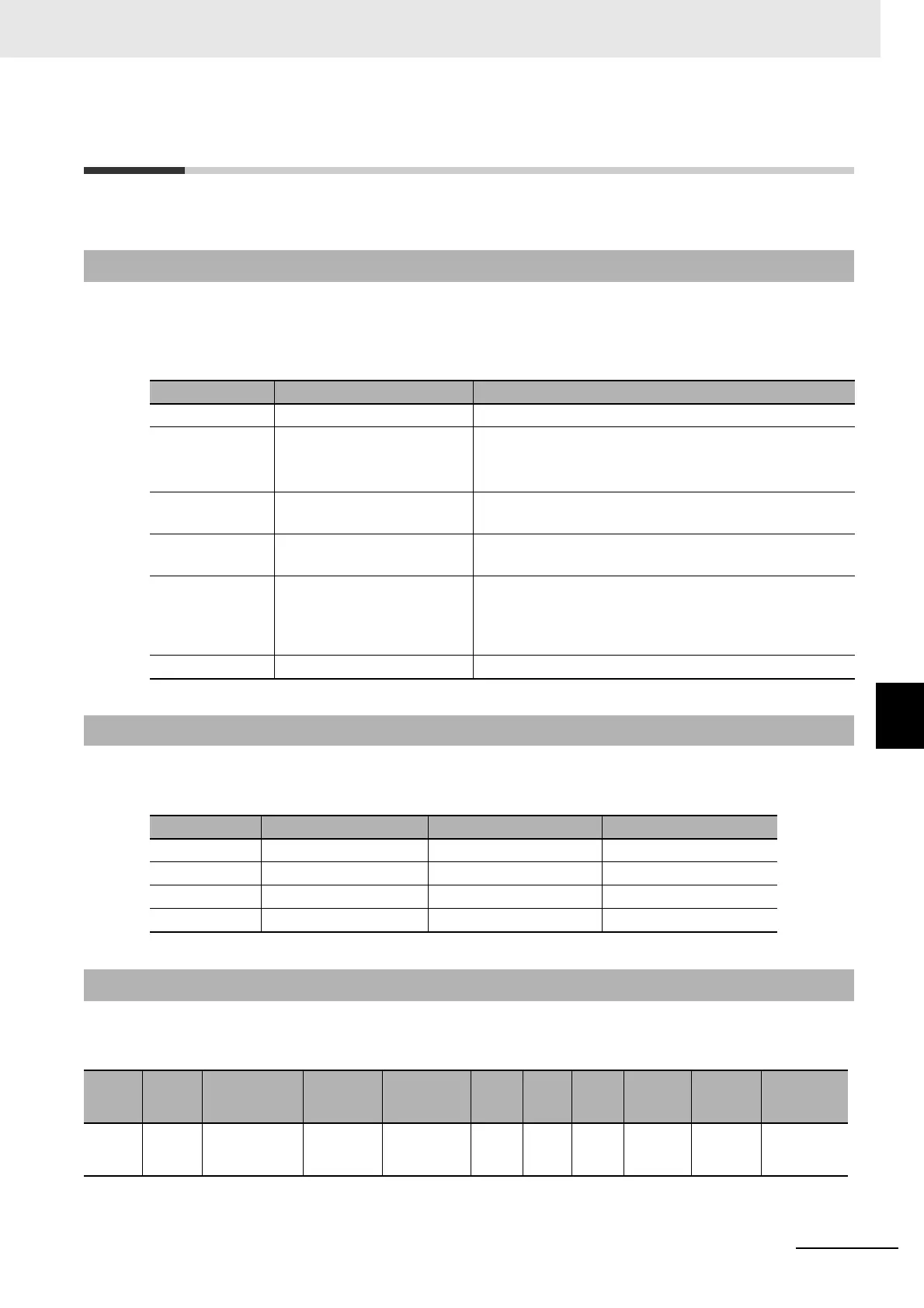A - 13
Appendices
CJ-series EtherCAT Slave Units Operation Manual (W541)
A-4 CoE Objects
A
A-4-1 Object Dictionary Area
A-4 CoE Objects
This section explains the CoE objects that are implemented by the EtherCAT Slave Unit.
The CAN application protocol over EtherCAT (CoE) is based on the object dictionary for the CAN appli-
cation protocol.
All objects are assigned 4-digit hexadecimal indexes. The objects are structured in the following areas.
The following data types are used in this profile.
The following table describes objects with the following format.
A-4-1 Object Dictionary Area
Indexes Area Description
0000 to 0FFF hex Data Type Area This area contains the data type definitions.
1000 to 1FFF hex CoE Communications Area The objects in this area are defined for use by all servers
that perform specialized communications.
• PDO mapping objects
2000 to 2FFF hex Manufacturer-specific Area 1 The objects in this area are defined for all OMRON prod-
ucts.
3000 to 5FFF hex Manufacturer-specific Area 2 The objects in this area are defined for the EtherCAT Slave
Unit.
6000 to 9FFF hex Device Profile Area The objects in this area are defined by the CiA401 Generic
I/O Module Device Profile (a profile that specifies the CAN
application protocol interface for devices with digital I/O and
analog I/O).
A000 to FFFF hex Reserved Area This area is reserved for future use.
A-4-2 Data Type
Data type Abbreviation Size Range of values
Unsigned8 U8 1 byte 0 to 255
Unsigned16 U16 2 bytes 0 to 65,535
Unsigned32 U32 4 bytes 0 to 4,294,967,295
Visible String VS --- ---
A-4-3 Format of Objects
Index
(hex)
Subin-
dex
(hex)
Object name Default Data range Unit
Data
attri-
bute
Size Access
PDO
mapping
Complete
access
<Index> <Subin-
dex>
<Object name> <Default
setting>
<Data range> <Unit> <Data
attri-
bute>
<Size> <Access> <Possi-
ble/Not
possible>
<Possi-
ble/Not pos-
sible>