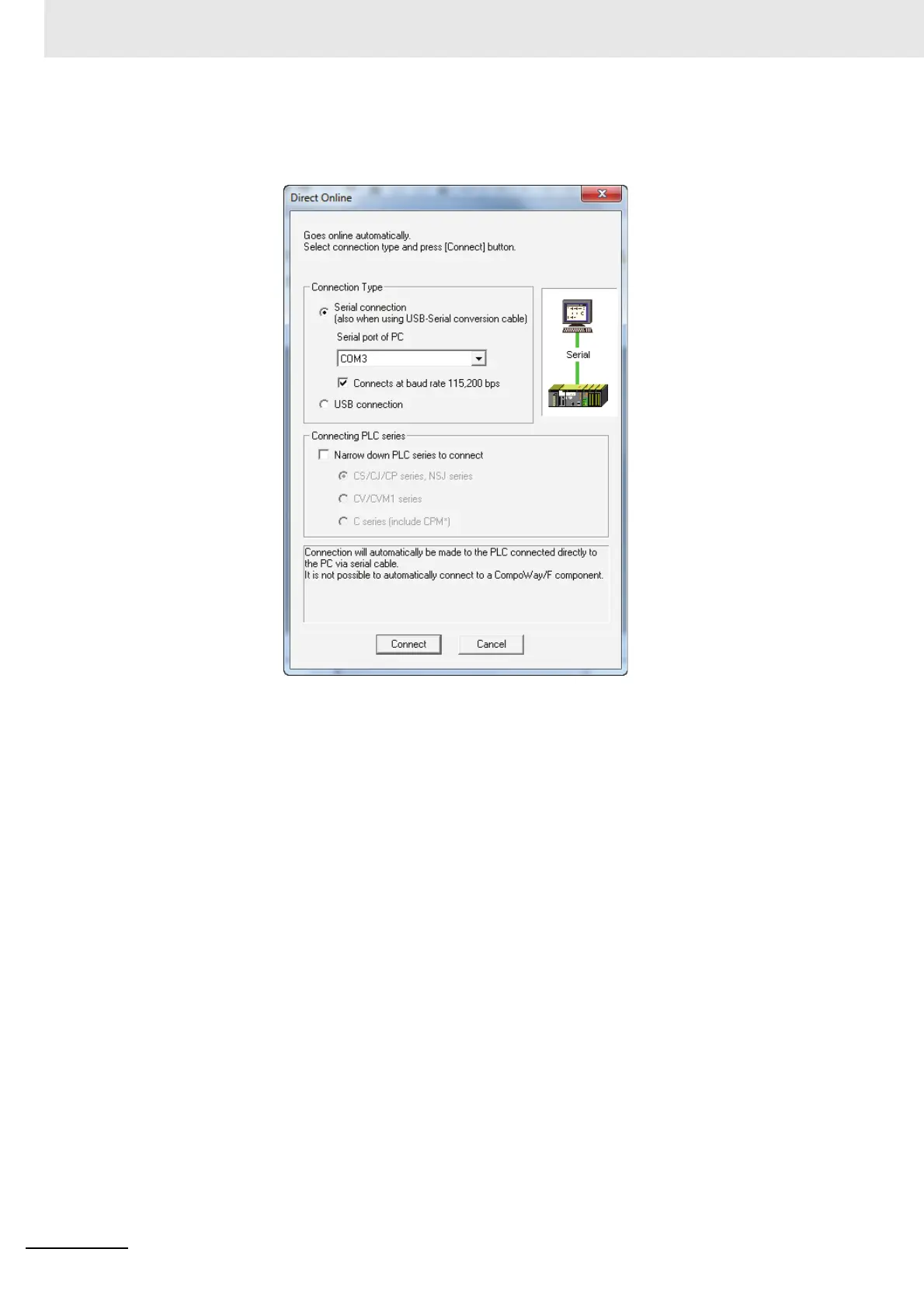Appendices
A - 26
CJ-series EtherCAT Slave Units Operation Manual (W541)
2 The Direct Online Dialog Box will be displayed. Select a serial connection, select the name of
the applicable computer serial port, and then press the Connect Button.
3 If the connection process is successful, the system will be connected online. Here, check the
operating mode of the PLC. If the operating mode is not PROGRAM mode, change the mode by
selecting PLC - Operating Mode - Program from the menus.