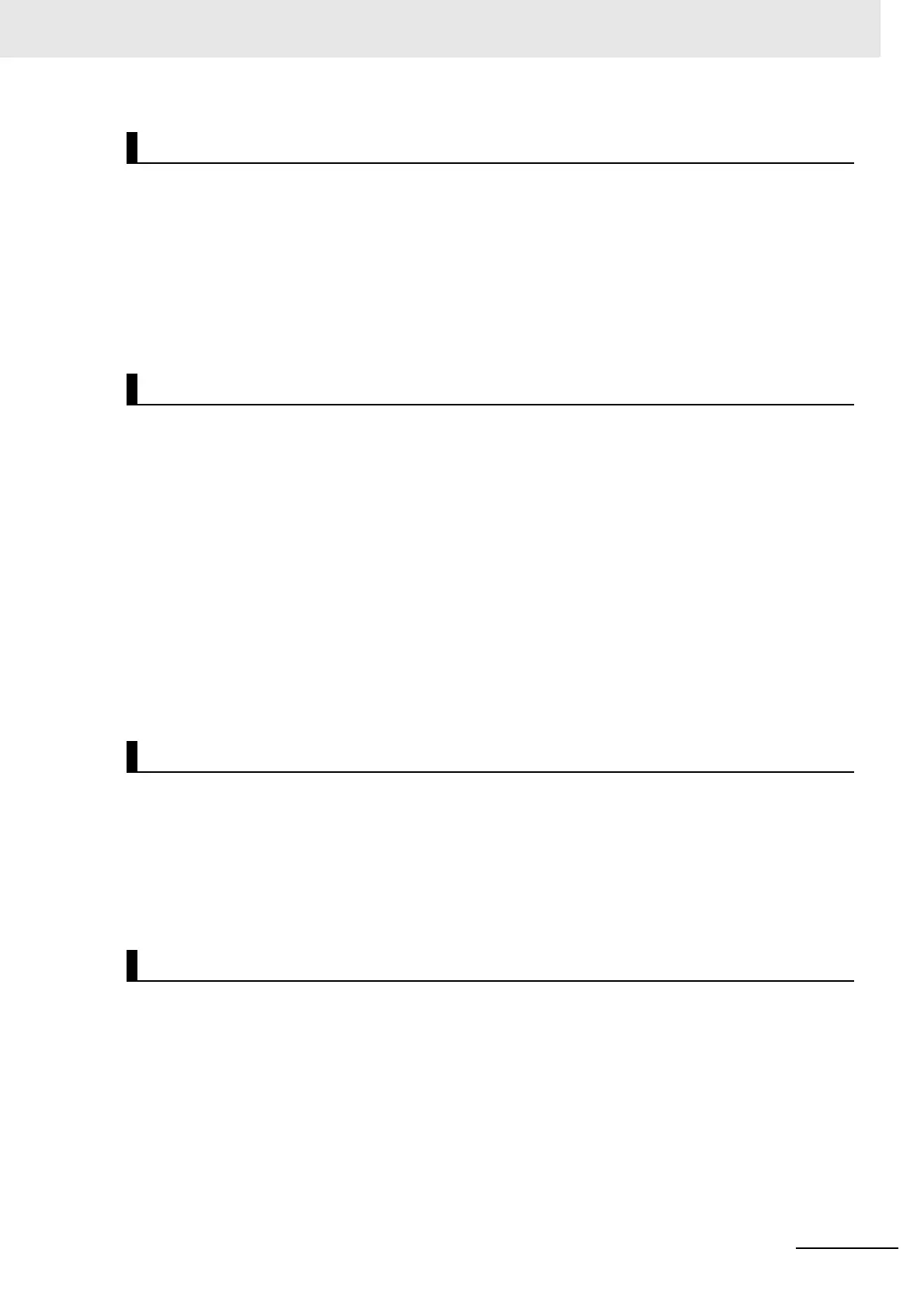17
Precautions for Safe Use
CJ-series EtherCAT Slave Units Operation Manual (W541)
• Confirm that no adverse effect will occur in the system before you attempt any of the following.
a) Changing the operating mode of the CPU Unit (including changing the setting of the Operating
Mode at Startup)
b) Changing the user program or settings
c) Changing set values or present values
d) Forced refreshing
• After you change any slave or Unit settings, carefully check the safety of the controlled system before
you restart the Unit.
• Make sure that the communications distance, number of nodes connected, and method of connec-
tion for EtherCAT are within specifications.
• Do not connect EtherCAT communications to EtherNet/IP, a standard in-house LAN, or other net-
works. An overload may cause the network to fail or malfunction.
• The maximum length between nodes is 100 m. However, some cables are specified for less than 100
m. Generally speaking, if the conductors are twisted wire rather than solid wire, transmission perfor-
mance will be lower, and reliable communications may not be possible at 100 m. Confirm details with
the cable manufacturer.
• If noise occurs or an EtherCAT slave is disconnected from the network, any current communications
frames may be lost. If frames are lost, slave I/O data is not communicated, and unintended operation
may occur. The slave outputs will behave according to the slave specifications. Confirm that the sys-
tem will not be adversely affected before you disconnect a slave.
• When an EtherCAT slave is disconnected or disabled, communications will stop and control of the
outputs will be lost not only for the disconnected slave, but for all slaves connected after it. Confirm
that the system will not be adversely affected before you disconnect or disable a slave.
• When replacing parts, be sure to confirm that the rating of a new part is correct. Not doing so may
result in malfunction or burning.
• After replacing Units, resume operation only after transferring to the new CPU Unit and/or Special I/O
Units the contents of the DM Area, HR Area, and other data required for resuming operation. Not
doing so may result in unexpected operation.
• If you replace a CPU Bus Unit or Special I/O Unit, refer to operation manual for the Unit for informa-
tion on the data required for individual Units and redo the necessary settings.
• Dispose of the product according to local ordinances as they apply.
Operation
EtherCAT Communications
Unit Replacement
Disposal
