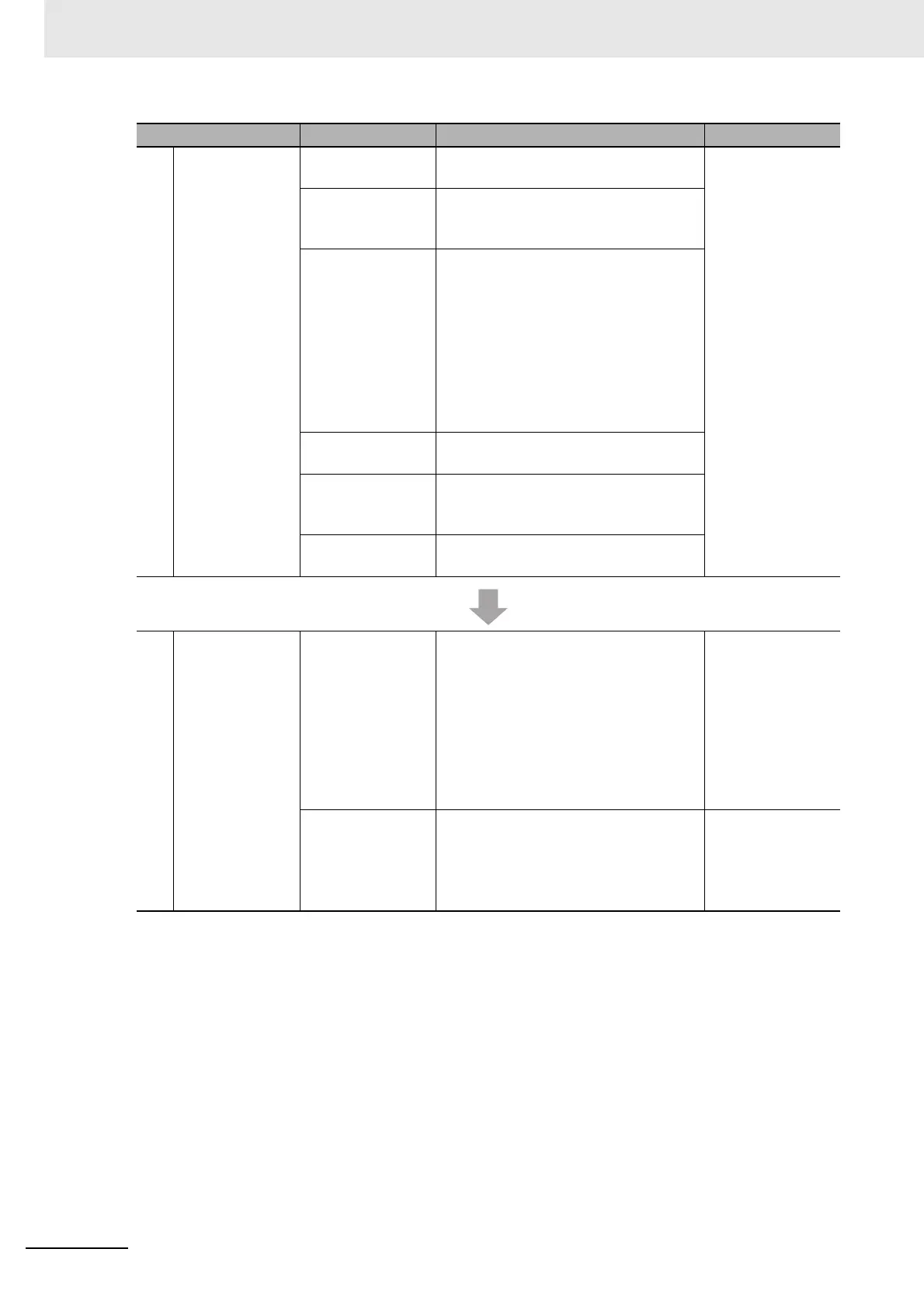1 Features and System Configuration
1 - 12
CJ-series EtherCAT Slave Units Operation Manual (W541)
3
Setting the Ether-
CAT Master
Installing ESI files Install the ESI file of the EtherCAT Slave
Unit into the Configuration Software.
Manuals for the
EtherCAT master
Turning ON the
power supply to the
EtherCAT master
Turn ON the power supply to the Ether-
CAT master.
Creating the net-
work configuration
information
Create the network configuration informa-
tion as follows.
• Network configuration
• PDO Mapping
Assign PDOs of the same size as the
setting value of the IN and OUT data
area size in the I/O Communication
Area Setting Table of the EtherCAT
Slave Unit.
Creating the com-
munication settings
Create the EtherCAT master’s network
communication settings.
Downloading the
settings to the
EtherCAT master
Download the network configuration
information and the communication set-
tings to the EtherCAT master.
Starting EtherCAT
communication
Enable EtherCAT network communica-
tions.
4
Confirming Oper-
ation
Checking indicators Check the indicators on the EtherCAT
master and the EtherCAT Slave Unit.
• 2-1-2 Indicators
on page 2-3
• 5-2-1 Checking
for Errors and
Troubleshooting
with the Indica-
tors on page 5-5
• Manuals for the
EtherCAT master
Checking I/O data Check the I/O data exchange of the
EtherCAT master and EtherCAT Slave
Unit with the CX-Programmer and Ether-
CAT master Configuration Software.
• CX-Programmer
Operation Man-
ual (W446)
• Manuals for the
EtherCAT master
Procedure Item Description Reference