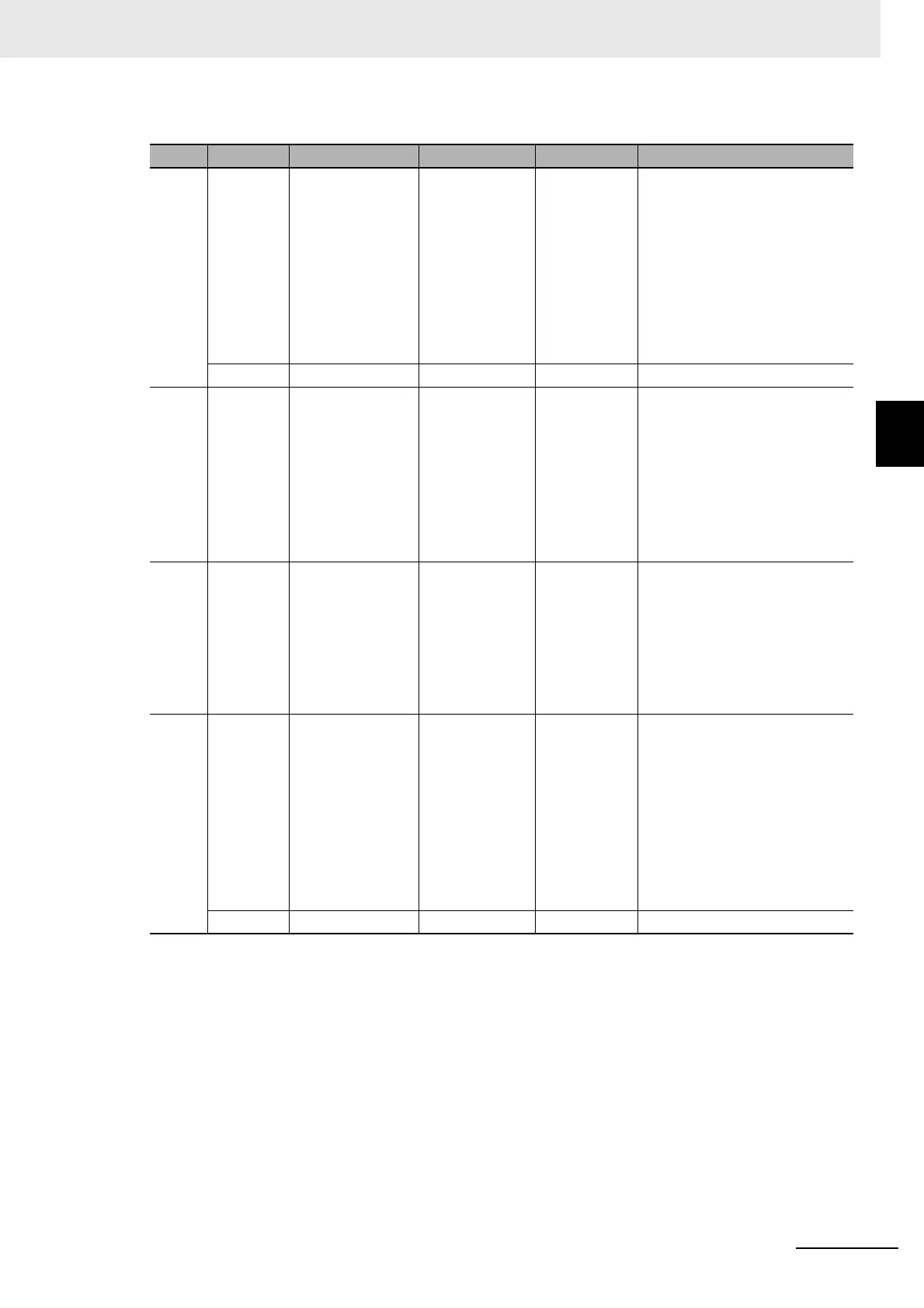3 - 11
3 Memory Allocations
CJ-series EtherCAT Slave Units Operation Manual (W541)
3-3 DM Area Allocations
3
3-3-2 Details of the Allocated DM Area Words
Word Bit Name Manipulated by Default value Function
m 00 to 07 OUT data area
type
User 00 hex Set the area type code.
• 00 hex: not used
• 01 hex: CIO Area (CIO)
• 03 hex: Data Memory (DM)
• 04 hex: Work Area (WR)
• 05 hex: Holding Relay Area
(HR)
• 08 to 14 hex: Expansion Mem-
ory (EM) bank 0 to C
*1
08 to 15 Reserved --- --- Reserved by system
m + 1 00 to 15 First word in OUT
data area
User 0000 hex Set the starting word of the OUT
data area. Setting ranges vary
by OUT data area type.
• CIO: 0000 to 17FF hex
• DM: 0000 to 7FFF hex
• WR: 0000 to 01FF hex
• HR: 0000 to 01FF hex
•EM
*1
: 0000 to 7FFF hex
m + 2 00 to 15 OUT data area
size
User 0000 hex Set the OUT data area size in
bytes from one of the following.
• 00 hex: 0 byte
• 32 hex: 50 byte
• 64 hex: 100 byte
• C8 hex: 200 byte
• 190 hex: 400 byte
m + 3 00 to 07 IN data area type User 00 hex Set the area type code.
• 00 hex: not used
• 01 hex: CIO Area (CIO)
• 03 hex: Data Memory (DM)
• 04 hex: Work Area (WR)
• 05 hex: Holding Relay Area
(HR)
• 08 to 14 hex: Expansion Mem-
ory (EM) bank 0 to C
*1
08 to 15 Reserved --- --- Reserved by system