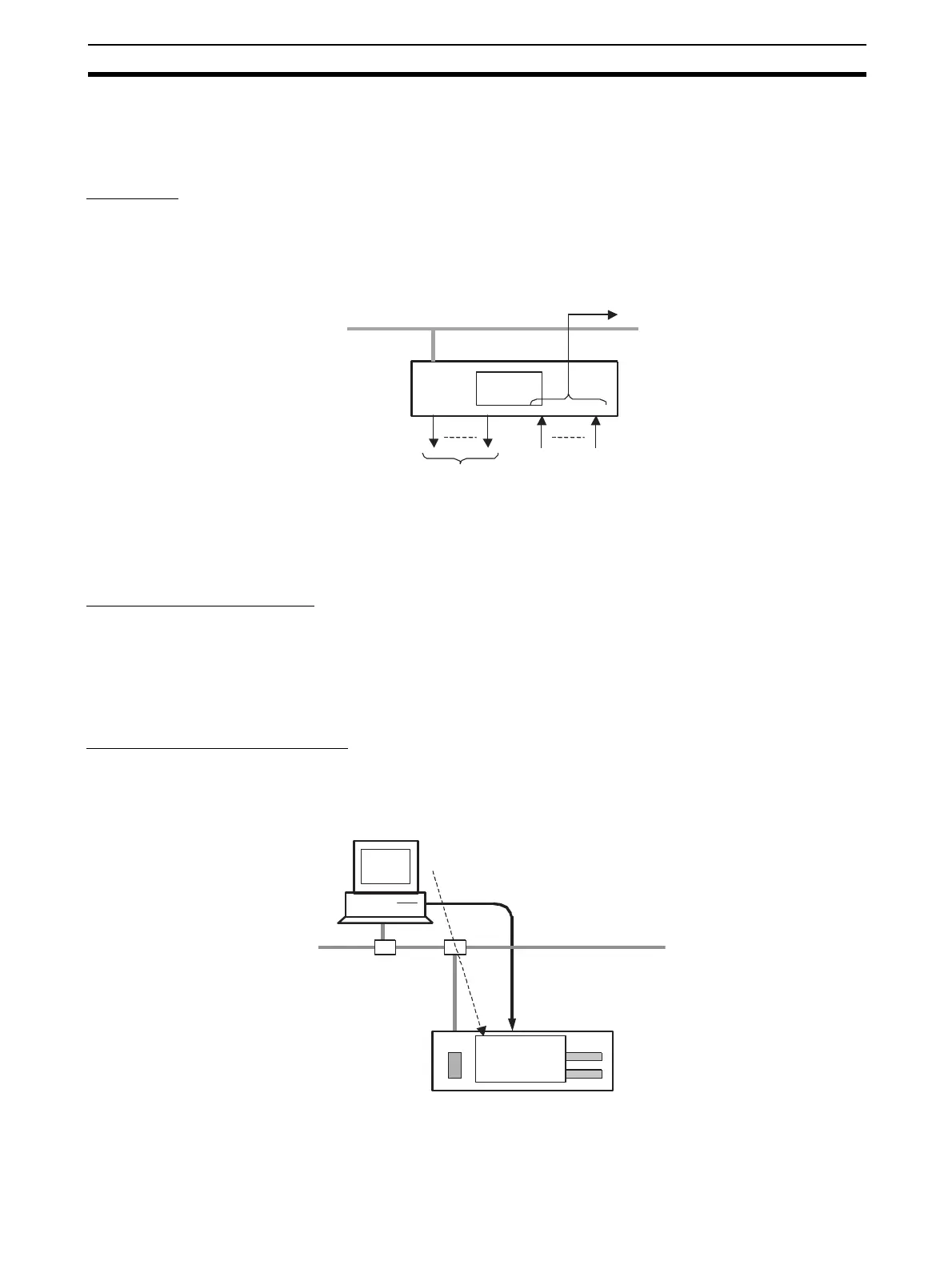9
Description of Safety Functions Section 1-4
1-4 Description of Safety Functions
1-4-1 DST1-series Safety I/O Terminals
Safe State
The following status is treated as the safe state by the DST1-series Safety I/O
Ter minal s.
• Safety outputs: OFF
• Output data to network: OFF
Therefore, the DST1-series Safety I/O Terminals must be used for applica-
tions in which it enters into safe state when the safety outputs turn OFF and
the output data to the network turns OFF.
Self-diagnosis Functions
Self-diagnosis is performed when the power is turned ON and periodically
during operation. If an error occurs, it will be treated as a fatal error (the MS
indicator will light in red), and the safety outputs and output data to the net-
work will turn OFF.
Access Control by Password
After configuration data had been downloaded and verified, the configuration
data within the DST1-series Safety I/O Terminals can be protected by a pass-
word.
Note Refer to the System Configuration Manual (Cat. No. Z905) for password set-
ting.
DeviceNet
Out
uts: OFF
Outputs to network: OF
Inputs
Safe
state
Network Configurator
DST1 Safety I/O Terminal
DeviceNet network
Configuration data
downloaded.
Password setting
Configuration data
