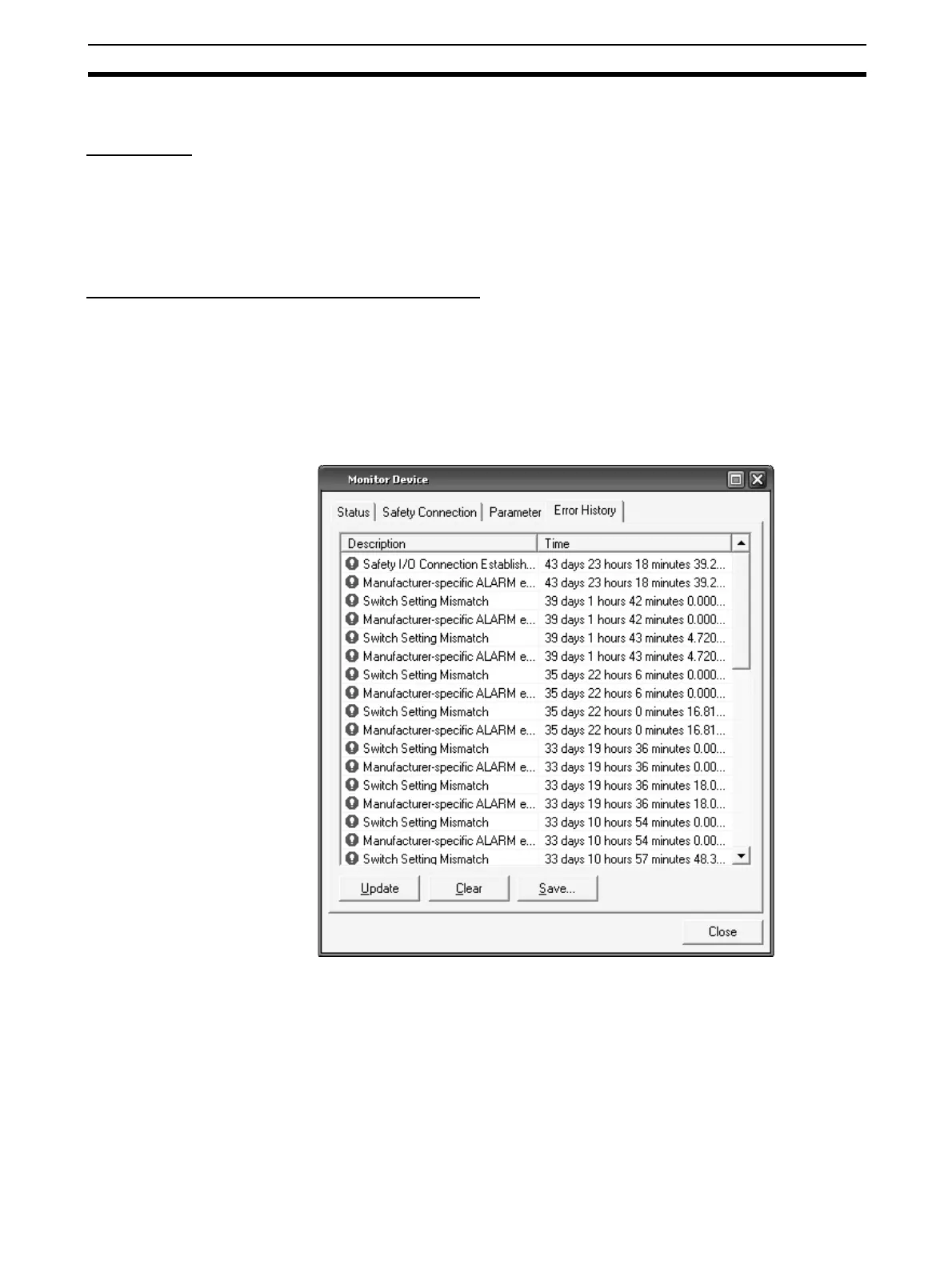25
Monitoring Functions Section 1-6
1-6-3 Monitoring the Error History
Description
The error history of a DST1-series Safety I/O Terminal can be monitored
using the Network Configurator.
Ten records can be saved internally in a DST1-series Safety I/O Terminal.
When the number of errors exceeds the number of records, the oldest records
will be deleted.
Monitoring Using the Network Configurator
The user can monitor the error history using any of the following methods:
1. Select a device and select Device – Monitor from the menu bar. Click the
Error History Tab in the displayed window.
2. Select a device and click the Monitor Device Button on the toolbar. Click
the Error History Tab in the displayed window.
3. Right-click a device and select Monitor from the pop-up menu. Click the
Error History Tab in the displayed window.
