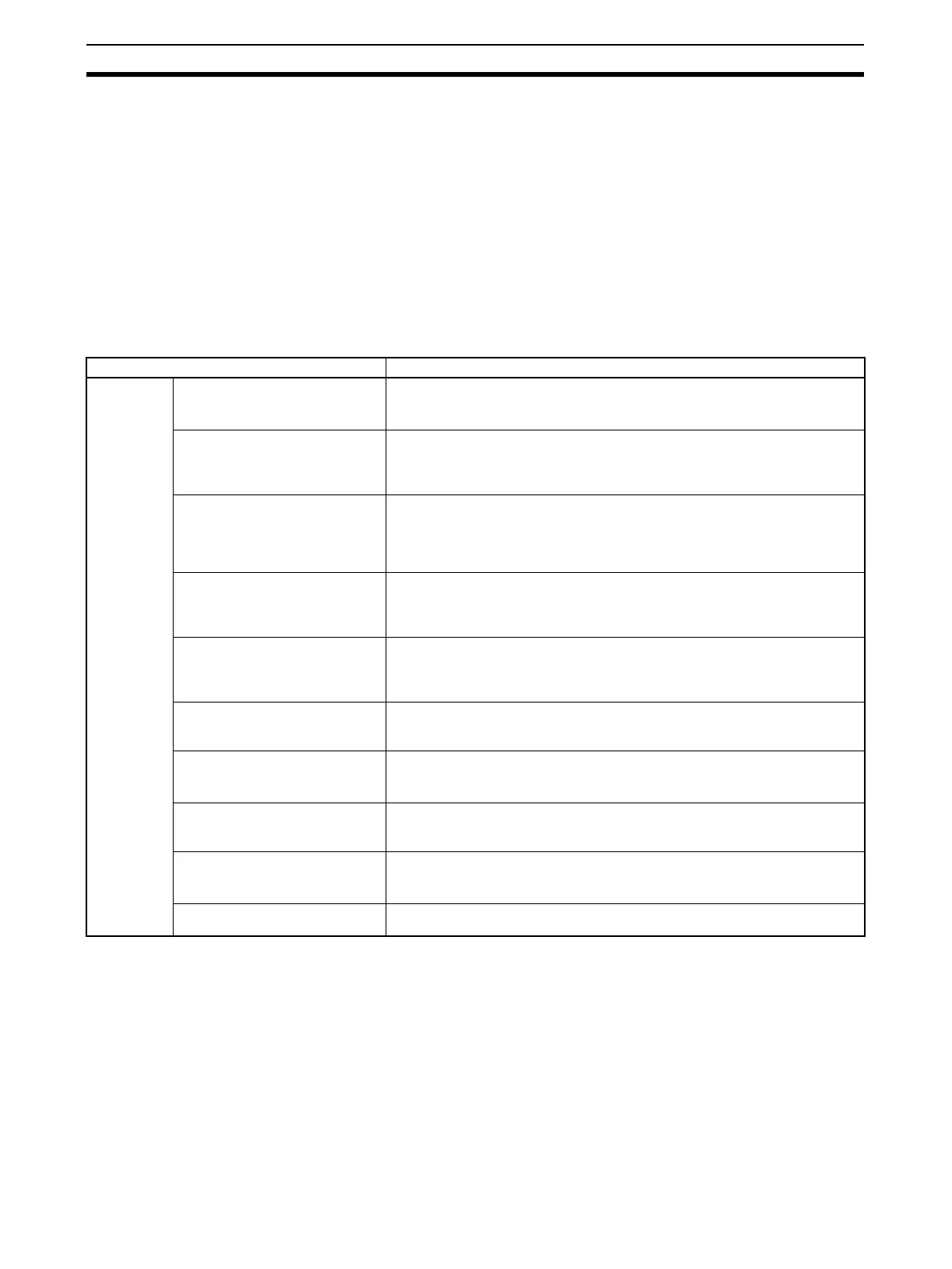70
Remote I/O Allocations Section 3-2
3-2 Remote I/O Allocations
3-2-1 I/O Allocations
The DST1-series Safety I/O Terminals internally store I/O data. Connection
paths can be set using the Network Configurator to allocate I/O data for the
Master Unit. Be sure to set the required connection paths.
3-2-2 I/O Data
The DST1-series Safety I/O Terminals store the following data.
• SAFE: The Controller can use this information in safety-related functions.
Data Description
Input data Safety Input Data
SAFE
ON/OFF value of safety input terminal after input evaluation
0: Input terminal OFF or error
1: Input terminal ON
Combined Safety Input Status Normal Status Flag for all safety input terminals. Used to monitor safety input termi-
nal errors, such as disconnections, ground faults, and short-circuits.
0: Error for one or more terminals
1: All terminals normal (no error)
Individual Safety Input Status Normal Status Flag based on evaluation of the safety input terminal. Used to moni-
tor safety input terminal errors, such as disconnections, ground faults, and short-cir-
cuits.
0: Error
1: Normal (no error)
Combined Safety Output Status Normal Status Flag for all safety output terminals. Used to monitor safety output ter-
minal errors, such as ground faults and short-circuits.
0: Error for one or more terminals
1: All terminals normal (no error)
Individual Safety Output Status Normal Status Flag based on evaluation of the safety output terminal. Used to mon-
itor safety output terminal errors, such as ground faults and short-circuits.
0: Error
1: Normal (no error)
Muting Lamp Status Indicates the status when terminal T3 is configured as the muting lamp output.
0: Error
1: Normal (no error)
Safety Output Monitor Safety output terminal monitored value
0: Output terminal OFF
1: Output terminal ON
Individual Test Output Status Indicates the status of the test output terminal.
0: Error
1: Normal (no error)
Safety Input Logic Result (DST1-
XD0808SL-1 only.)
SAFE
Operation result for safety input logic operation
0: OFF
1: ON
Reset Required Indication Signal
(DST1-XD0808SL-1 only.)
Reset required indication signal pulse for reset of logic operations.
