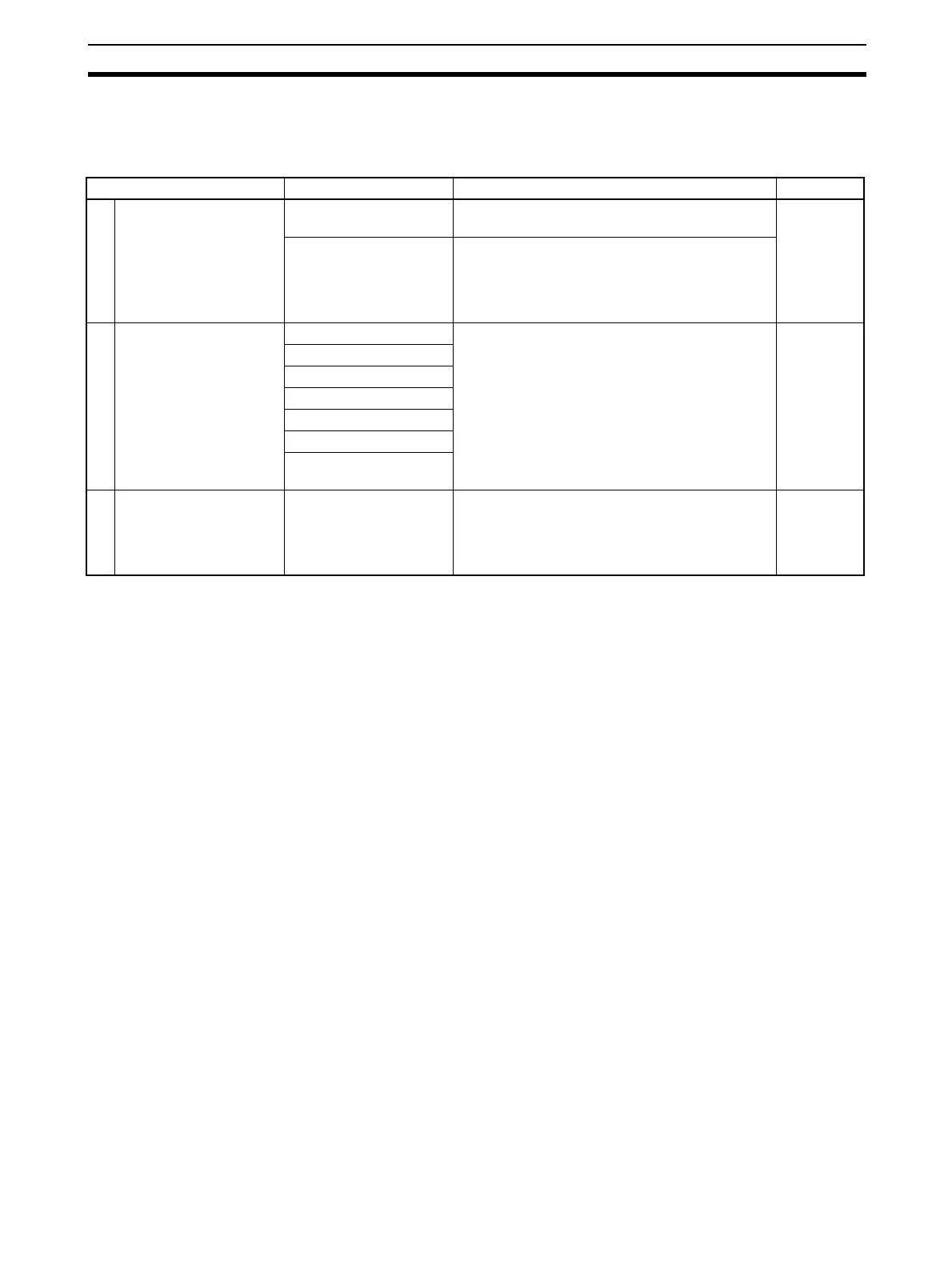67
Editing Parameters Section 3-1
3-1-8 Safety Input Logic Parameter Groups (Safety Input Logic)
Safety input parameter groups can be set only for the DST1-XD0808SL-1. Set
these parameters using the Safety Logic Wizard.
Note Safety input parameter groups can be set only for DST1-XD0808SL-1 safety
inputs IN0 to IN5. For details on DST1-XD0808SL-1 logic functions, refer to 1-
5 Logic Functions.
Parameter name Value Description Default
S Input Condition Not Used Does not perform logic operations with safety
input terminals.
Not Used
Logic operations for
other safety input termi-
nals and remote I/O sig-
nals
Performs logic operations with safety input termi-
nals. The values for the OR operation are set
from AND or OR operations of signals received
from other safety input terminals and remote I/O
(from the Master).
S Reset Condition Auto Reset Sets reset conditions and reset input terminals.
The reset conditions are selected from Auto
Reset, L-H-L (Low - High - Low), and Rising
Edge. Values used for reset inputs are selected
from signals received from IN6, IN7, and remote
I/O (from the Master).
Auto Reset
IN6 L-H-L
IN6 Rising Edge
IN7 L-H-L
IN7 Rising Edge
Remote I/O signal L-H-L
Remote I/O signal Rising
Edge
--- Safety Input Logic Com-
ment
48 single-byte characters
max.
Sets the I/O comment for the results of safety
input logic operations (input condition operations
and reset operations). The I/O comment set here
is used as the I/O tag by the NE1A-series Logic
Editor.
None
